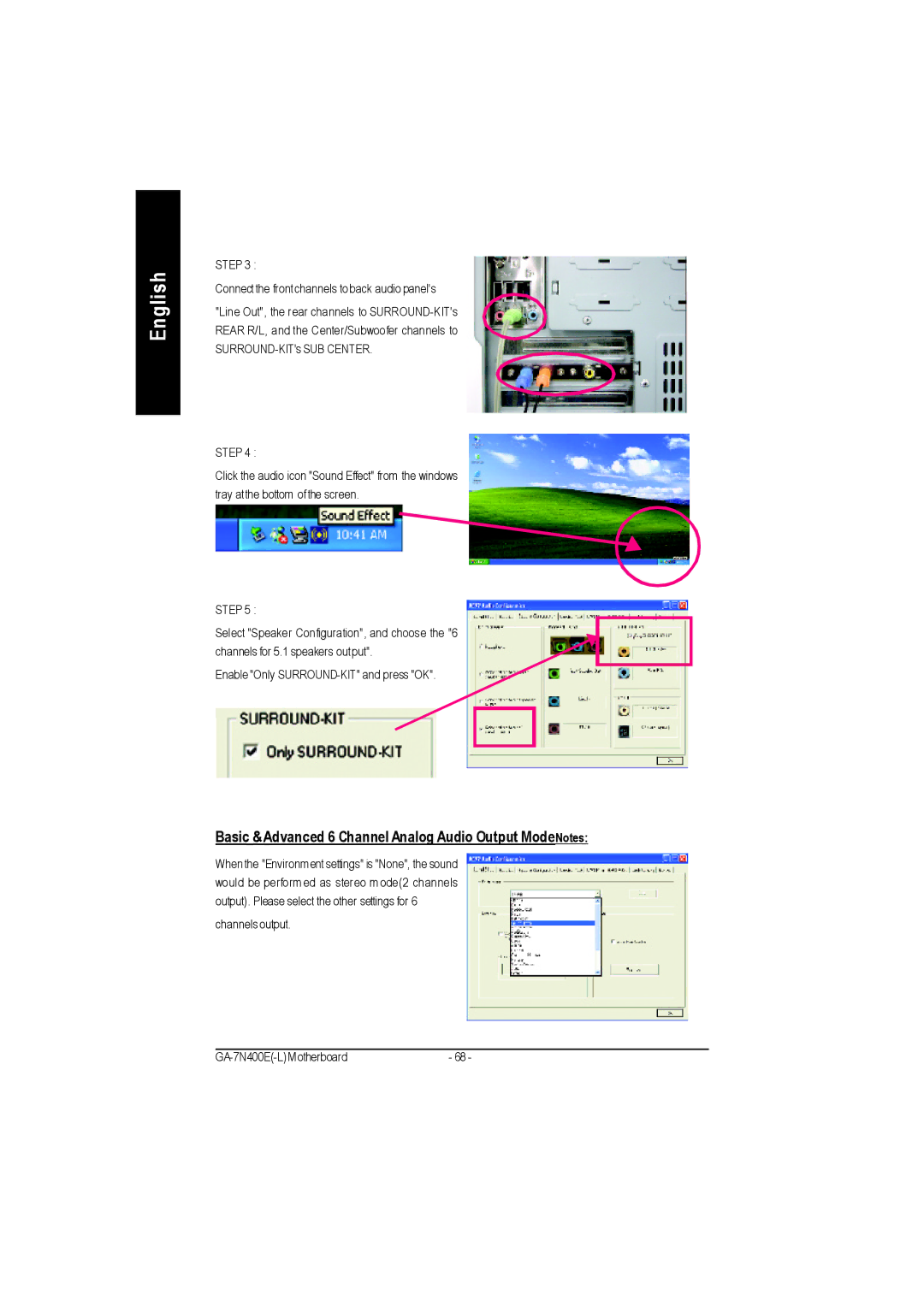English
STEP 3 :
Connect the frontchannels to back audio panel's
"Line Out", the rear channels to
STEP 4 :
Click the audio icon "Sound Effect" from the windows tray atthe bottom of the screen.
STEP 5 :
Select "Speaker Configuration", and choose the "6 channels for 5.1 speakers output".
Enable "Only
Basic &Advanced 6 Channel Analog Audio Output ModeNotes:
When the "Environment settings" is "None", the sound would be perform ed as stereo m ode(2 channels output). Please select the other settings for 6
channels output.