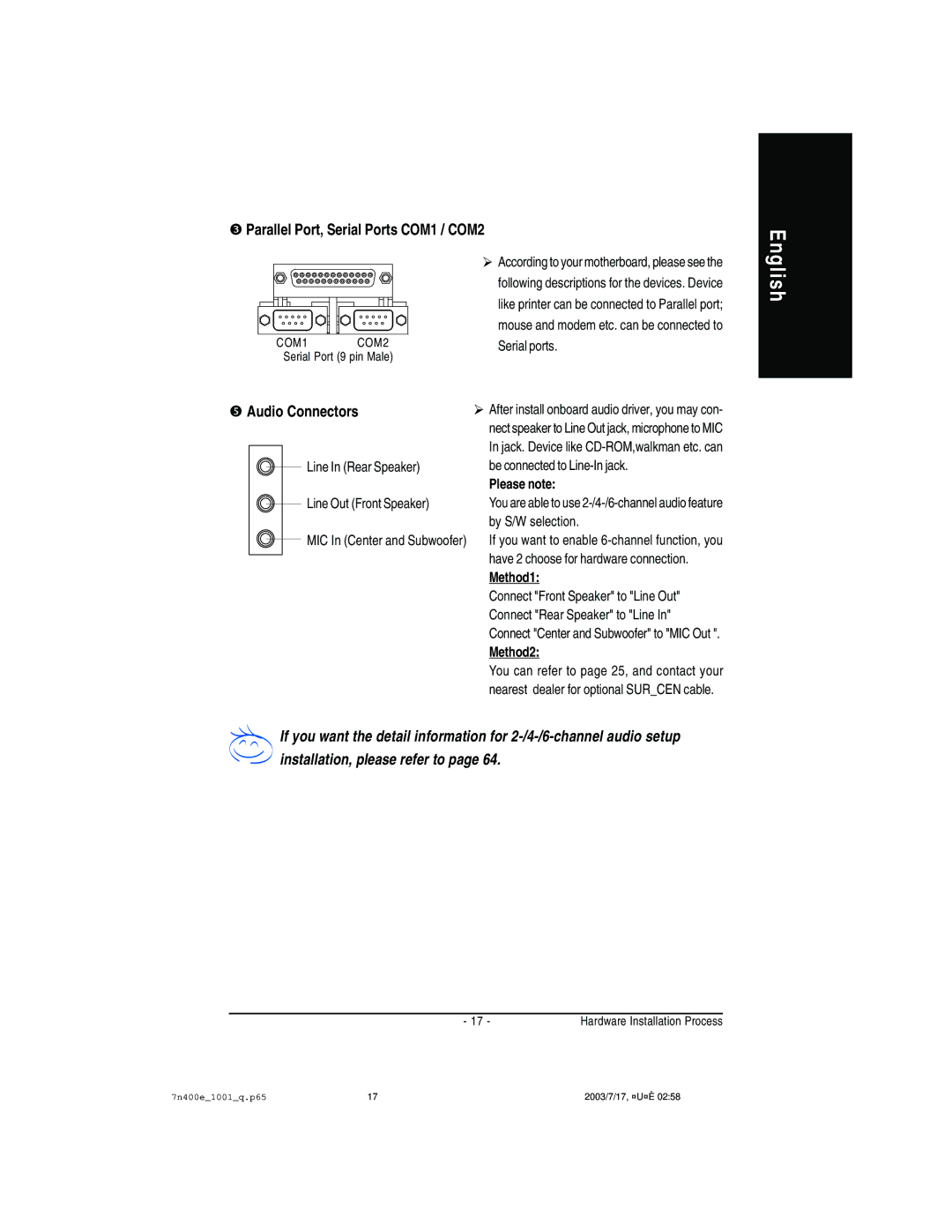wParallel Port, Serial Ports COM1 / COM2
COM1 COM2
Serial Port (9 pin Male)
yAudio Connectors
Line In (Rear Speaker)
Line Out (Front Speaker)
MIC In (Center and Subwoofer)
![]() According to your motherboard, please see the following descriptions for the devices. Device like printer can be connected to Parallel port; mouse and modem etc. can be connected to Serial ports.
According to your motherboard, please see the following descriptions for the devices. Device like printer can be connected to Parallel port; mouse and modem etc. can be connected to Serial ports.
![]() After install onboard audio driver, you may con- nect speaker to Line Out jack, microphone to MIC In jack. Device like
After install onboard audio driver, you may con- nect speaker to Line Out jack, microphone to MIC In jack. Device like
Please note:
You are able to use
If you want to enable
Method1:
Connect "Front Speaker" to "Line Out" Connect "Rear Speaker" to "Line In"
Connect "Center and Subwoofer" to "MIC Out ".
Method2:
You can refer to page 25, and contact your nearest dealer for optional SUR_CEN cable.
If you want the detail information for
English
- 17 - | Hardware Installation Process |
7n400e_1001_q.p65 | 17 | 2003/7/17, ¤U¤È 02:58 |