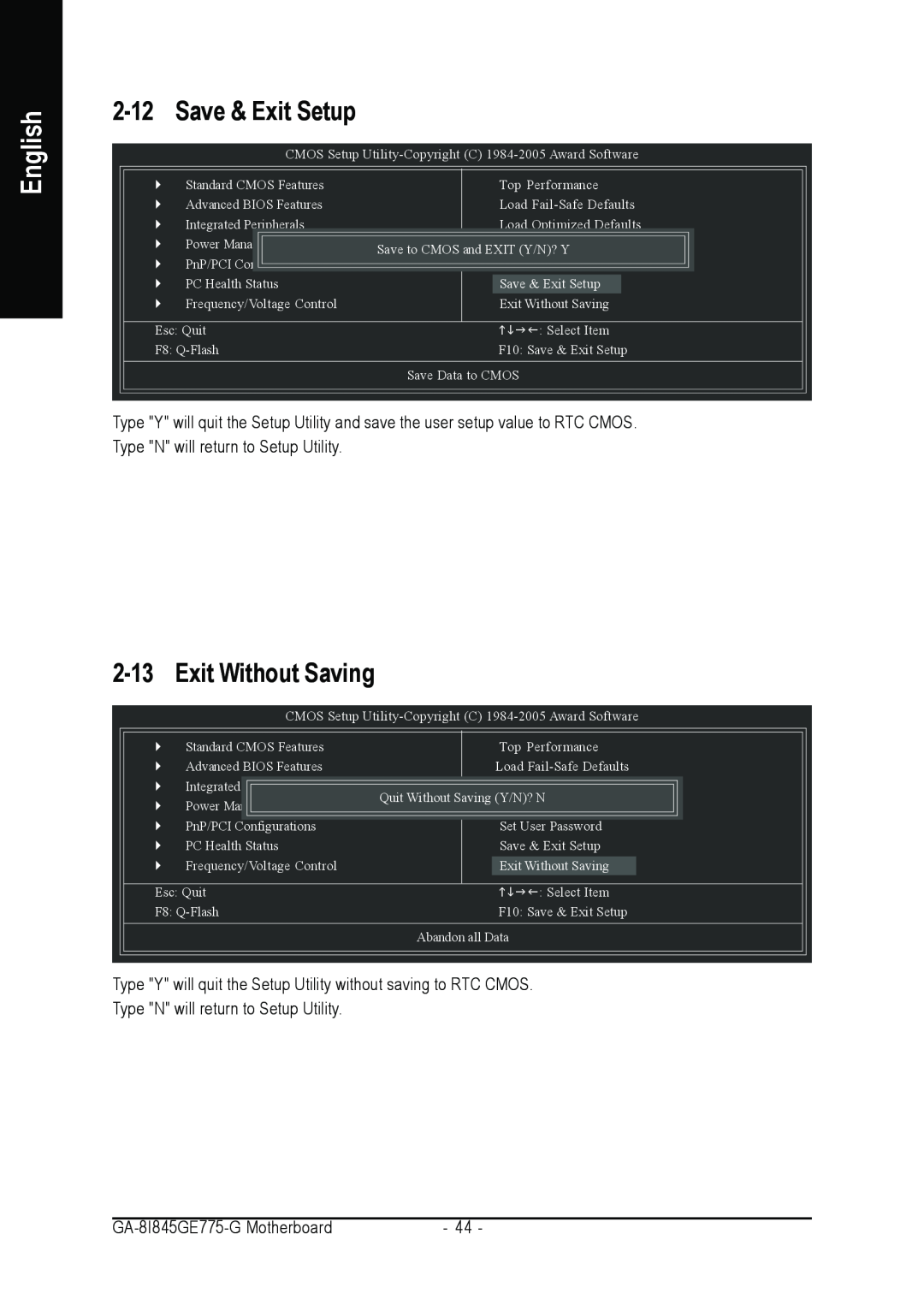English
2-12 Save & Exit Setup
CMOS Setup
` | Standard CMOS Features | Top Performance |
` | Advanced BIOS Features | Load |
` | Integrated Peripherals | Load Optimized Defaults |
` | Power Management Setup | Set Supervisor Password |
|
| Save to CMOS and EXIT (Y/N)? Y |
` | PnP/PCI Configurations | Set User Password |
` | PC Health Status | Save & Exit Setup |
` | Frequency/Voltage Control | Exit Without Saving |
Esc: Quit | KLJI: Select Item |
F8: | F10: Save & Exit Setup |
| Save Data to CMOS |
Type "Y" will quit the Setup Utility and save the user setup value to RTC CMOS. Type "N" will return to Setup Utility.
2-13 Exit Without Saving
CMOS Setup
` | Standard CMOS Features | Top Performance |
` | Advanced BIOS Features | Load |
` | Integrated Peripherals | Load Optimized Defaults |
` | Power Management Setup | Quit Without Saving (Y/N)? N |
Set Supervisor Password | ||
` | PnP/PCI Configurations | Set User Password |
` | PC Health Status | Save & Exit Setup |
` | Frequency/Voltage Control | Exit Without Saving |
Esc: Quit | KLJI: Select Item | |
F8: | F10: Save & Exit Setup | |
|
| Abandon all Data |
Type "Y" will quit the Setup Utility without saving to RTC CMOS.
Type "N" will return to Setup Utility.
- 44 - |