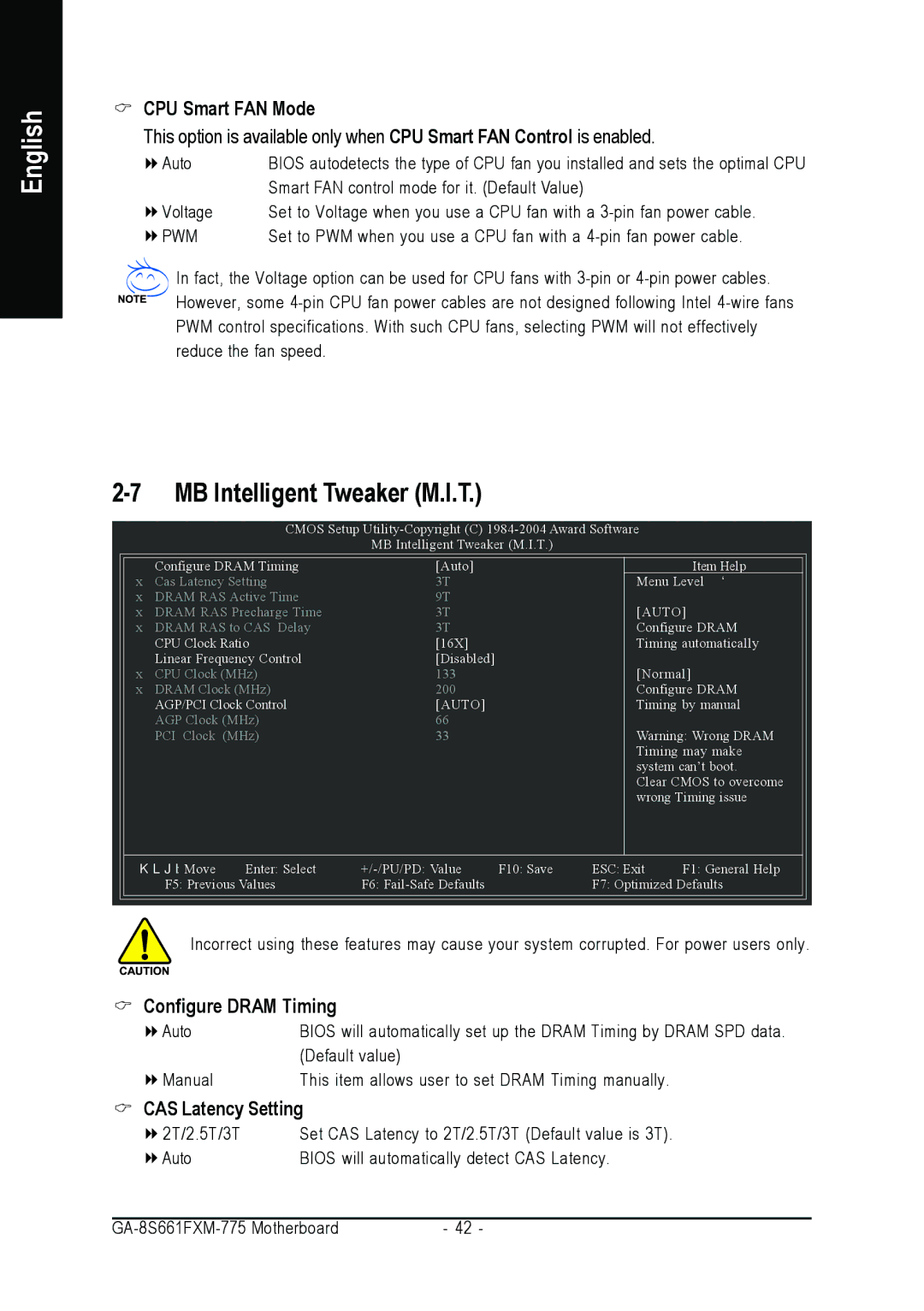English
CPU Smart FAN Mode
This option is available only when CPU Smart FAN Control is enabled.
Auto | BIOS autodetects the type of CPU fan you installed and sets the optimal CPU |
| Smart FAN control mode for it. (Default Value) |
Voltage | Set to Voltage when you use a CPU fan with a |
PWM | Set to PWM when you use a CPU fan with a |
In fact, the Voltage option can be used for CPU fans with
MB Intelligent Tweaker (M.I.T.) |
|
|
| |||
|
|
|
| |||
|
| CMOS Setup |
| |||
|
|
| MB Intelligent Tweaker (M.I.T.) |
|
| |
| Configure DRAM Timing | [Auto] |
|
| Item Help | |
x | Cas Latency Setting | 3T |
| Menu Level ` | ||
x DRAM RAS Active Time | 9T |
|
|
| ||
x DRAM RAS Precharge Time | 3T |
| [AUTO] | |||
x | DRAM RAS to CAS Delay | 3T |
| Configure DRAM | ||
| CPU Clock Ratio | [16X] |
| Timing automatically | ||
| Linear Frequency Control | [Disabled] |
|
|
| |
x | CPU Clock (MHz) | 133 |
| [Normal] | ||
x | DRAM Clock (MHz) | 200 |
| Configure DRAM | ||
| AGP/PCI Clock Control | [AUTO] |
| Timing by manual | ||
| AGP Clock (MHz) | 66 |
|
|
| |
| PCI Clock (MHz) | 33 |
| Warning: Wrong DRAM | ||
|
|
|
|
| Timing may make | |
|
|
|
|
| system can’t boot. | |
|
|
|
|
| Clear CMOS to overcome | |
|
|
|
|
| wrong Timing issue | |
KLJI: Move | Enter: Select | F10: Save | ESC: Exit | F1: General Help | ||
| F5: Previous Values | F6: |
| F7: Optimized Defaults | ||
|
|
|
|
|
|
|
Incorrect using these features may cause your system corrupted. For power users only.
Configure DRAM Timing
Auto | BIOS will automatically set up the DRAM Timing by DRAM SPD data. |
| (Default value) |
Manual | This item allows user to set DRAM Timing manually. |
CAS Latency Setting
2T/2.5T/3T | Set CAS Latency to 2T/2.5T/3T (Default value is 3T). |
Auto | BIOS will automatically detect CAS Latency. |
- 42 - |