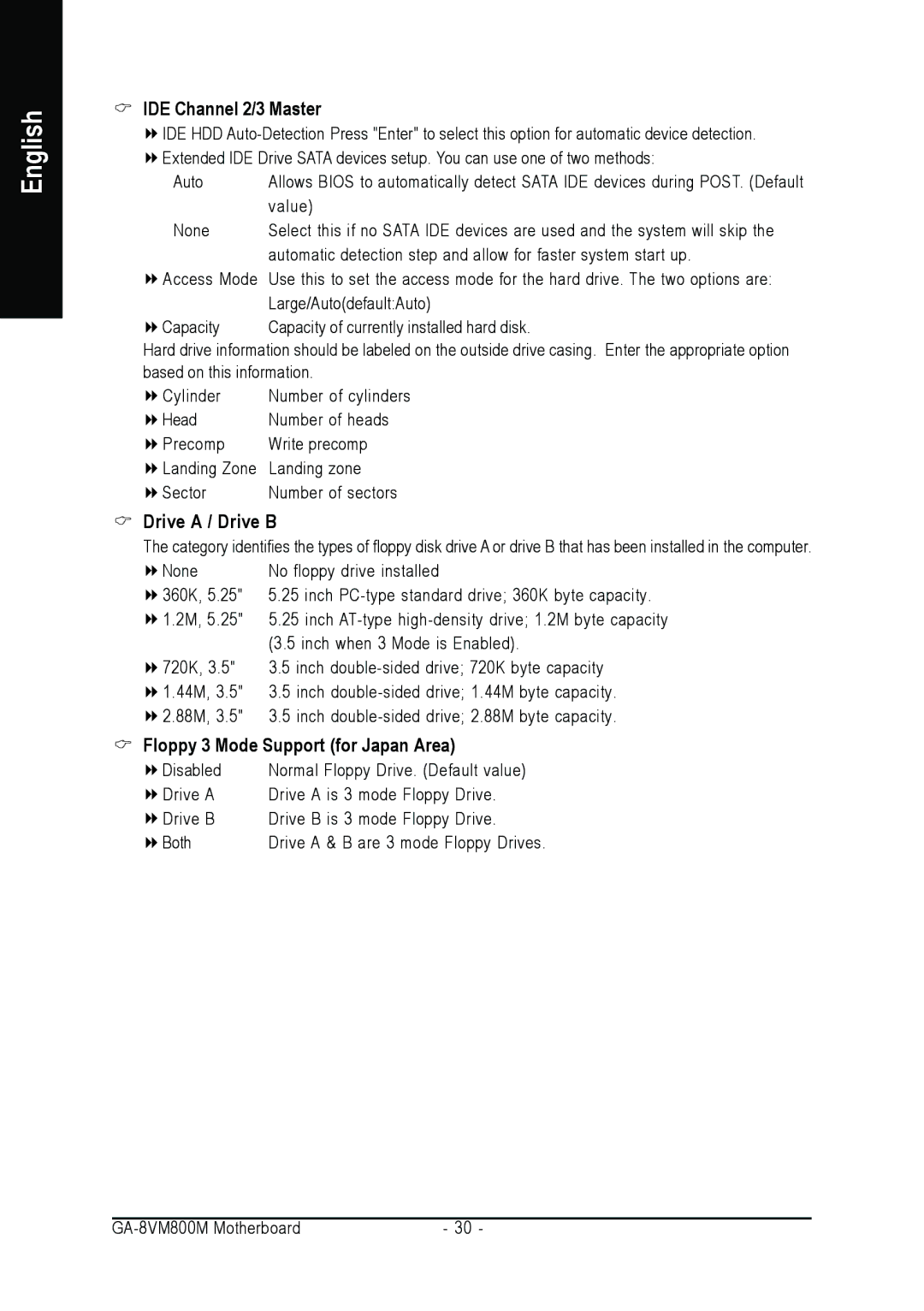English
IDE Channel 2/3 Master
![]() IDE HDD
IDE HDD ![]() Extended IDE Drive SATA devices setup. You can use one of two methods:
Extended IDE Drive SATA devices setup. You can use one of two methods:
Auto | Allows BIOS to automatically detect SATA IDE devices during POST. (Default |
| value) |
None | Select this if no SATA IDE devices are used and the system will skip the |
| automatic detection step and allow for faster system start up. |
Access Mode | Use this to set the access mode for the hard drive. The two options are: |
| Large/Auto(default:Auto) |
Capacity | Capacity of currently installed hard disk. |
Hard drive information should be labeled on the outside drive casing. Enter the appropriate option based on this information.
Cylinder | Number of cylinders |
Head | Number of heads |
Precomp | Write precomp |
Landing Zone | Landing zone |
Sector | Number of sectors |
Drive A / Drive B
The category identifies the types of floppy disk drive A or drive B that has been installed in the computer.
None | No floppy drive installed |
| |
360K, 5.25" | 5.25 inch | ||
1.2M, 5.25" | 5.25 inch | ||
| (3.5 inch when 3 Mode is Enabled). |
| |
720K, 3.5" | 3.5 | inch | |
1.44M, 3.5" | 3.5 | inch | byte capacity. |
2.88M, 3.5" | 3.5 | inch | byte capacity. |
Floppy 3 Mode Support (for Japan Area)
Disabled | Normal Floppy Drive. (Default value) | |
Drive A | Drive A is 3 | mode Floppy Drive. |
Drive B | Drive B is 3 | mode Floppy Drive. |
Both | Drive A & B are 3 mode Floppy Drives. | |
- 30 - |