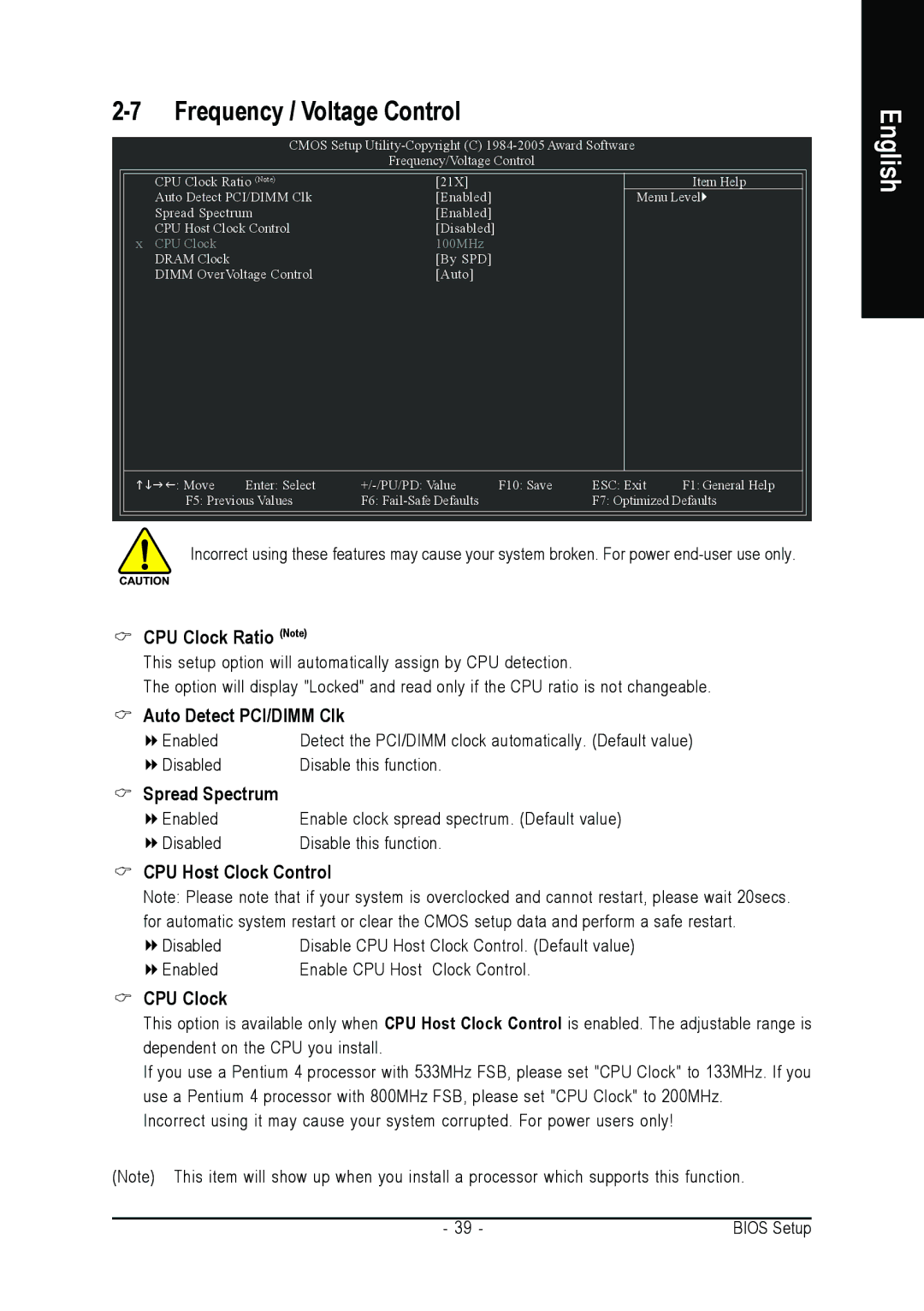Frequency / Voltage Control |
|
|
| |||
|
|
|
| |||
|
| CMOS Setup |
| |||
|
|
| Frequency/Voltage Control |
|
| |
| CPU Clock Ratio (Note) | [21X] |
|
| Item Help | |
| Auto Detect PCI/DIMM Clk | [Enabled] |
| Menu Level` | ||
| Spread Spectrum | [Enabled] |
|
|
| |
| CPU Host Clock Control | [Disabled] |
|
|
| |
x | CPU Clock |
| 100MHz |
|
|
|
| DRAM Clock |
| [By SPD] |
|
|
|
| DIMM OverVoltage Control | [Auto] |
|
|
| |
KLJI: Move | Enter: Select | F10: Save | ESC: Exit | F1: General Help | ||
| F5: Previous Values | F6: |
| F7: Optimized Defaults | ||
|
|
|
|
|
|
|
Incorrect using these features may cause your system broken. For power
CPU Clock Ratio (Note)
This setup option will automatically assign by CPU detection.
The option will display "Locked" and read only if the CPU ratio is not changeable.
Auto Detect PCI/DIMM Clk
Enabled | Detect the PCI/DIMM clock automatically. (Default value) |
Disabled | Disable this function. |
Spread Spectrum
Enabled | Enable clock spread spectrum. (Default value) |
Disabled | Disable this function. |
CPU Host Clock Control
Note: Please note that if your system is overclocked and cannot restart, please wait 20secs. for automatic system restart or clear the CMOS setup data and perform a safe restart.
Disabled | Disable CPU Host Clock Control. (Default value) |
Enabled | Enable CPU Host Clock Control. |
CPU Clock
This option is available only when CPU Host Clock Control is enabled. The adjustable range is dependent on the CPU you install.
If you use a Pentium 4 processor with 533MHz FSB, please set "CPU Clock" to 133MHz. If you use a Pentium 4 processor with 800MHz FSB, please set "CPU Clock" to 200MHz.
Incorrect using it may cause your system corrupted. For power users only!
(Note) This item will show up when you install a processor which supports this function.
- 39 - | BIOS Setup |