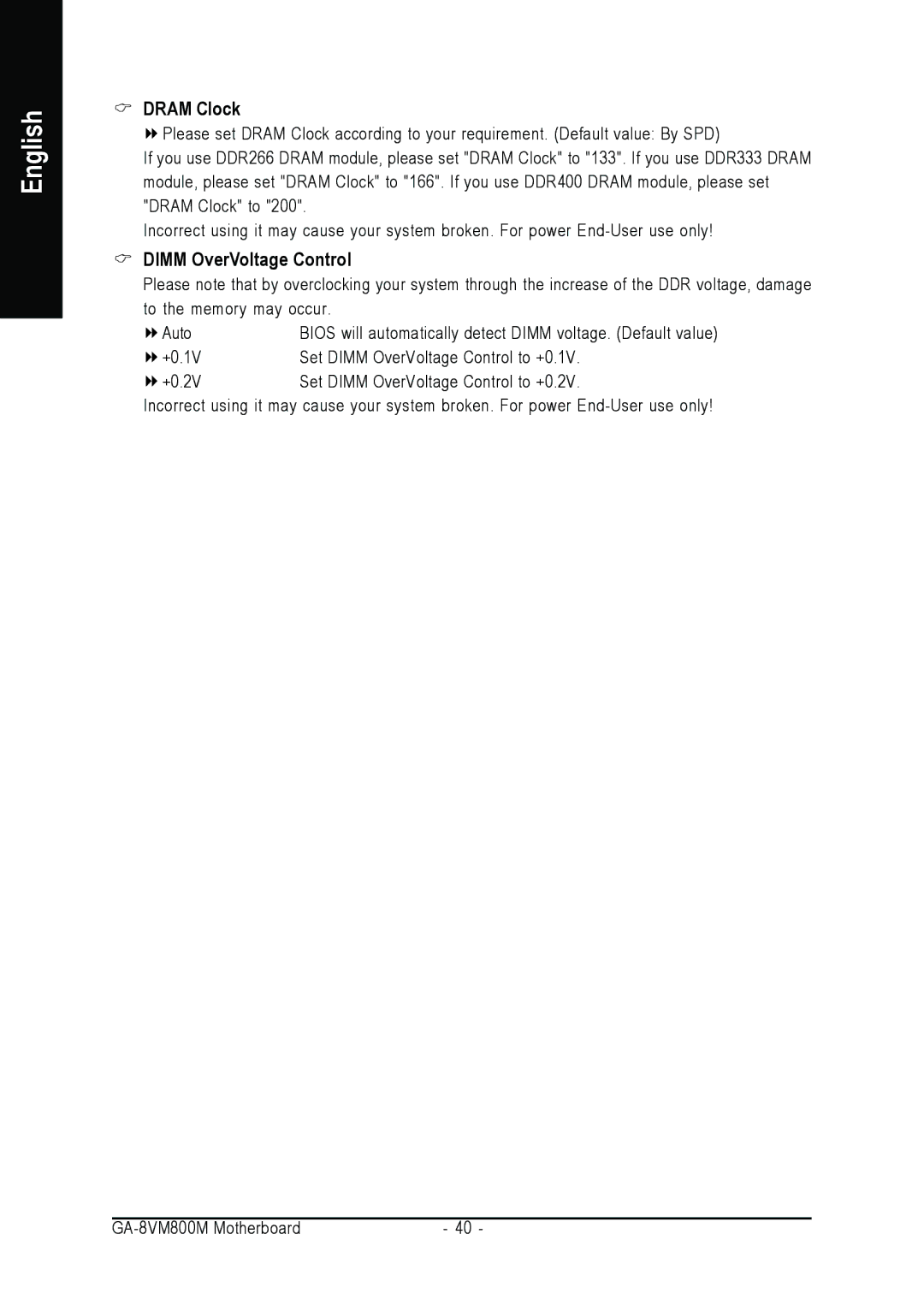English
DRAM Clock
![]() Please set DRAM Clock according to your requirement. (Default value: By SPD)
Please set DRAM Clock according to your requirement. (Default value: By SPD)
If you use DDR266 DRAM module, please set "DRAM Clock" to "133". If you use DDR333 DRAM module, please set "DRAM Clock" to "166". If you use DDR400 DRAM module, please set "DRAM Clock" to "200".
Incorrect using it may cause your system broken. For power
DIMM OverVoltage Control
Please note that by overclocking your system through the increase of the DDR voltage, damage to the memory may occur.
Auto | BIOS will automatically detect DIMM voltage. (Default value) |
+0.1V | Set DIMM OverVoltage Control to +0.1V. |
+0.2V | Set DIMM OverVoltage Control to +0.2V. |
Incorrect using it may cause your system broken. For power
- 40 - |