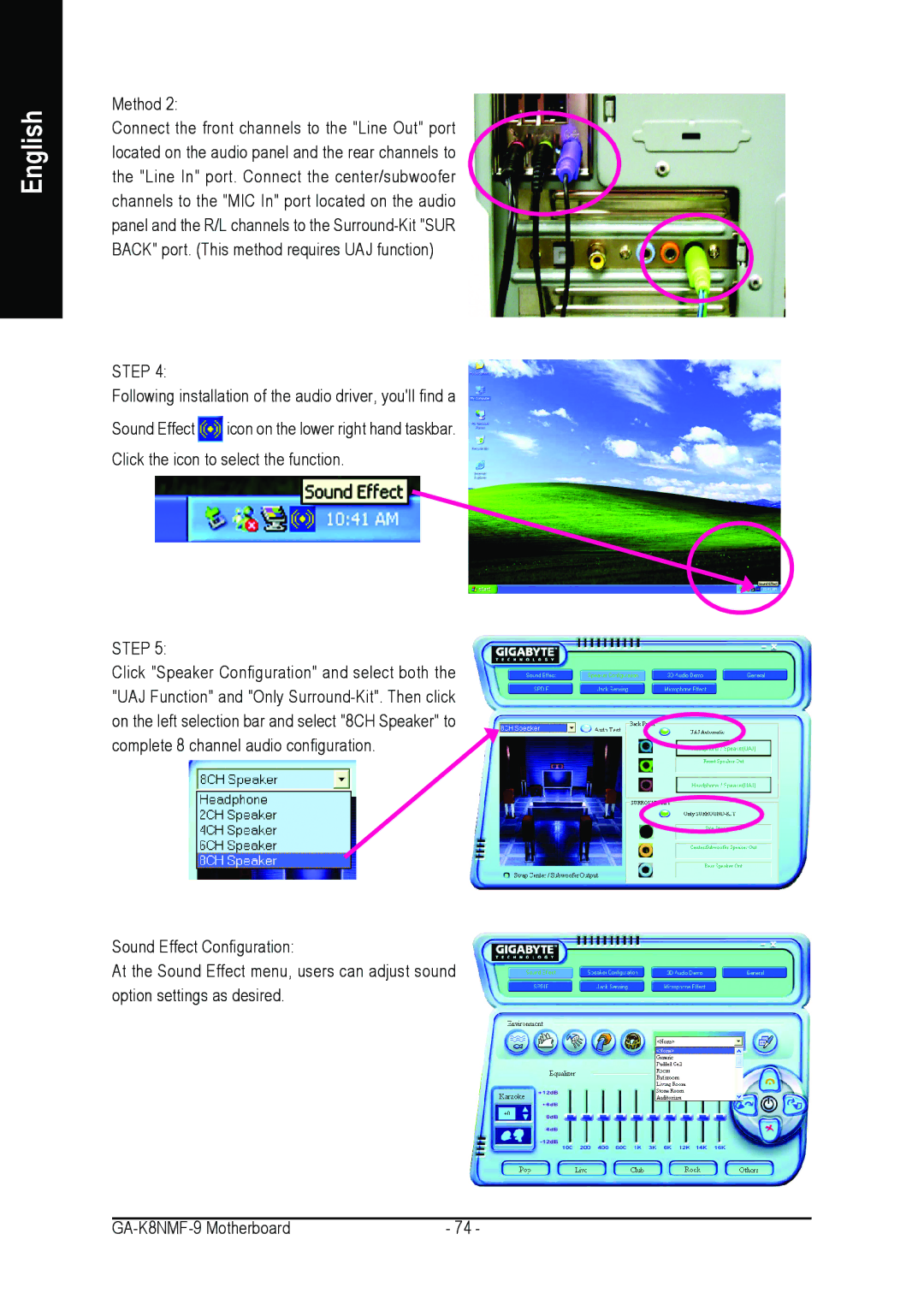English
Method 2:
Connect the front channels to the "Line Out" port located on the audio panel and the rear channels to the "Line In" port. Connect the center/subwoofer channels to the "MIC In" port located on the audio panel and the R/L channels to the
STEP 4:
Following installation of the audio driver, you'll find a
Sound Effect ![]() icon on the lower right hand taskbar. Click the icon to select the function.
icon on the lower right hand taskbar. Click the icon to select the function.
STEP 5:
Click "Speaker Configuration" and select both the "UAJ Function" and "Only
Sound Effect Configuration:
At the Sound Effect menu, users can adjust sound option settings as desired.
- 74 - |