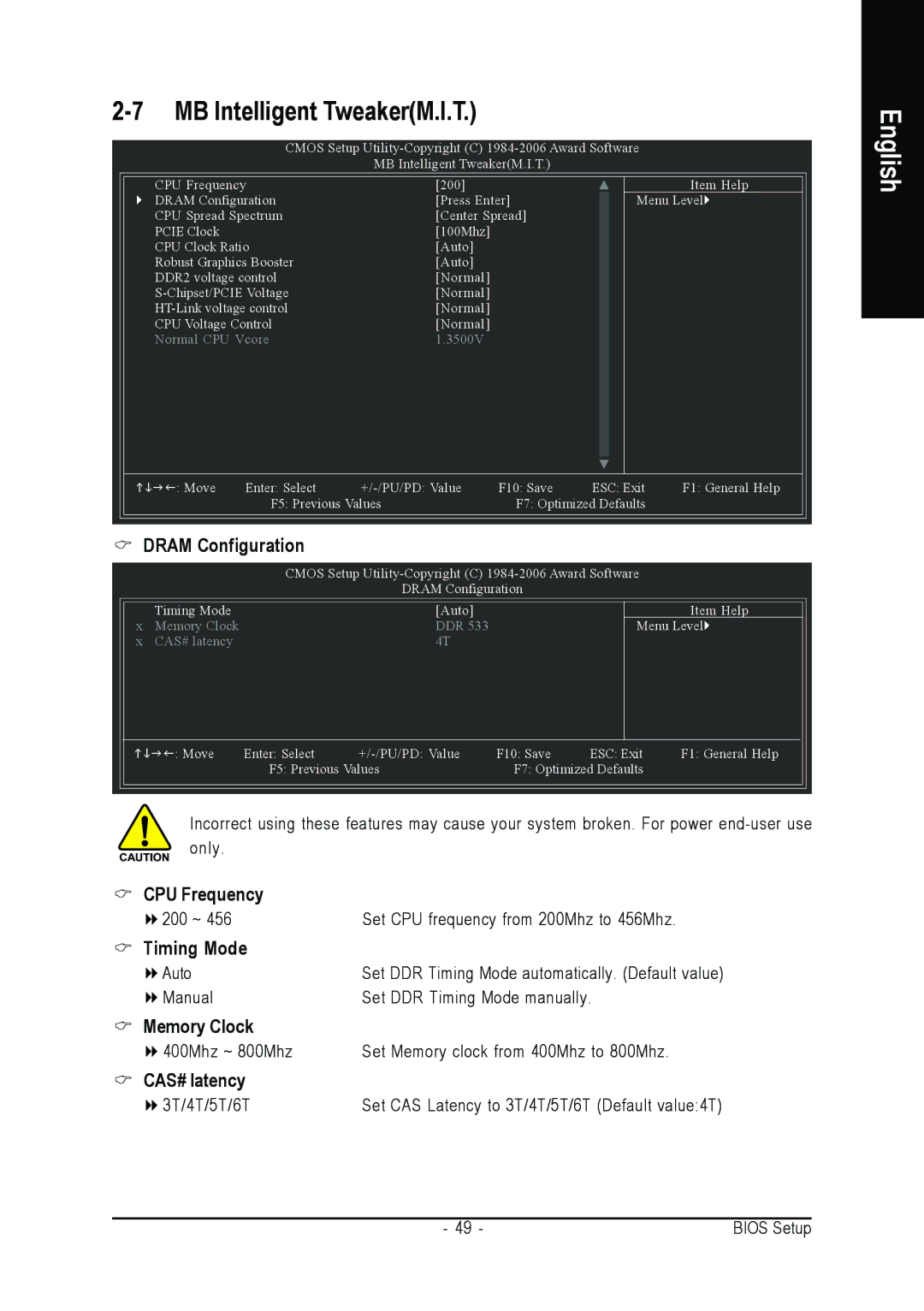2-7 MB Intelligent Tweaker(M.I.T.)
CMOS Setup
MB Intelligent Tweaker(M.I.T.)
English
CPU Frequency | [200] |
DRAM Configuration | [Press Enter] |
CPU Spread Spectrum | [Center Spread] |
PCIE Clock | [100Mhz] |
CPU Clock Ratio | [Auto] |
Robust Graphics Booster | [Auto] |
DDR2 voltage control | [Normal] |
[Normal] | |
[Normal] | |
CPU Voltage Control | [Normal] |
Normal CPU Vcore | 1.3500V |
Item Help
Menu Level
: Move | Enter: Select | F10: Save | ESC: Exit | F1: General Help | |
| F5: Previous Values | F7: Optimized Defaults |
| ||
DRAM Configuration
CMOS Setup
DRAM Configuration
| Timing Mode | [Auto] | Item Help |
x | Memory Clock | DDR 533 | Menu Level |
x | CAS# latency | 4T |
|
§ Ú - Ì ¤ £ « Ø Ä ³ ± z À H · N ¨ Ï ¥ Î ¦ ¹ - ¶ ª º ¥ \ ¯ à ¡ A ¦ ] | |||||
: Move | Enter: Select | F10: Save | ESC: Exit | F1: General Help | |
| F5: Previous Values | F7: Optimized Defaults |
| ||
| |||||
Incorrect using these features may cause your system broken. For power
CPU Frequency
![]() 200 ~ 456Set CPU frequency from 200Mhz to 456Mhz.
200 ~ 456Set CPU frequency from 200Mhz to 456Mhz.
Timing Mode
Auto | Set DDR Timing Mode automatically. (Default value) |
Manual | Set DDR Timing Mode manually. |
Memory Clock
![]() 400Mhz ~ 800Mhz Set Memory clock from 400Mhz to 800Mhz.
400Mhz ~ 800Mhz Set Memory clock from 400Mhz to 800Mhz.
CAS# latency
3T/4T/5T/6T | Set CAS Latency to 3T/4T/5T/6T (Default value:4T) |
- 49 - | BIOS Setup |