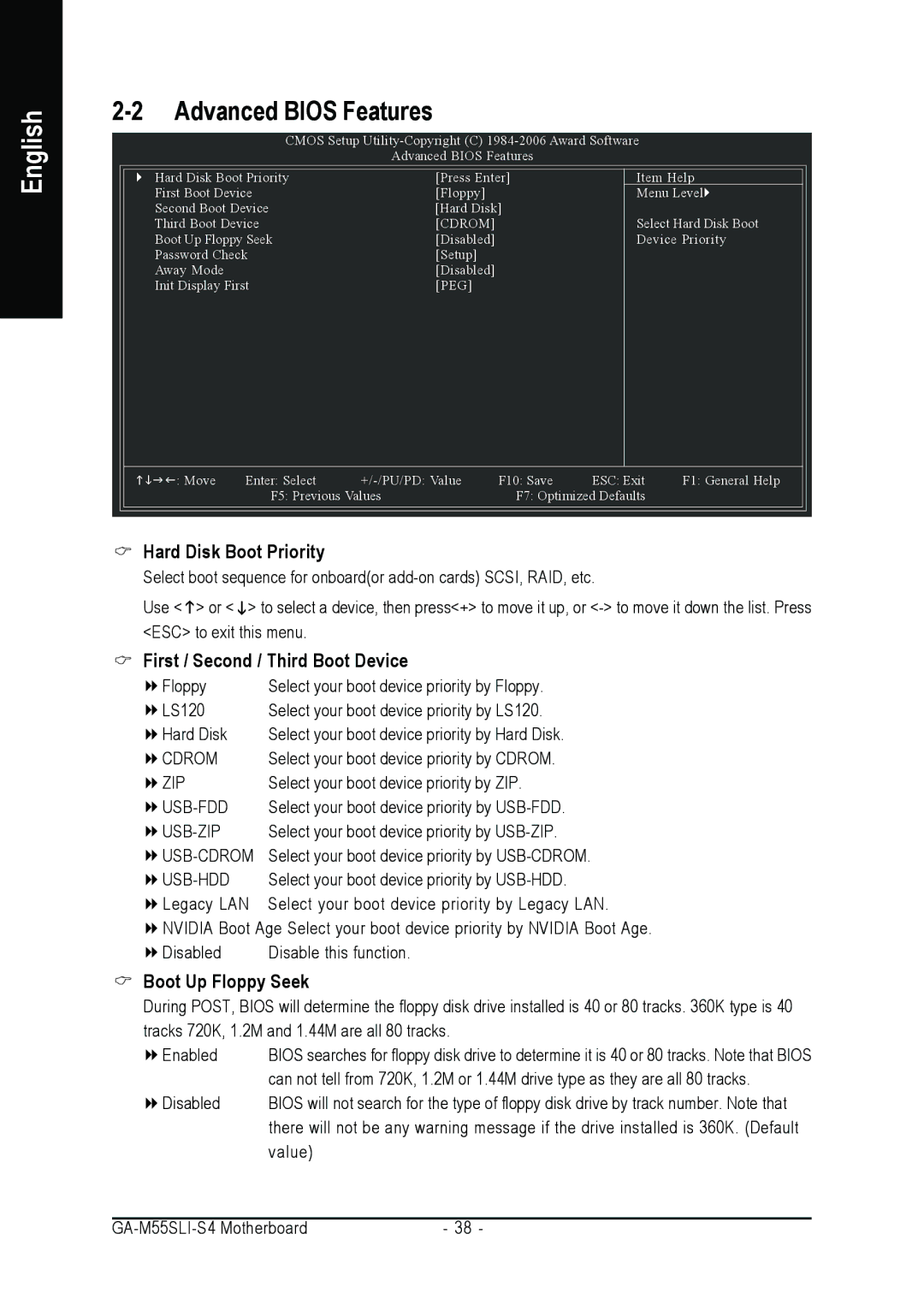English
Advanced BIOS Features |
|
|
| |||
|
| CMOS Setup |
| |||
|
|
| Advanced BIOS Features |
|
| |
| Hard Disk Boot Priority | [Press Enter] | Item Help | |||
| First Boot Device | [Floppy] |
| Menu Level | ||
| Second Boot Device | [Hard Disk] |
|
| ||
| Third Boot Device | [CDROM] |
| Select Hard Disk Boot | ||
| Boot Up Floppy Seek | [Disabled] |
| Device Priority | ||
| Password Check | [Setup] |
|
|
| |
| Away Mode |
| [Disabled] |
|
|
|
| Init Display First | [PEG] |
|
|
| |
| : Move | Enter: Select | F10: Save | ESC: Exit | F1: General Help | |
|
| F5: Previous Values | F7: Optimized Defaults |
| ||
|
|
|
|
|
|
|
Hard Disk Boot Priority
Select boot sequence for onboard(or
Use <![]() > or <
> or < ![]() > to select a device, then press<+> to move it up, or
> to select a device, then press<+> to move it up, or
First / Second / Third Boot Device
Floppy | Select your boot device priority by Floppy. |
LS120 | Select your boot device priority by LS120. |
Hard Disk | Select your boot device priority by Hard Disk. |
CDROM | Select your boot device priority by CDROM. |
ZIP | Select your boot device priority by ZIP. |
Select your boot device priority by | |
Select your boot device priority by | |
Select your boot device priority by | |
| Select your boot device priority by |
Legacy LAN | Select your boot device priority by Legacy LAN. |
![]() NVIDIA Boot Age Select your boot device priority by NVIDIA Boot Age.
NVIDIA Boot Age Select your boot device priority by NVIDIA Boot Age.
Disabled | Disable this function. |
Boot Up Floppy Seek
During POST, BIOS will determine the floppy disk drive installed is 40 or 80 tracks. 360K type is 40 tracks 720K, 1.2M and 1.44M are all 80 tracks.
Enabled | BIOS searches for floppy disk drive to determine it is 40 or 80 tracks. Note that BIOS |
| can not tell from 720K, 1.2M or 1.44M drive type as they are all 80 tracks. |
Disabled | BIOS will not search for the type of floppy disk drive by track number. Note that |
| there will not be any warning message if the drive installed is 360K. (Default |
| value) |
- 38 - |