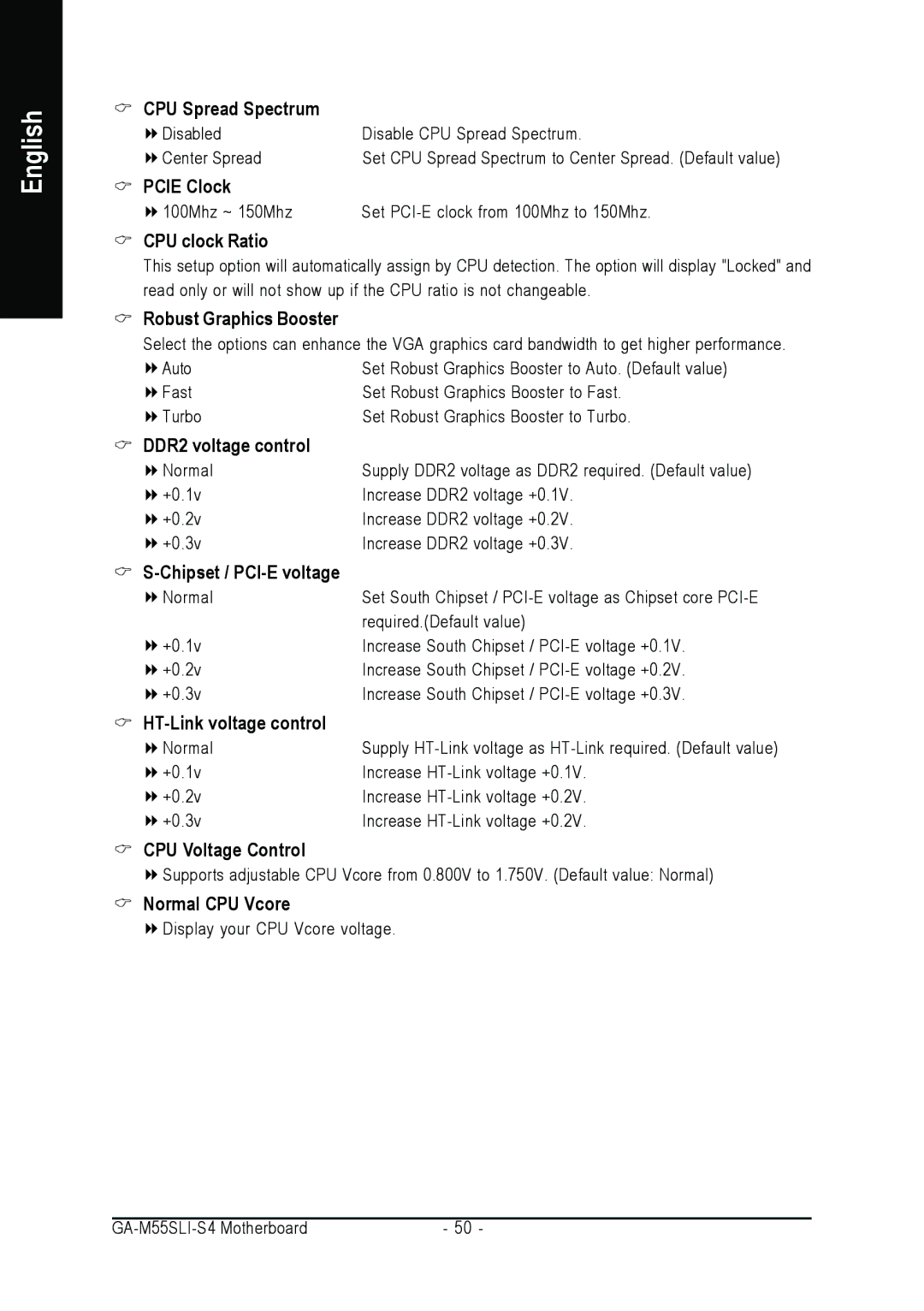English
CPU Spread Spectrum
Disabled | Disable CPU Spread Spectrum. |
Center Spread | Set CPU Spread Spectrum to Center Spread. (Default value) |
PCIE Clock
![]() 100Mhz ~ 150Mhz Set
100Mhz ~ 150Mhz Set
CPU clock Ratio
This setup option will automatically assign by CPU detection. The option will display "Locked" and read only or will not show up if the CPU ratio is not changeable.
Robust Graphics Booster
Select the options can enhance the VGA graphics card bandwidth to get higher performance.
Auto | Set Robust Graphics Booster to Auto. (Default value) |
Fast | Set Robust Graphics Booster to Fast. |
Turbo | Set Robust Graphics Booster to Turbo. |
DDR2 voltage control
Normal | Supply DDR2 voltage as DDR2 required. (Default value) |
+0.1v | Increase DDR2 voltage +0.1V. |
+0.2v | Increase DDR2 voltage +0.2V. |
+0.3v | Increase DDR2 voltage +0.3V. |
S-Chipset / PCI-E voltage
Normal | Set South Chipset / |
| required.(Default value) |
+0.1v | Increase South Chipset / |
+0.2v | Increase South Chipset / |
+0.3v | Increase South Chipset / |
HT-Link voltage control
Normal | Supply |
+0.1v | Increase |
+0.2v | Increase |
+0.3v | Increase |
CPU Voltage Control
![]() Supports adjustable CPU Vcore from 0.800V to 1.750V. (Default value: Normal)
Supports adjustable CPU Vcore from 0.800V to 1.750V. (Default value: Normal)
Normal CPU Vcore
![]() Display your CPU Vcore voltage.
Display your CPU Vcore voltage.
- 50 - |