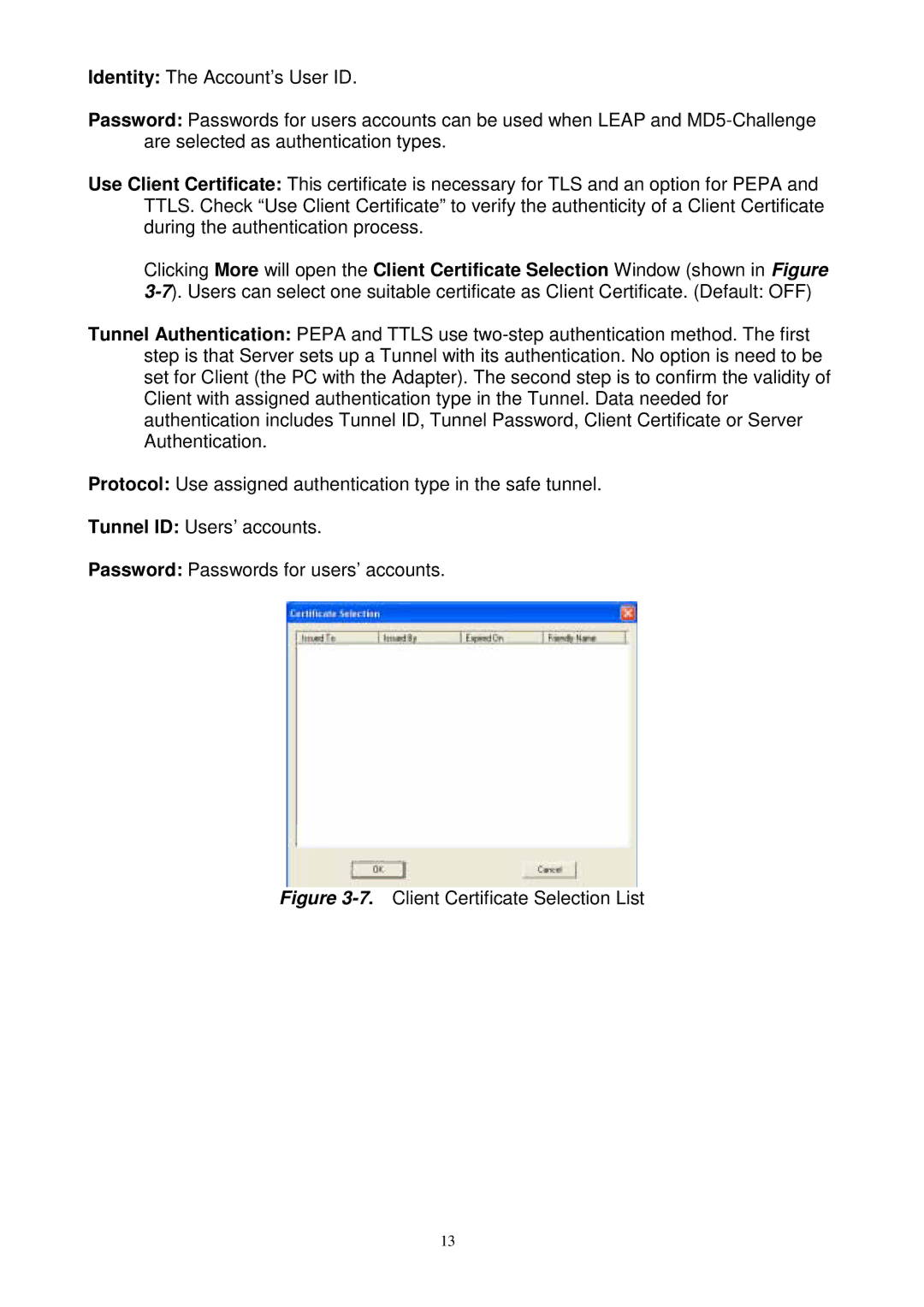Identity: The Account’s User ID.
Password: Passwords for users accounts can be used when LEAP and
Use Client Certificate: This certificate is necessary for TLS and an option for PEPA and TTLS. Check “Use Client Certificate” to verify the authenticity of a Client Certificate during the authentication process.
Clicking More will open the Client Certificate Selection Window (shown in Figure
Tunnel Authentication: PEPA and TTLS use
Protocol: Use assigned authentication type in the safe tunnel.
Tunnel ID: Users’ accounts.
Password: Passwords for users’ accounts.
Figure 3-7. Client Certificate Selection List
13