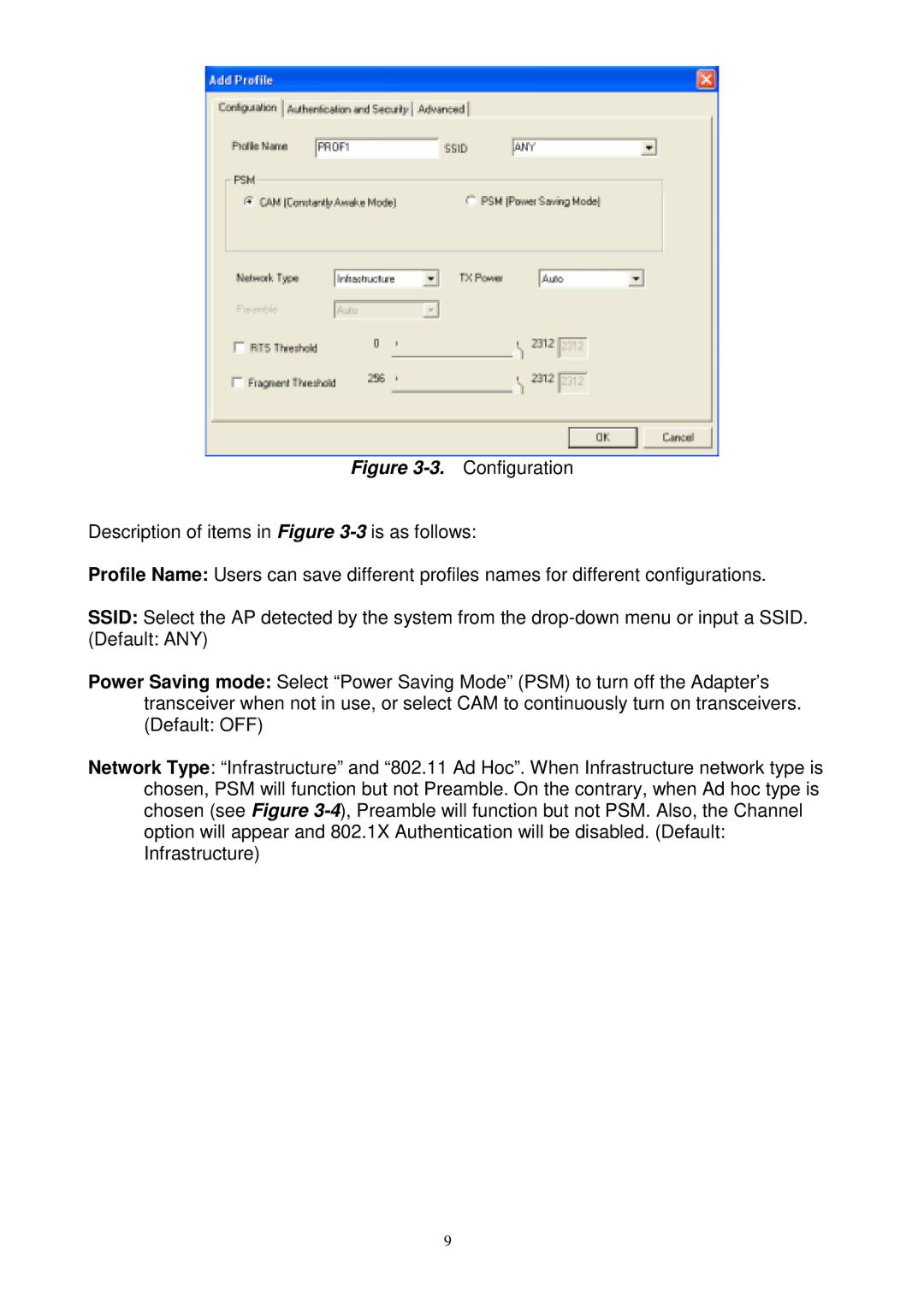Figure 3-3. Configuration
Description of items in Figure 3-3 is as follows:
Profile Name: Users can save different profiles names for different configurations.
SSID: Select the AP detected by the system from the drop-down menu or input a SSID.
(Default: ANY)
Power Saving mode: Select “Power Saving Mode” (PSM) to turn off the Adapter’s transceiver when not in use, or select CAM to continuously turn on transceivers. (Default: OFF)
Network Type: “Infrastructure” and “802.11 Ad Hoc”. When Infrastructure network type is chosen, PSM will function but not Preamble. On the contrary, when Ad hoc type is chosen (see Figure 3-4), Preamble will function but not PSM. Also, the Channel option will appear and 802.1X Authentication will be disabled. (Default: Infrastructure)
9