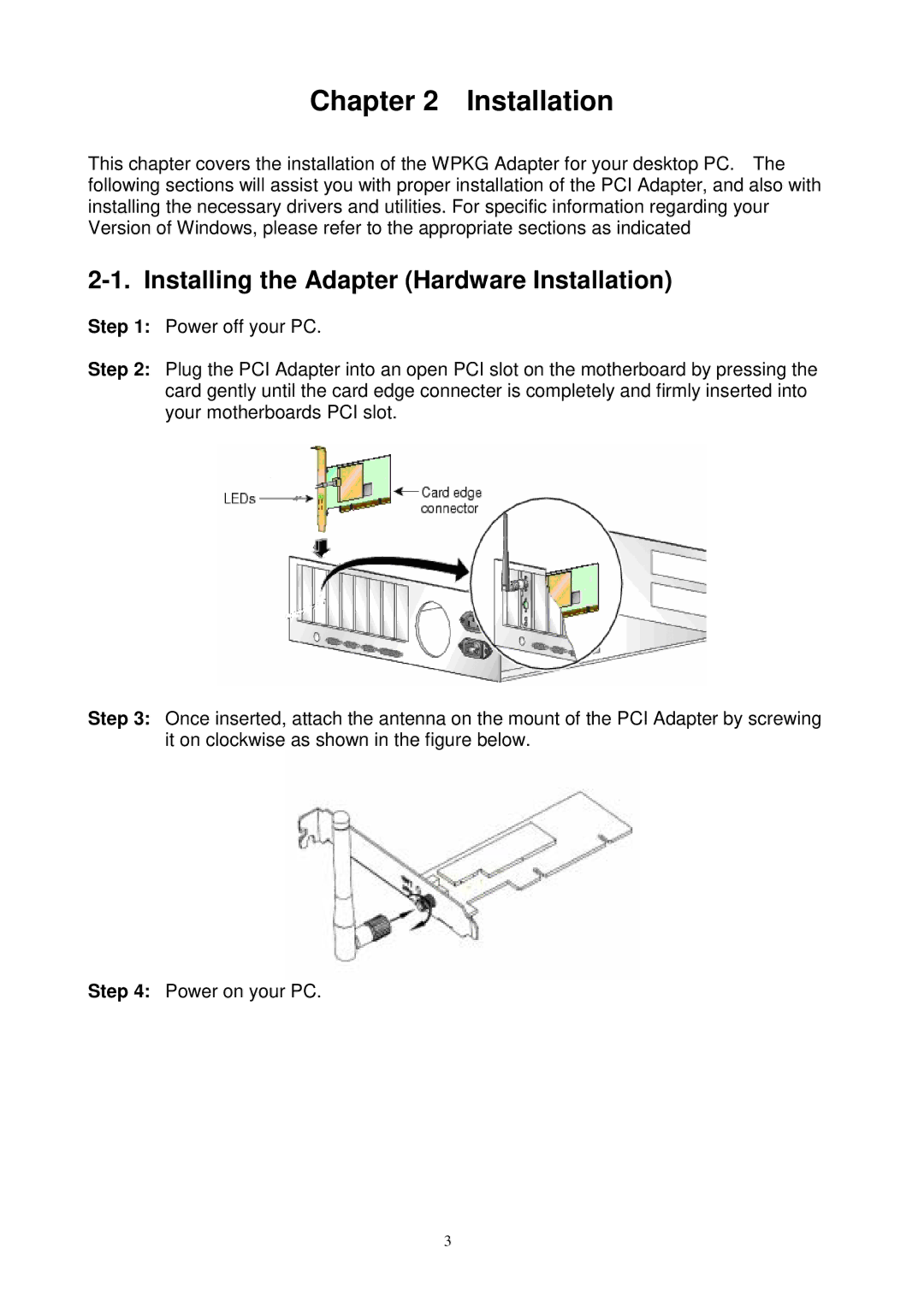Chapter 2 Installation
This chapter covers the installation of the WPKG Adapter for your desktop PC. The following sections will assist you with proper installation of the PCI Adapter, and also with installing the necessary drivers and utilities. For specific information regarding your Version of Windows, please refer to the appropriate sections as indicated
2-1. Installing the Adapter (Hardware Installation)
Step 1: Power off your PC.
Step 2: Plug the PCI Adapter into an open PCI slot on the motherboard by pressing the card gently until the card edge connecter is completely and firmly inserted into your motherboards PCI slot.
Step 3: Once inserted, attach the antenna on the mount of the PCI Adapter by screwing it on clockwise as shown in the figure below.
Step 4: Power on your PC.
3