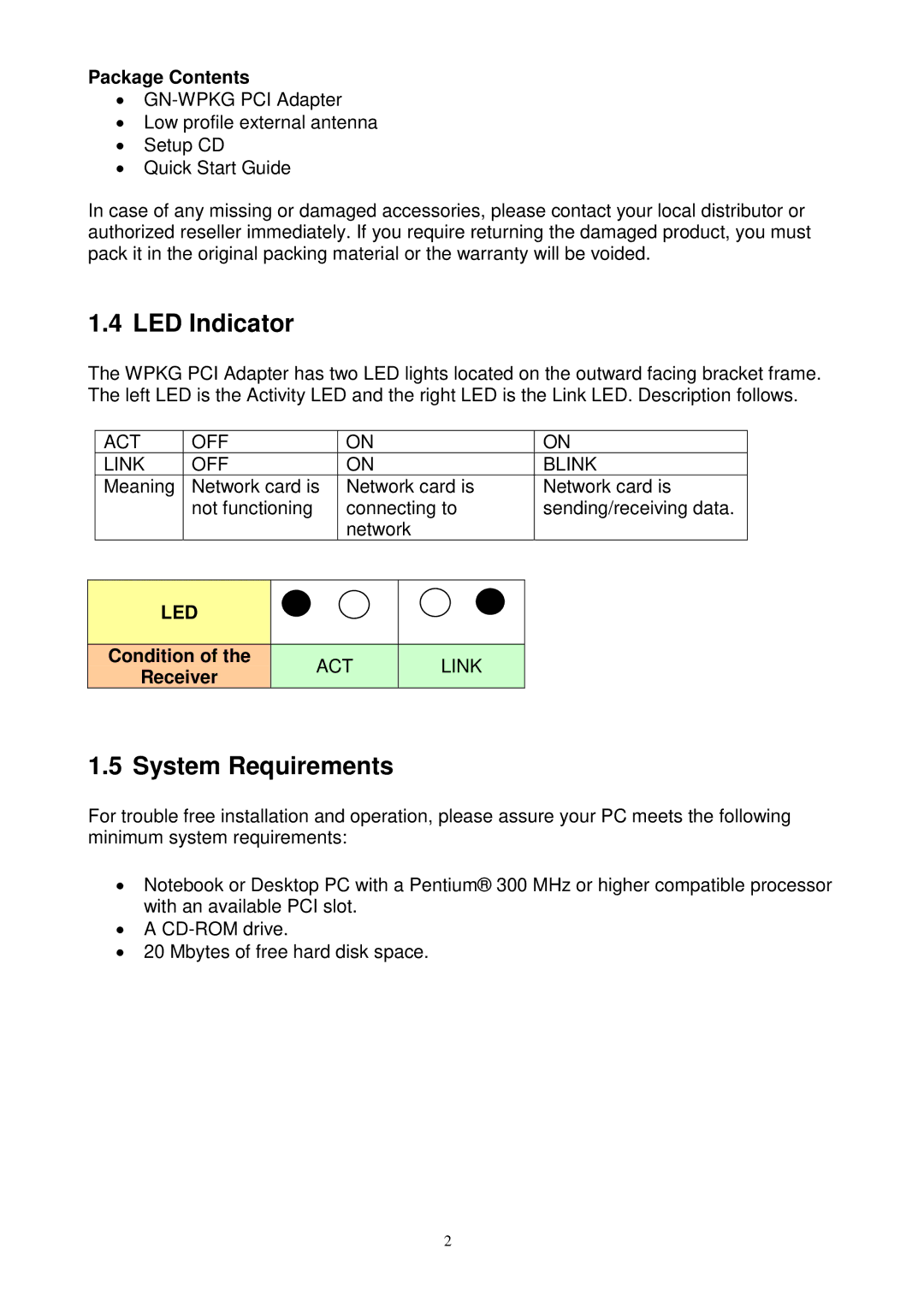Package Contents
•
•Low profile external antenna
•Setup CD
•Quick Start Guide
In case of any missing or damaged accessories, please contact your local distributor or authorized reseller immediately. If you require returning the damaged product, you must pack it in the original packing material or the warranty will be voided.
1.4 LED Indicator
The WPKG PCI Adapter has two LED lights located on the outward facing bracket frame. The left LED is the Activity LED and the right LED is the Link LED. Description follows.
| ACT | OFF |
| ON |
|
| ON | ||
| LINK | OFF |
| ON |
|
| BLINK | ||
| Meaning | Network card is | Network card is | Network card is | |||||
|
| not functioning |
| connecting to | sending/receiving data. | ||||
|
|
|
|
| network |
|
|
| |
|
|
|
|
|
|
|
|
| |
| LED |
|
|
|
|
|
|
| |
|
|
|
|
|
|
|
|
|
|
| Condition of the |
| ACT |
| LINK |
|
| ||
| Receiver |
|
|
|
| ||||
|
|
|
|
|
|
|
| ||
1.5 System Requirements
For trouble free installation and operation, please assure your PC meets the following minimum system requirements:
•Notebook or Desktop PC with a Pentium® 300 MHz or higher compatible processor with an available PCI slot.
•A
•20 Mbytes of free hard disk space.
2