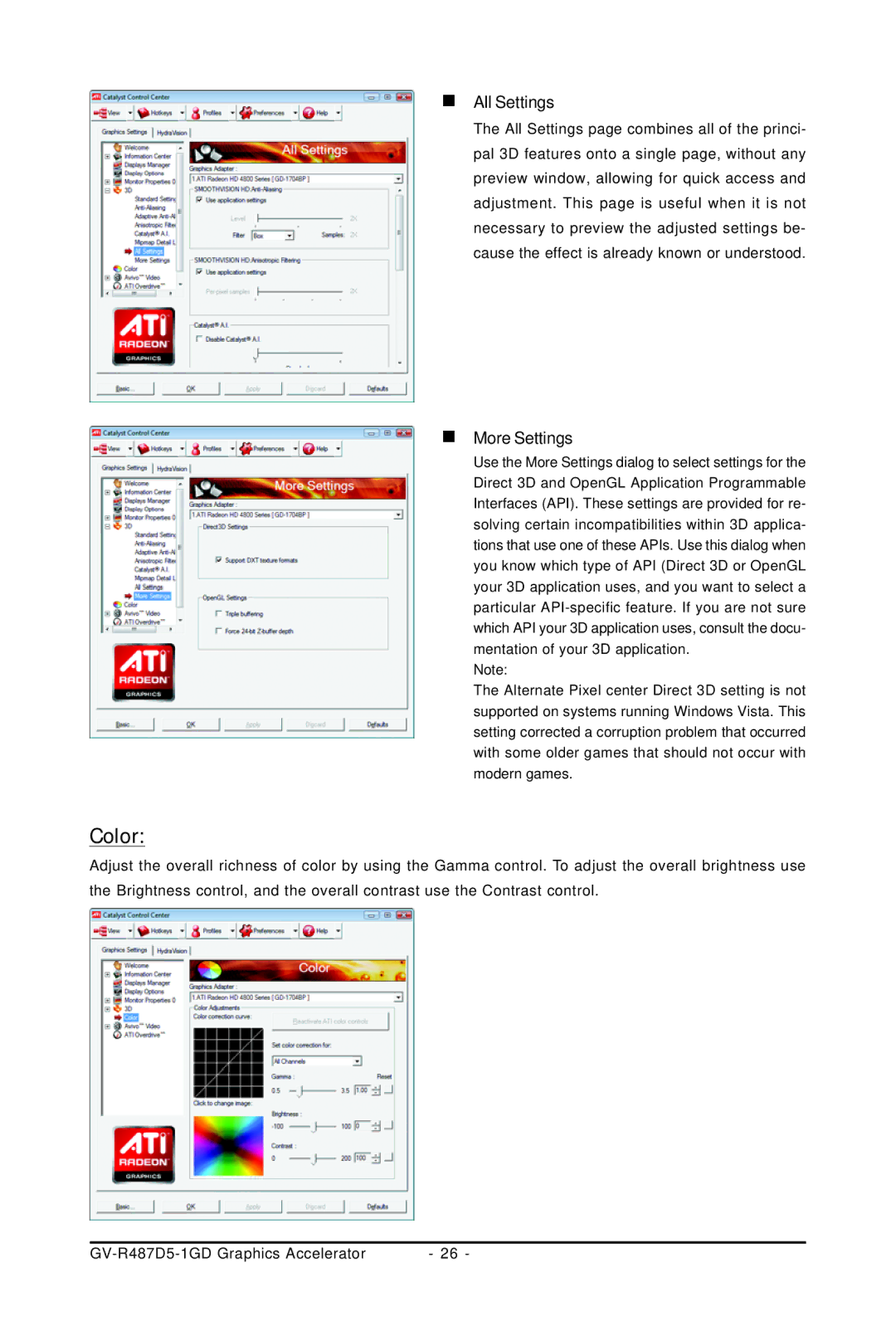GV-R487D5-1GD specifications
The Gigabyte GV-R487D5-1GD is a powerful graphics card that caters to gamers and enthusiasts seeking efficient performance and impressive visuals. Equipped with AMD's Radeon HD 4870 GPU, this graphics card delivers an exciting blend of features that make it stand out in the competitive landscape of PC gaming.One of the main features of the GV-R487D5-1GD is its 1GB GDDR5 memory, which provides ample bandwidth for handling high-resolution textures and intricate graphical details. With a memory interface of 256 bits, this card is designed to ensure smooth performance in demanding applications and games. Whether it's for first-person shooters, MMORPGs, or open-world adventures, the GV-R487D5-1GD gives gamers the ability to enjoy fluid framerates without compromising on visual quality.
The card's architecture is based on the 40nm manufacturing process, which not only enhances its power efficiency but also allows for lower thermal output. This feature is especially appealing for gamers who want to maintain a quieter gaming environment, as it reduces the need for excessive cooling solutions. The Windforce cooling technology incorporated into this model efficiently dissipates heat, ensuring stable performance during extended gaming sessions.
Support for DirectX 10.1 ensures that users can experience advanced graphics technologies, delivering more realistic lighting, shadows, and textures. Additionally, the GV-R487D5-1GD is compatible with CrossFireX, permitting users to connect multiple cards for enhanced graphical power. This flexibility allows enthusiasts to scale their performance and take their gaming experience to the next level.
Another noteworthy characteristic of the GV-R487D5-1GD is the inclusion of DVI and HDMI outputs, which provide users with versatile connectivity options for their displays. This enables gamers to easily connect to a variety of monitors and televisions, making it suitable for both traditional setups and emerging 4K display technology.
Moreover, the graphics card features advanced power management capabilities, helping to optimize performance and reduce unnecessary power consumption. This, combined with its robust design, positions the GV-R487D5-1GD as a reliable choice for both casual and hardcore gamers.
In conclusion, the Gigabyte GV-R487D5-1GD is an exceptional graphics card that combines high-performance specifications with cutting-edge technologies. With its advanced cooling system, efficient architecture, and versatile connectivity options, it remains a solid choice for gamers who demand top-notch visuals and performance without breaking the bank.