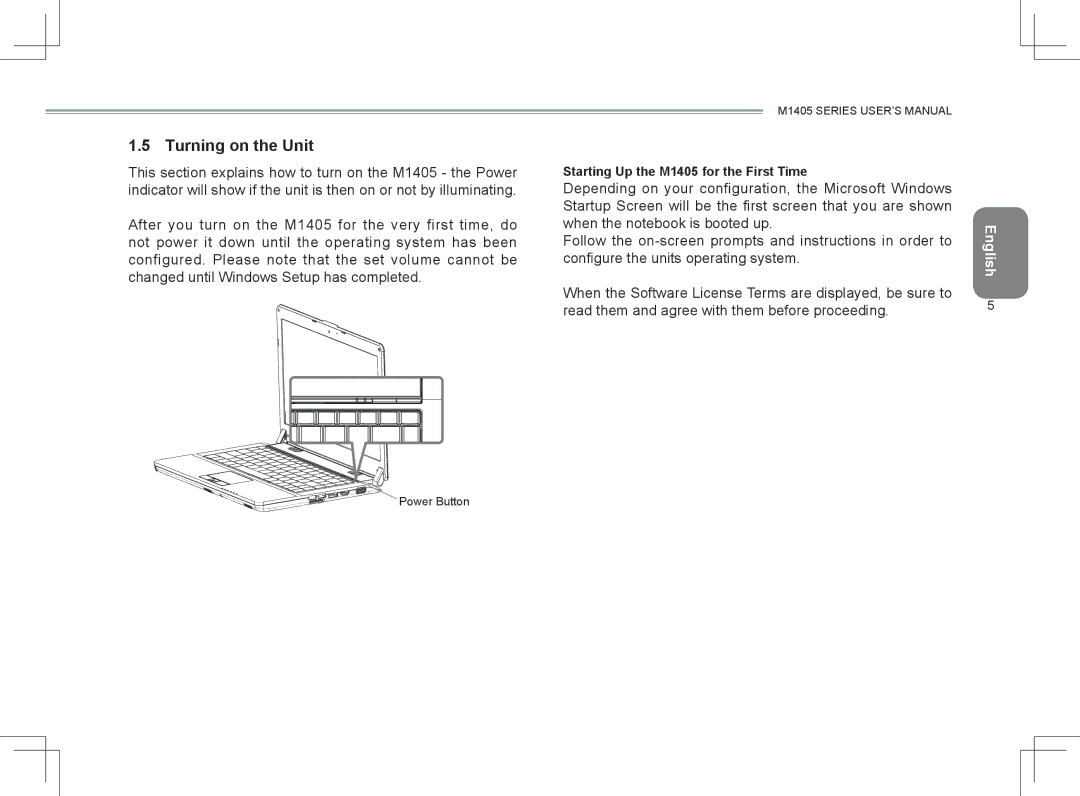1.5 Turning on the Unit
This section explains how to turn on the M1405 - the Power indicator will show if the unit is then on or not by illuminating.
After you turn on the M1405 for the very first time, do not power it down until the operating system has been configured. Please note that the set volume cannot be changed until Windows Setup has completed.
Power Button
M1405 SERIES USER’S MANUAL
Starting Up the M1405 for the First Time
Depending on your configuration, the Microsoft Windows Startup Screen will be the first screen that you are shown when the notebook is booted up.
Follow the
When the Software License Terms are displayed, be sure to read them and agree with them before proceeding.
English
5