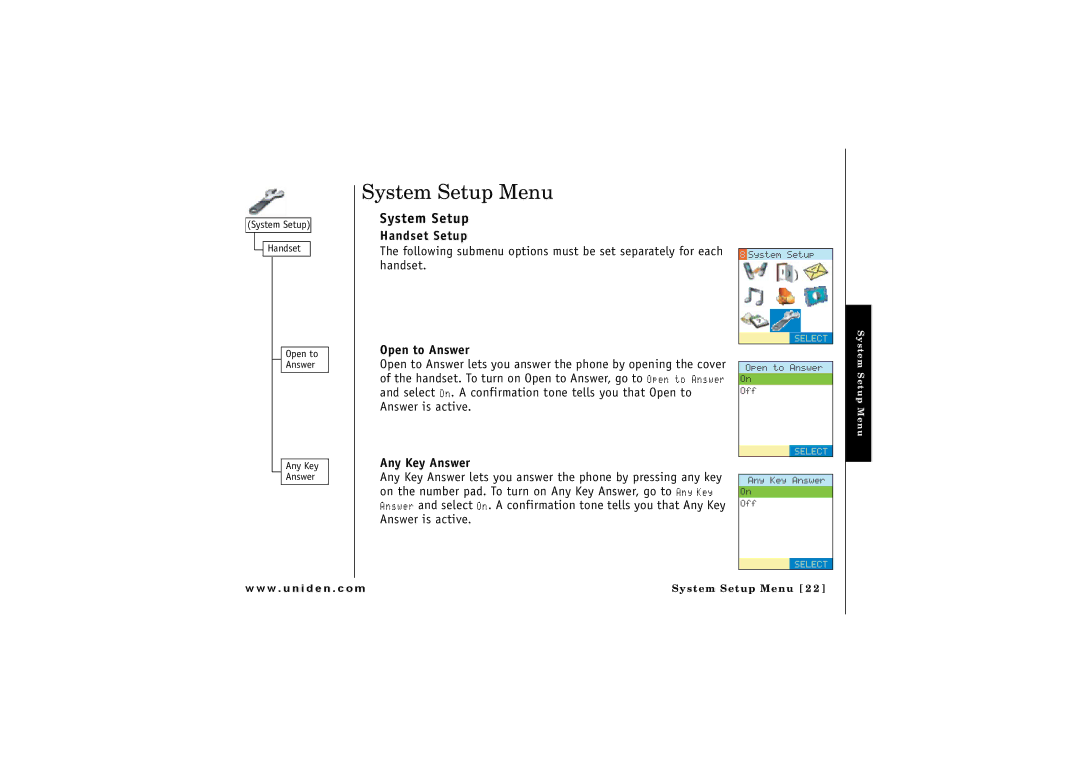ELT 560 specifications
The GN Netcom ELT 560 is a cutting-edge headset that epitomizes innovation in the world of professional communication. Designed for users who demand outstanding audio quality and ergonomic comfort during extended use, the ELT 560 is ideally suited for call centers, corporate environments, and remote work.One of the prominent features of the ELT 560 is its superior audio performance. The headset is equipped with advanced noise-cancellation technology that effectively minimizes background sounds, ensuring crystal-clear audio during calls. This makes it particularly beneficial for users in bustling office environments or for those working from home where ambient noise can be disruptive. The high-quality speakers deliver a rich and clear sound, making conversations more engaging and minimizing listener fatigue.
Comfort is another hallmark of the ELT 560. The headset is designed with adjustable, padded ear cups that provide a snug yet comfortable fit, ideal for long hours of usage. The lightweight construction ensures users can wear the headset for extended periods without experiencing discomfort. Additionally, the headset features an adjustable boom microphone that can be positioned for optimal voice capture, enhancing the overall communication experience.
Connectivity is seamless with the ELT 560. It is compatible with a wide range of devices, including smartphones, laptops, and desktop computers, making it a versatile choice for various users. The headset is designed for both wired and wireless use, offering flexibility for professionals who are always on the move.
Durability is a key characteristic of the ELT 560, as it is built to withstand the rigors of daily use. The materials used in its construction are robust, contributing to the overall longevity of the headset. This reliability ensures that users can depend on the ELT 560 for consistent performance throughout their workday.
In summary, the GN Netcom ELT 560 is a remarkable headset that combines advanced audio technology, exceptional comfort, seamless connectivity, and durability. It is designed for professionals who require high-quality communication tools that enhance productivity while ensuring a comfortable user experience. Whether in a bustling office or a home office, the ELT 560 meets the demands of modern communication, making it an invaluable asset for any professional setting.