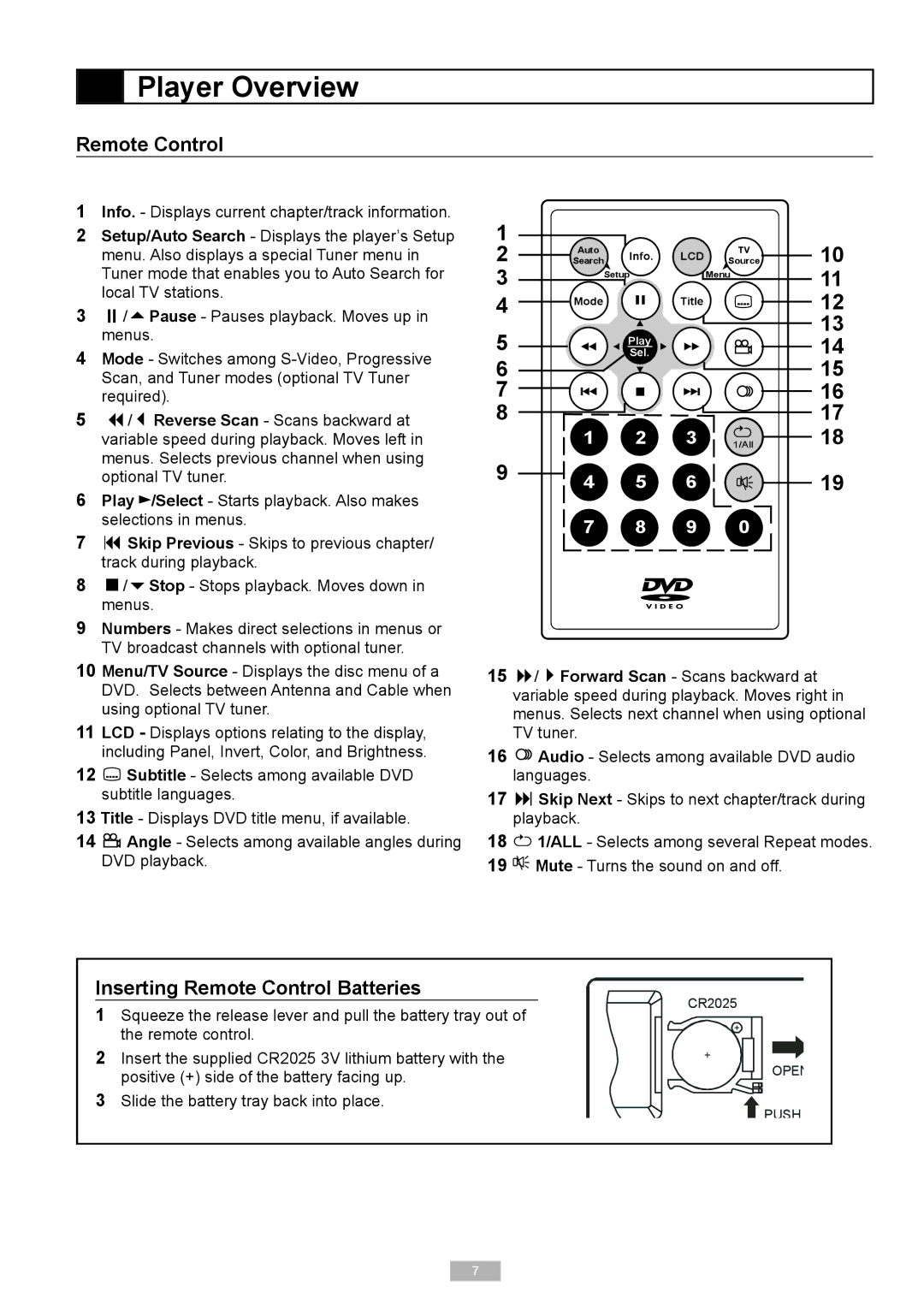Player Overview
Player Overview
Remote Control
1Info. - Displays current chapter/track information.
2Setup/Auto Search - Displays the player’s Setup menu. Also displays a special Tuner menu in Tuner mode that enables you to Auto Search for local TV stations.
3 / Pause - Pauses playback. Moves up in
menus.
4Mode - Switches among
5 / Reverse Scan - Scans backward at variable speed during playback. Moves left in menus. Selects previous channel when using optional TV tuner.
6Play ![]() /Select - Starts playback. Also makes selections in menus.
/Select - Starts playback. Also makes selections in menus.
7 Skip Previous - Skips to previous chapter/ track during playback.
8 / Stop - Stops playback. Moves down in
menus.
1
2 | Auto | Info. | LCD | TV | 10 |
Search | Source | ||||
3 | Setup |
| Menu | 11 | |
|
|
|
| ||
4 | Mode |
| Title |
| 12 |
|
|
|
| ||
5 |
|
|
|
| 13 |
| Play |
|
| 14 | |
| Sel. |
|
| ||
6 |
|
|
|
| 15 |
7 |
|
|
|
| 16 |
8 |
|
|
|
| 17 |
| 1 | 2 | 3 | 1/All | 18 |
9 | 4 | 5 | 6 |
| 19 |
|
| ||||
| 7 | 8 | 9 | 0 |
|
9Numbers - Makes direct selections in menus or TV broadcast channels with optional tuner.
10Menu/TV Source - Displays the disc menu of a DVD. Selects between Antenna and Cable when using optional TV tuner.
11LCD Displays options relating to the display, including Panel, Invert, Color, and Brightness.
12![]() Subtitle - Selects among available DVD subtitle languages.
Subtitle - Selects among available DVD subtitle languages.
13Title - Displays DVD title menu, if available.
14![]()
![]() Angle - Selects among available angles during DVD playback.
Angle - Selects among available angles during DVD playback.
15 / Forward Scan - Scans backward at variable speed during playback. Moves right in menus. Selects next channel when using optional TV tuner.
16![]() Audio - Selects among available DVD audio languages.
Audio - Selects among available DVD audio languages.
17 Skip Next - Skips to next chapter/track during playback.
18![]() 1/ALL - Selects among several Repeat modes.
1/ALL - Selects among several Repeat modes.
19![]()
![]() Mute - Turns the sound on and off.
Mute - Turns the sound on and off.
Inserting Remote Control Batteries
1Squeeze the release lever and pull the battery tray out of the remote control.
2Insert the supplied CR2025 3V lithium battery with the positive (+) side of the battery facing up.
3Slide the battery tray back into place.
CR2025
+
+![]()
OPEN
![]() PUSH
PUSH
7