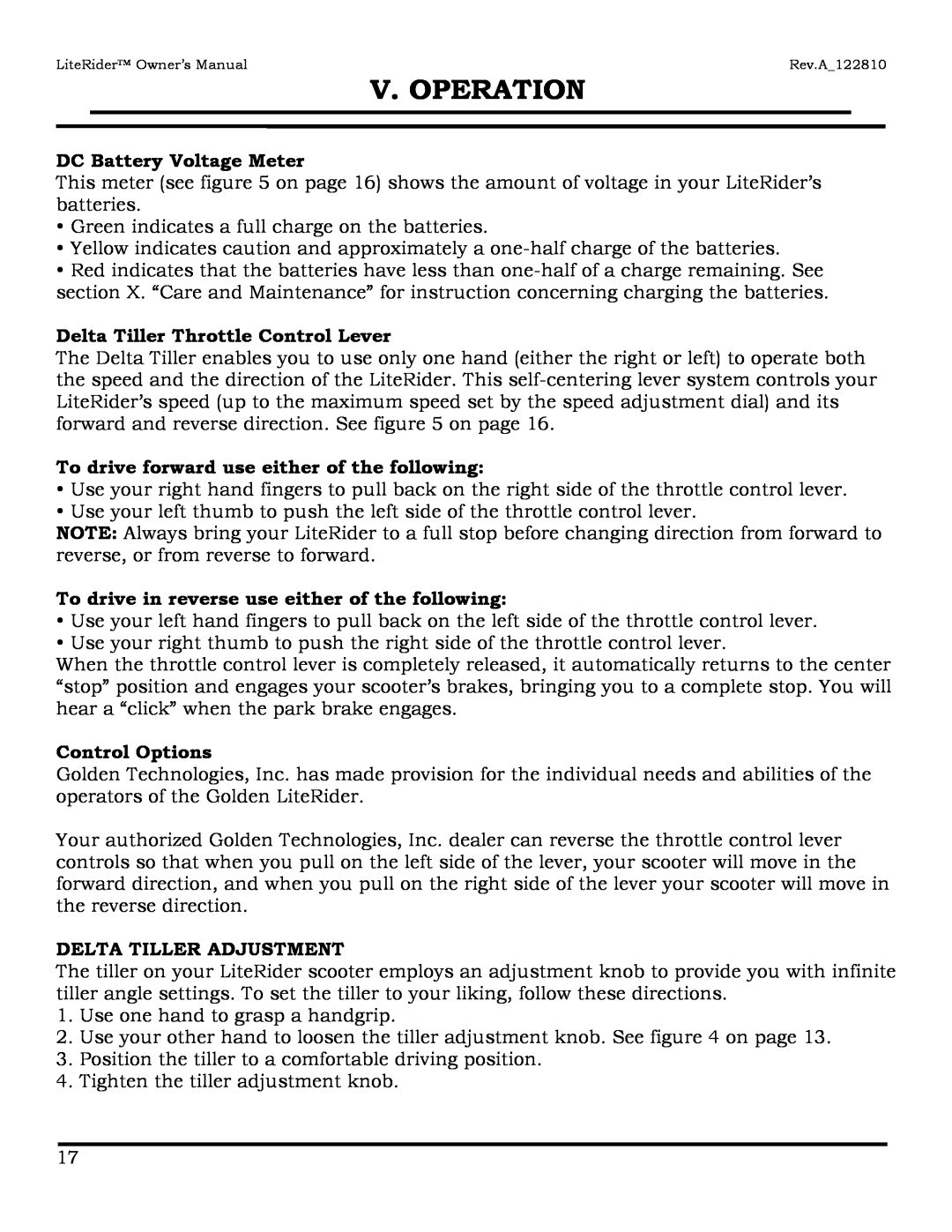LiteRider™ Owner’s Manual | Rev.A_122810 |
V. OPERATION
DC Battery Voltage Meter
This meter (see figure 5 on page 16) shows the amount of voltage in your LiteRider’s batteries.
•Green indicates a full charge on the batteries.
•Yellow indicates caution and approximately a
•Red indicates that the batteries have less than
Delta Tiller Throttle Control Lever
The Delta Tiller enables you to use only one hand (either the right or left) to operate both the speed and the direction of the LiteRider. This
To drive forward use either of the following:
•Use your right hand fingers to pull back on the right side of the throttle control lever.
•Use your left thumb to push the left side of the throttle control lever.
NOTE: Always bring your LiteRider to a full stop before changing direction from forward to reverse, or from reverse to forward.
To drive in reverse use either of the following:
•Use your left hand fingers to pull back on the left side of the throttle control lever.
•Use your right thumb to push the right side of the throttle control lever.
When the throttle control lever is completely released, it automatically returns to the center “stop” position and engages your scooter’s brakes, bringing you to a complete stop. You will hear a “click” when the park brake engages.
Control Options
Golden Technologies, Inc. has made provision for the individual needs and abilities of the operators of the Golden LiteRider.
Your authorized Golden Technologies, Inc. dealer can reverse the throttle control lever controls so that when you pull on the left side of the lever, your scooter will move in the forward direction, and when you pull on the right side of the lever your scooter will move in the reverse direction.
DELTA TILLER ADJUSTMENT
The tiller on your LiteRider scooter employs an adjustment knob to provide you with infinite tiller angle settings. To set the tiller to your liking, follow these directions.
1.Use one hand to grasp a handgrip.
2.Use your other hand to loosen the tiller adjustment knob. See figure 4 on page 13.
3.Position the tiller to a comfortable driving position.
4.Tighten the tiller adjustment knob.
17