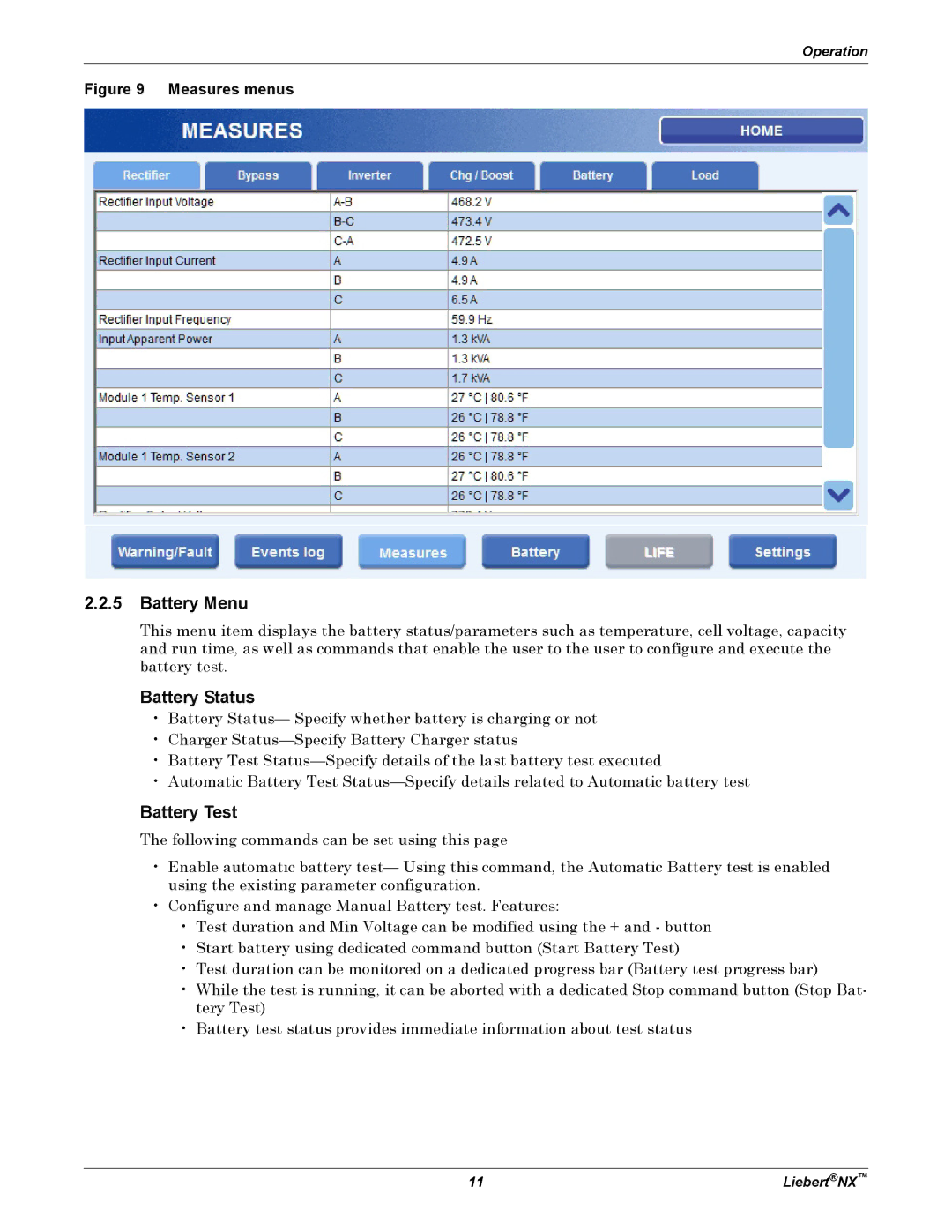Operation
Figure 9 Measures menus
2.2.5Battery Menu
This menu item displays the battery status/parameters such as temperature, cell voltage, capacity and run time, as well as commands that enable the user to the user to configure and execute the battery test.
Battery Status
•Battery Status— Specify whether battery is charging or not
•Charger
•Battery Test
•Automatic Battery Test
Battery Test
The following commands can be set using this page
•Enable automatic battery test— Using this command, the Automatic Battery test is enabled using the existing parameter configuration.
•Configure and manage Manual Battery test. Features:
•Test duration and Min Voltage can be modified using the + and - button
•Start battery using dedicated command button (Start Battery Test)
•Test duration can be monitored on a dedicated progress bar (Battery test progress bar)
•While the test is running, it can be aborted with a dedicated Stop command button (Stop Bat- tery Test)
•Battery test status provides immediate information about test status
11 | Liebert®NX™ |