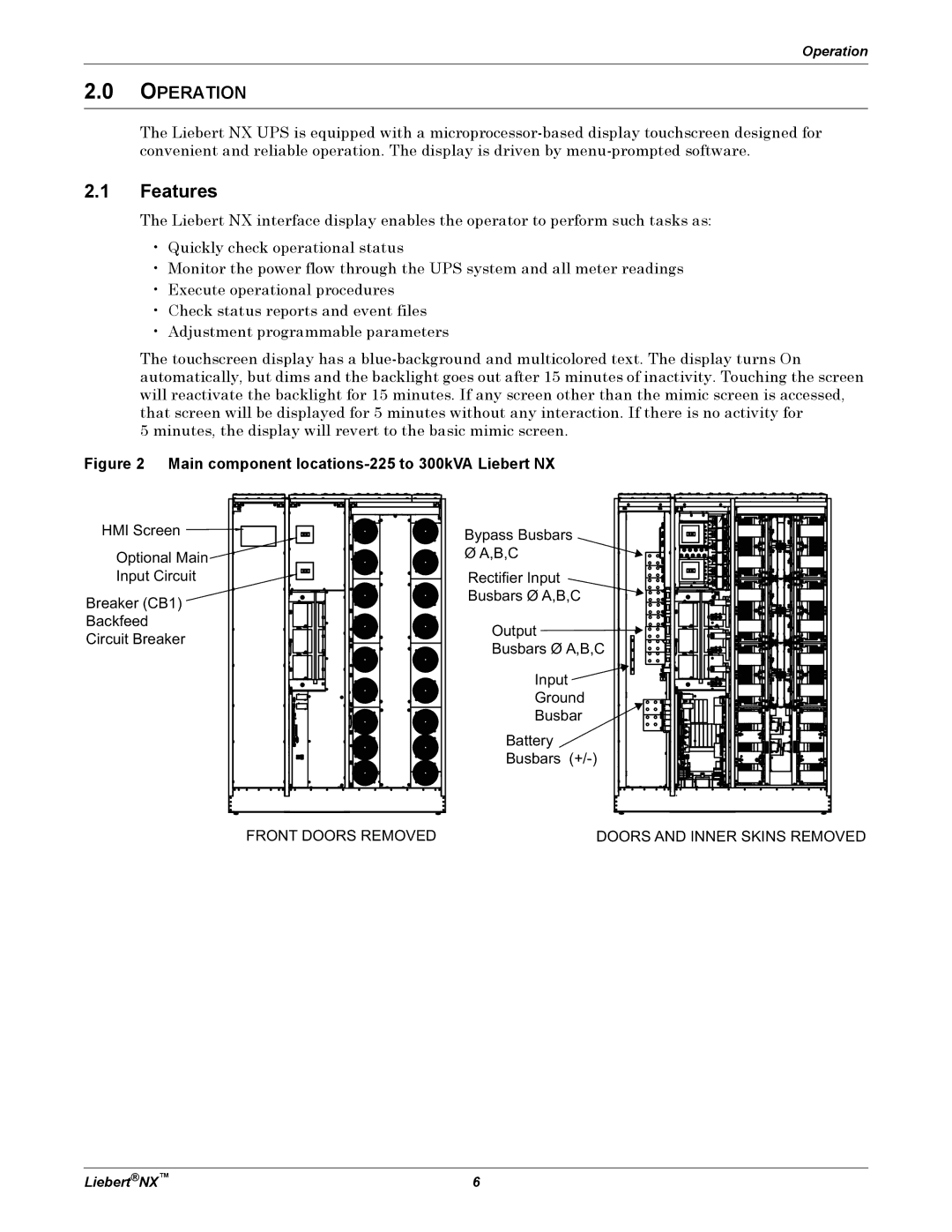Operation
2.0OPERATION
The Liebert NX UPS is equipped with a
2.1Features
The Liebert NX interface display enables the operator to perform such tasks as:
•Quickly check operational status
•Monitor the power flow through the UPS system and all meter readings
•Execute operational procedures
•Check status reports and event files
•Adjustment programmable parameters
The touchscreen display has a
5 minutes, the display will revert to the basic mimic screen.
Figure 2 Main component locations-225 to 300kVA Liebert NX
HMI Screen ![]()
![]()
Optional Main
Input Circuit
Breaker (CB1)
Backfeed
Circuit Breaker
Bypass Busbars |
Ø A,B,C |
Rectifier Input
Busbars Ø A,B,C
Output |
Busbars Ø A,B,C |
Input ![]()
![]()
Ground
Busbar
Battery
Busbars
FRONT DOORS REMOVED | DOORS AND INNER SKINS REMOVED |
Liebert®NX™ | 6 |