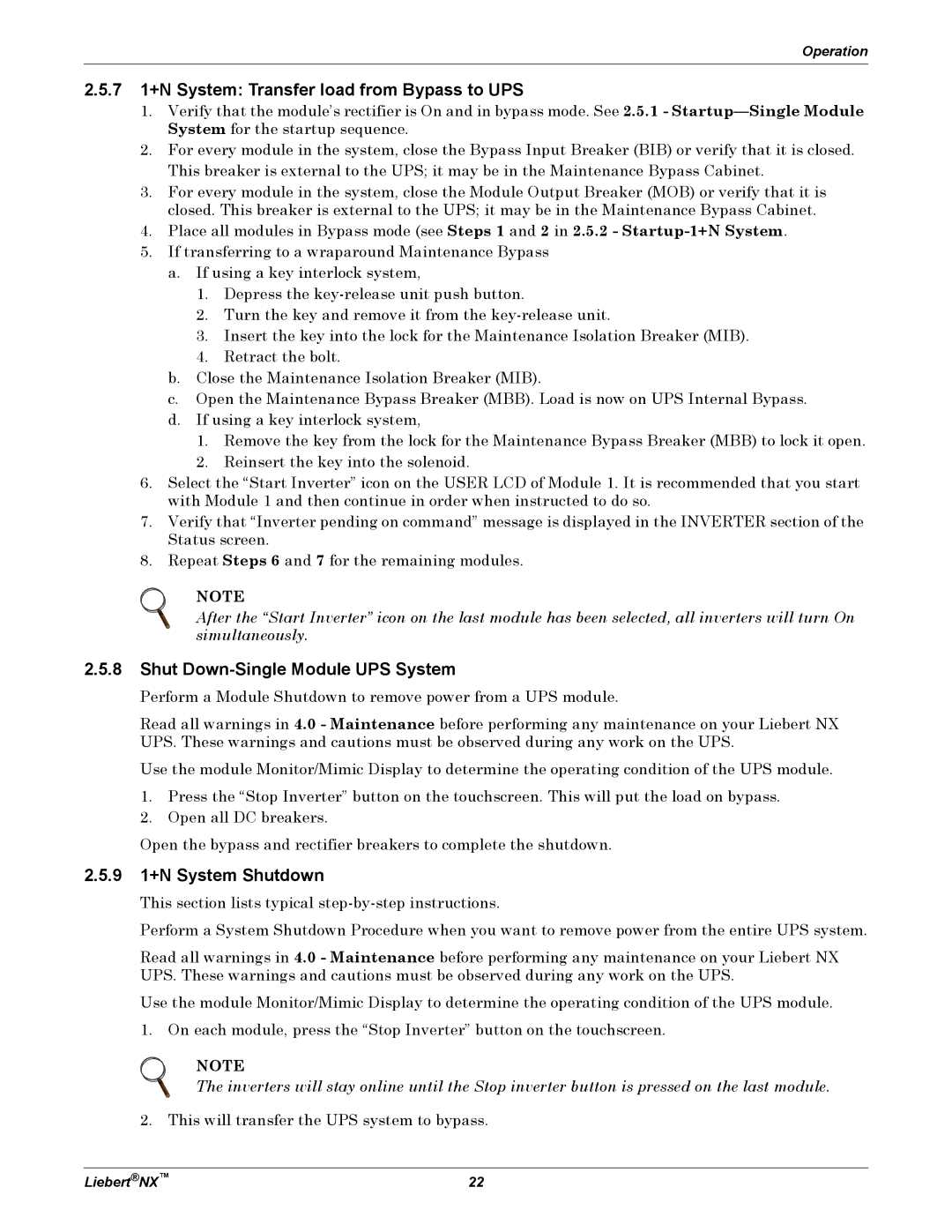Operation
2.5.71+N System: Transfer load from Bypass to UPS
1.Verify that the module’s rectifier is On and in bypass mode. See 2.5.1 -
2.For every module in the system, close the Bypass Input Breaker (BIB) or verify that it is closed. This breaker is external to the UPS; it may be in the Maintenance Bypass Cabinet.
3.For every module in the system, close the Module Output Breaker (MOB) or verify that it is closed. This breaker is external to the UPS; it may be in the Maintenance Bypass Cabinet.
4.Place all modules in Bypass mode (see Steps 1 and 2 in 2.5.2 -
5.If transferring to a wraparound Maintenance Bypass
a.If using a key interlock system,
1.Depress the
2.Turn the key and remove it from the
3.Insert the key into the lock for the Maintenance Isolation Breaker (MIB).
4.Retract the bolt.
b.Close the Maintenance Isolation Breaker (MIB).
c.Open the Maintenance Bypass Breaker (MBB). Load is now on UPS Internal Bypass.
d.If using a key interlock system,
1.Remove the key from the lock for the Maintenance Bypass Breaker (MBB) to lock it open.
2.Reinsert the key into the solenoid.
6.Select the “Start Inverter” icon on the USER LCD of Module 1. It is recommended that you start with Module 1 and then continue in order when instructed to do so.
7.Verify that “Inverter pending on command” message is displayed in the INVERTER section of the Status screen.
8.Repeat Steps 6 and 7 for the remaining modules.
NOTE
After the “Start Inverter” icon on the last module has been selected, all inverters will turn On simultaneously.
2.5.8Shut Down-Single Module UPS System
Perform a Module Shutdown to remove power from a UPS module.
Read all warnings in 4.0 - Maintenance before performing any maintenance on your Liebert NX UPS. These warnings and cautions must be observed during any work on the UPS.
Use the module Monitor/Mimic Display to determine the operating condition of the UPS module.
1.Press the “Stop Inverter” button on the touchscreen. This will put the load on bypass.
2.Open all DC breakers.
Open the bypass and rectifier breakers to complete the shutdown.
2.5.91+N System Shutdown
This section lists typical
Perform a System Shutdown Procedure when you want to remove power from the entire UPS system.
Read all warnings in 4.0 - Maintenance before performing any maintenance on your Liebert NX UPS. These warnings and cautions must be observed during any work on the UPS.
Use the module Monitor/Mimic Display to determine the operating condition of the UPS module. 1. On each module, press the “Stop Inverter” button on the touchscreen.
NOTE
The inverters will stay online until the Stop inverter button is pressed on the last module.
2. This will transfer the UPS system to bypass.
Liebert®NX™ | 22 |