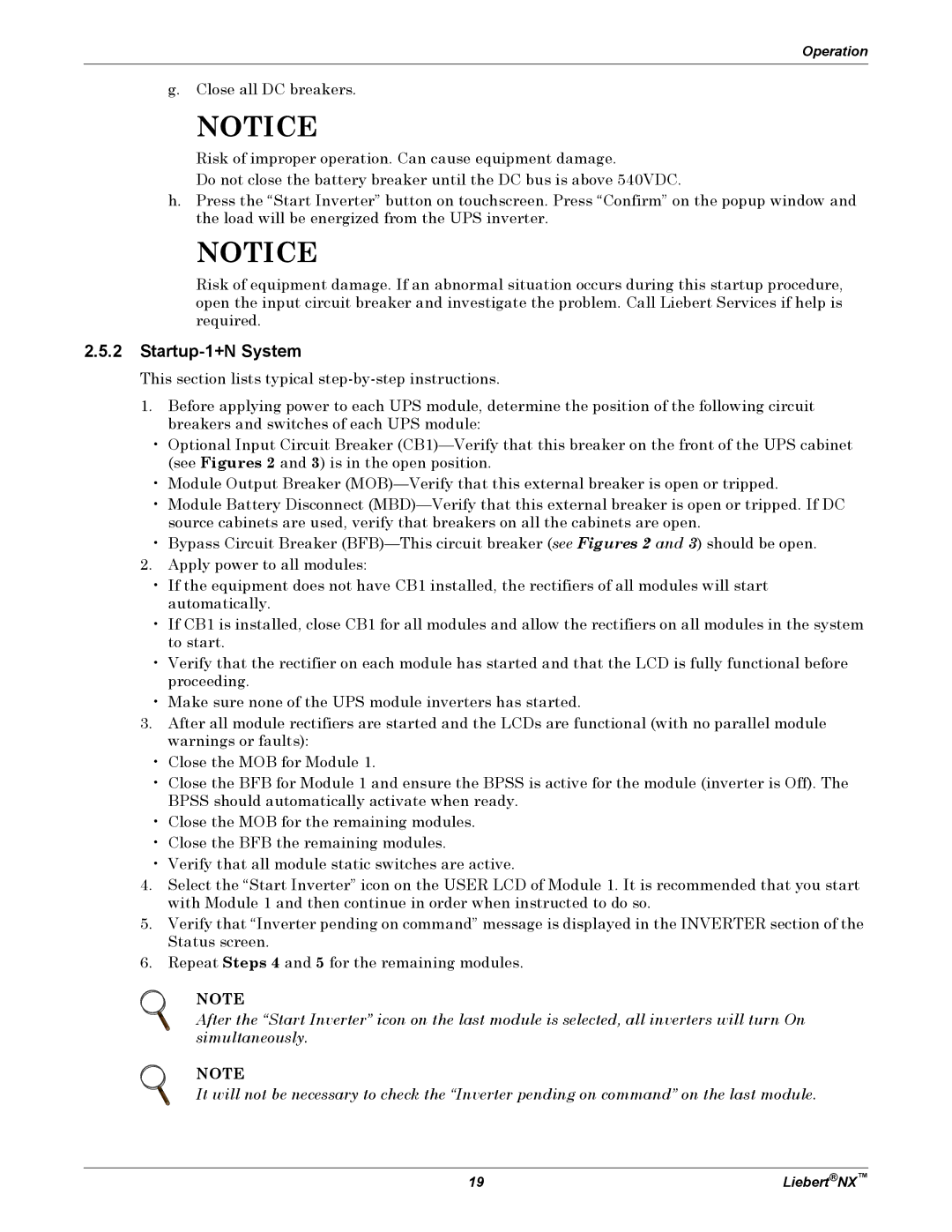Operation
g. Close all DC breakers.
NOTICE
Risk of improper operation. Can cause equipment damage.
Do not close the battery breaker until the DC bus is above 540VDC.
h.Press the “Start Inverter” button on touchscreen. Press “Confirm” on the popup window and the load will be energized from the UPS inverter.
NOTICE
Risk of equipment damage. If an abnormal situation occurs during this startup procedure, open the input circuit breaker and investigate the problem. Call Liebert Services if help is required.
2.5.2Startup-1+N System
This section lists typical
1.Before applying power to each UPS module, determine the position of the following circuit breakers and switches of each UPS module:
•Optional Input Circuit Breaker
•Module Output Breaker
•Module Battery Disconnect
•Bypass Circuit Breaker
2.Apply power to all modules:
•If the equipment does not have CB1 installed, the rectifiers of all modules will start automatically.
•If CB1 is installed, close CB1 for all modules and allow the rectifiers on all modules in the system to start.
•Verify that the rectifier on each module has started and that the LCD is fully functional before proceeding.
•Make sure none of the UPS module inverters has started.
3.After all module rectifiers are started and the LCDs are functional (with no parallel module warnings or faults):
•Close the MOB for Module 1.
•Close the BFB for Module 1 and ensure the BPSS is active for the module (inverter is Off). The BPSS should automatically activate when ready.
•Close the MOB for the remaining modules.
•Close the BFB the remaining modules.
•Verify that all module static switches are active.
4.Select the “Start Inverter” icon on the USER LCD of Module 1. It is recommended that you start with Module 1 and then continue in order when instructed to do so.
5.Verify that “Inverter pending on command” message is displayed in the INVERTER section of the Status screen.
6.Repeat Steps 4 and 5 for the remaining modules.
NOTE
After the “Start Inverter” icon on the last module is selected, all inverters will turn On simultaneously.
NOTE
It will not be necessary to check the “Inverter pending on command” on the last module.
19 | Liebert®NX™ |