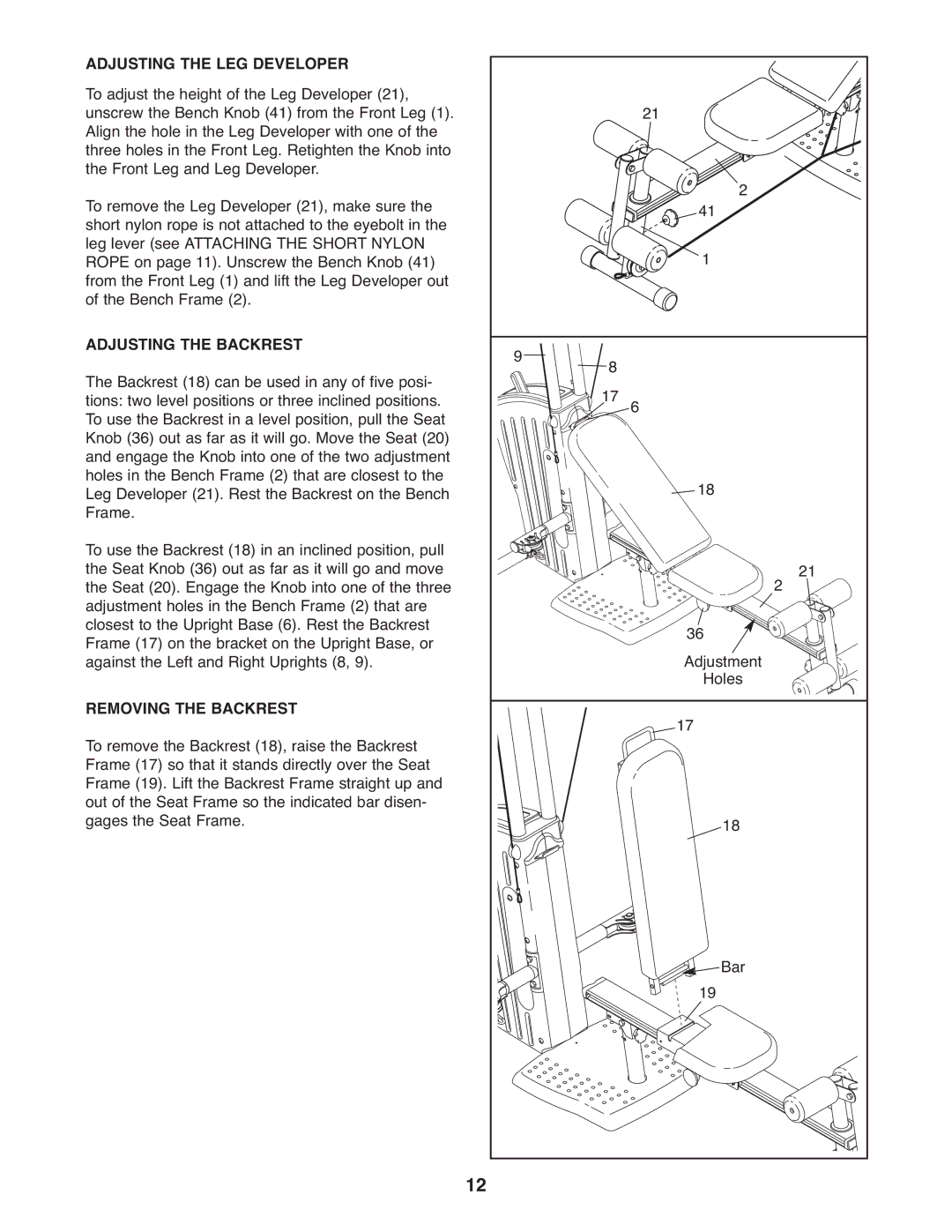ADJUSTING THE LEG DEVELOPER
To adjust the height of the Leg Developer (21), unscrew the Bench Knob (41) from the Front Leg (1). Align the hole in the Leg Developer with one of the three holes in the Front Leg. Retighten the Knob into the Front Leg and Leg Developer.
To remove the Leg Developer (21), make sure the short nylon rope is not attached to the eyebolt in the leg lever (see ATTACHING THE SHORT NYLON ROPE on page 11). Unscrew the Bench Knob (41) from the Front Leg (1) and lift the Leg Developer out of the Bench Frame (2).
ADJUSTING THE BACKREST
The Backrest (18) can be used in any of five posi- tions: two level positions or three inclined positions. To use the Backrest in a level position, pull the Seat Knob (36) out as far as it will go. Move the Seat (20) and engage the Knob into one of the two adjustment holes in the Bench Frame (2) that are closest to the Leg Developer (21). Rest the Backrest on the Bench Frame.
To use the Backrest (18) in an inclined position, pull the Seat Knob (36) out as far as it will go and move the Seat (20). Engage the Knob into one of the three adjustment holes in the Bench Frame (2) that are closest to the Upright Base (6). Rest the Backrest Frame (17) on the bracket on the Upright Base, or against the Left and Right Uprights (8, 9).
REMOVING THE BACKREST
To remove the Backrest (18), raise the Backrest Frame (17) so that it stands directly over the Seat Frame (19). Lift the Backrest Frame straight up and out of the Seat Frame so the indicated bar disen- gages the Seat Frame.
|
| 21 |
|
|
|
| 41 | 2 |
|
|
|
|
| |
|
| 1 |
|
|
9 | 8 |
|
|
|
| 17 | 6 |
|
|
|
| 18 |
|
|
|
|
| 2 | 21 |
|
| 36 |
|
|
|
| Adjustment |
| |
|
| Holes |
| |
|
| 17 |
|
|
|
|
| 18 |
|
|
| 19 Bar |
| |
12 |
|
|
|
|