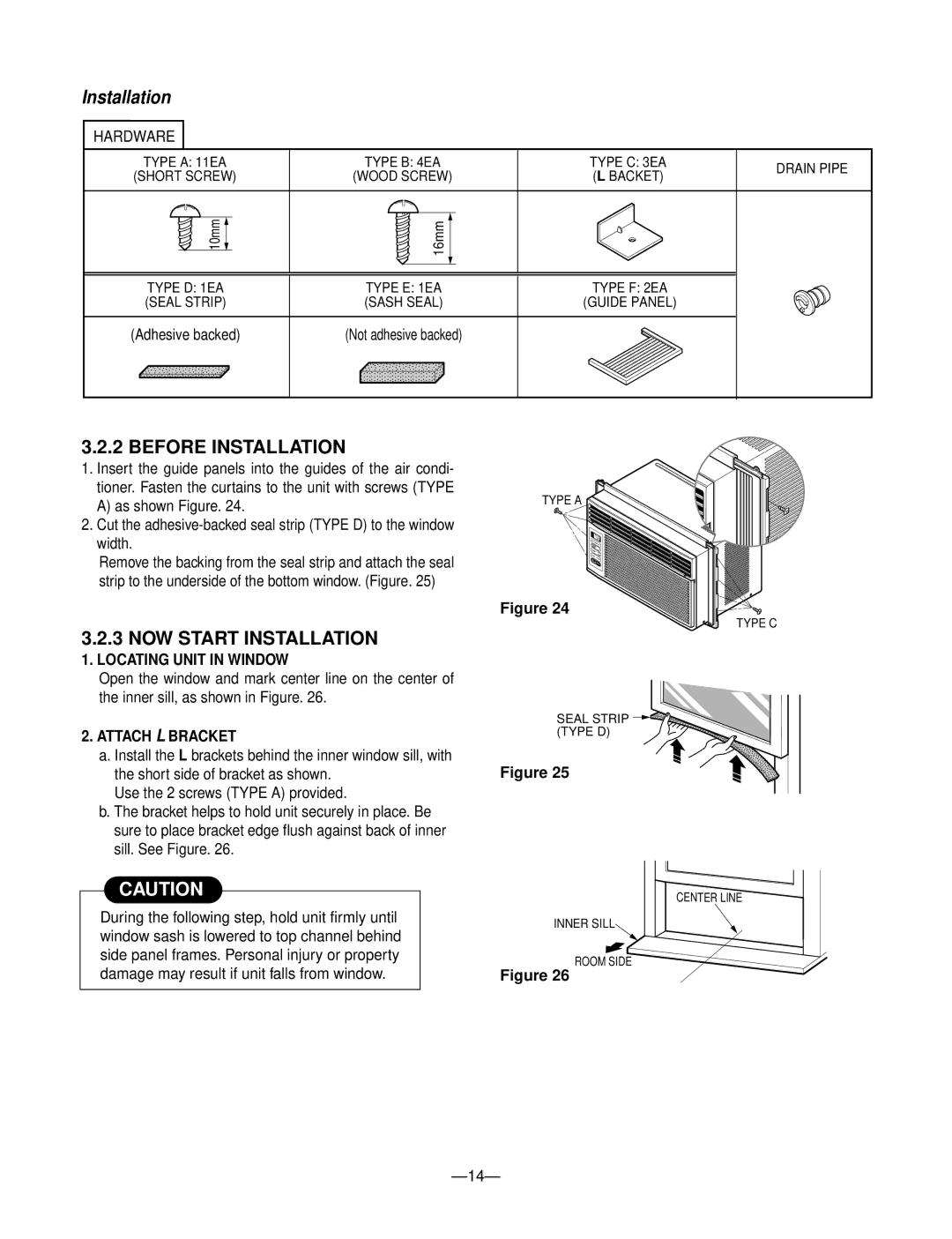LWC061JGMK1, LWJ0611PCG, M5203L, M5203R, M6003R specifications
The Goldstar M5203R, WM-6011, M5203L, LWC061JGMK1, and M5403R are an impressive lineup of home appliances that combine advanced technologies with user-friendly features. Each model showcases unique characteristics that cater to various consumer needs.The Goldstar M5203R is known for its robust functionality and sleek design. It features energy-efficient capabilities, minimizing electricity consumption while maximizing performance. The spacious interior allows for ample storage, accommodating various household items seamlessly. Its intuitive control panel ensures ease of use, making it accessible for all family members.
The WM-6011 represents innovation in laundry solutions. This model is equipped with multiple washing programs, allowing users to customize settings based on fabric type and load size. One of its standout features is the steam technology, which helps lift tough stains and reduce wrinkles, providing a professional cleaning experience at home. Additionally, the appliance operates with a quiet wash cycle, ideal for households where noise could be disruptive.
The M5203L builds upon its predecessor's idea, offering a larger capacity designed for bigger families or individuals who prefer to wash fewer loads. This model incorporates smart technology, enabling users to monitor wash progress through a mobile app, ensuring convenience for the modern lifestyle. It also features an anti-vibration system that stabilizes the machine during operation, further reducing noise and enhancing durability.
The LWC061JGMK1 is a standout model in the Goldstar range, particularly known for its innovative refrigerating technology. Equipped with a precise temperature control system, this model ensures food items remain fresh for extended periods. It also features energy-saving modes, aligning with environmentally friendly practices while providing optimal cooling performance.
Lastly, the M5403R offers robust cooking capabilities, with advanced heating elements that ensure even cooking. This model includes several preset cooking modes and an automatic timer, simplifying meal preparation. Its sleek design complements any kitchen décor, making it an attractive and practical addition to any home.
In summary, the Goldstar collection, featuring M5203R, WM-6011, M5203L, LWC061JGMK1, and M5403R, emphasizes performance, energy efficiency, and user convenience. These appliances cater to various household needs, ensuring that Goldstar remains a trusted name in home technology.