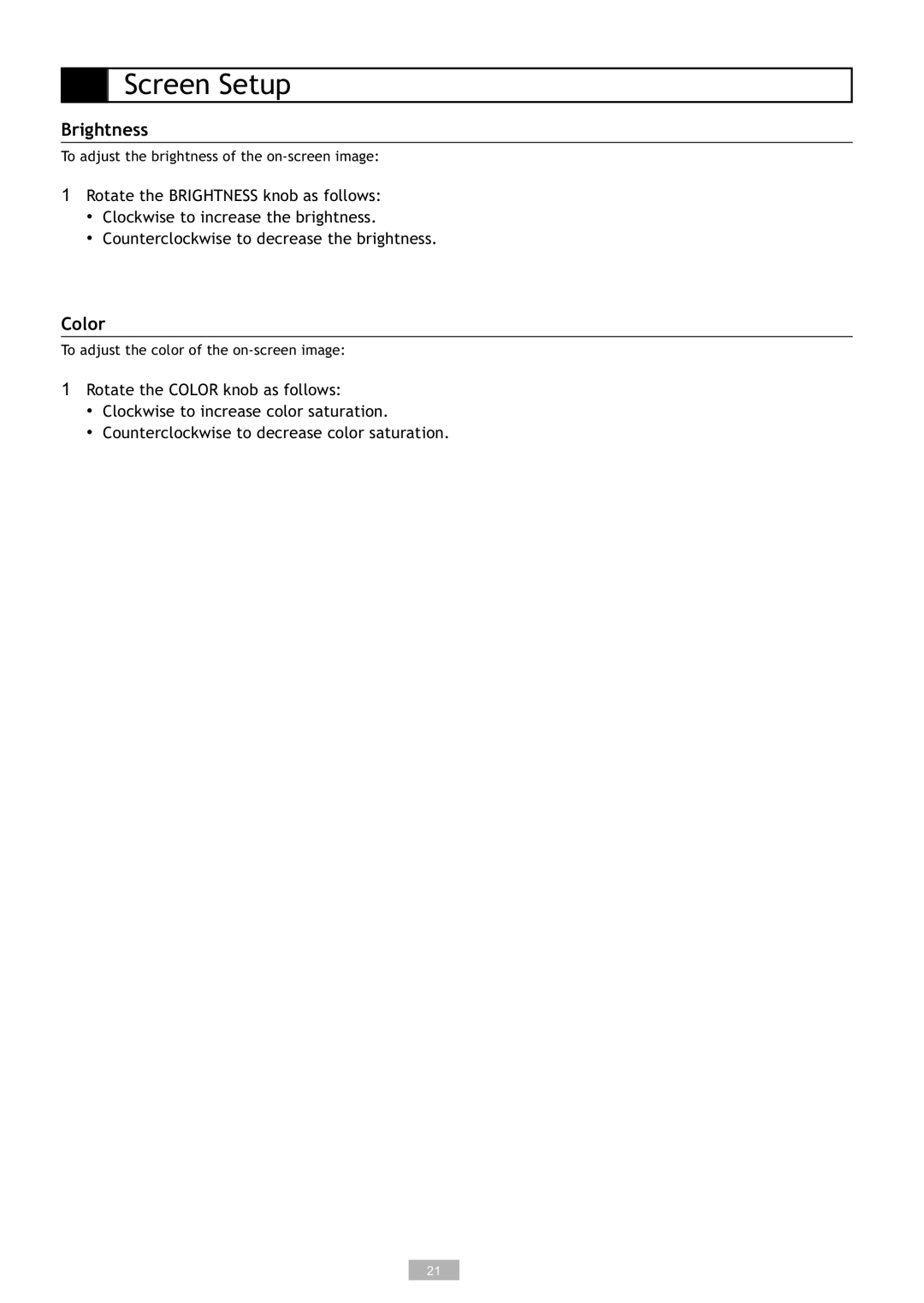Screen Setup
Brightness
To adjust the brightness of the
1Rotate the BRIGHTNESS knob as follows:
•Clockwise to increase the brightness.
•Counterclockwise to decrease the brightness.
Color
To adjust the color of the
1Rotate the COLOR knob as follows:
•Clockwise to increase color saturation.
•Counterclockwise to decrease color saturation.
21