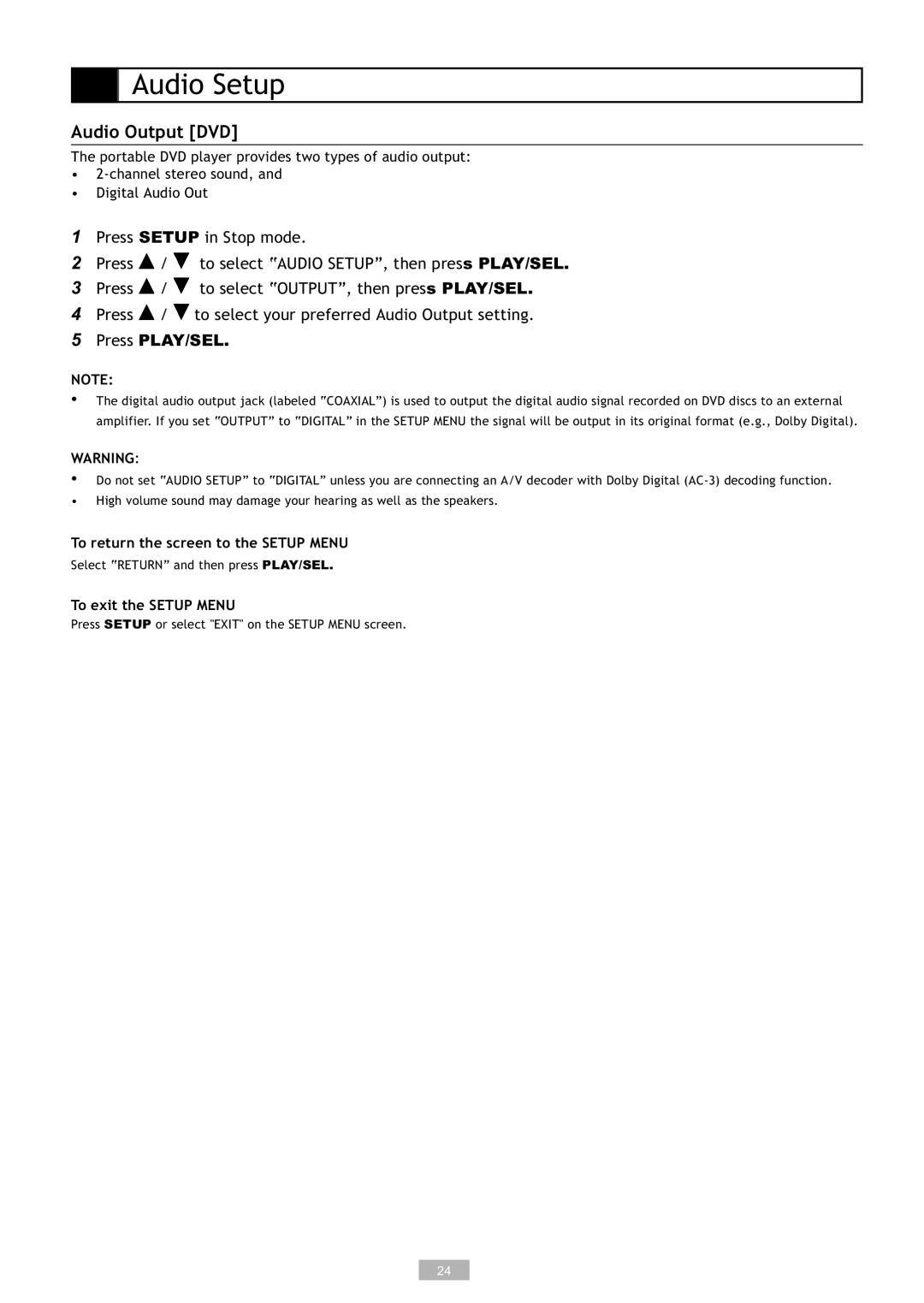Audio Setup
Audio Output [DVD]
The portable DVD player provides two types of audio output:
•
•Digital Audio Out
1Press SETUP in Stop mode.
2Press ![]() /
/ ![]() to select “AUDIO SETUP”, then press PLAY/SEL.
to select “AUDIO SETUP”, then press PLAY/SEL.
3Press ![]() /
/ ![]() to select “OUTPUT”, then press PLAY/SEL.
to select “OUTPUT”, then press PLAY/SEL.
4Press ![]() /
/ ![]() to select your preferred Audio Output setting.
to select your preferred Audio Output setting.
5Press PLAY/SEL.
NOTE:
•The digital audio output jack (labeled “COAXIAL”) is used to output the digital audio signal recorded on DVD discs to an external amplifier. If you set “OUTPUT” to “DIGITAL” in the SETUP MENU the signal will be output in its original format (e.g., Dolby Digital).
WARNING:
•Do not set “AUDIO SETUP” to “DIGITAL” unless you are connecting an A/V decoder with Dolby Digital
•High volume sound may damage your hearing as well as the speakers.
To return the screen to the SETUP MENU
Select “RETURN” and then press PLAY/SEL.
To exit the SETUP MENU
Press SETUP or select "EXIT" on the SETUP MENU screen.
24