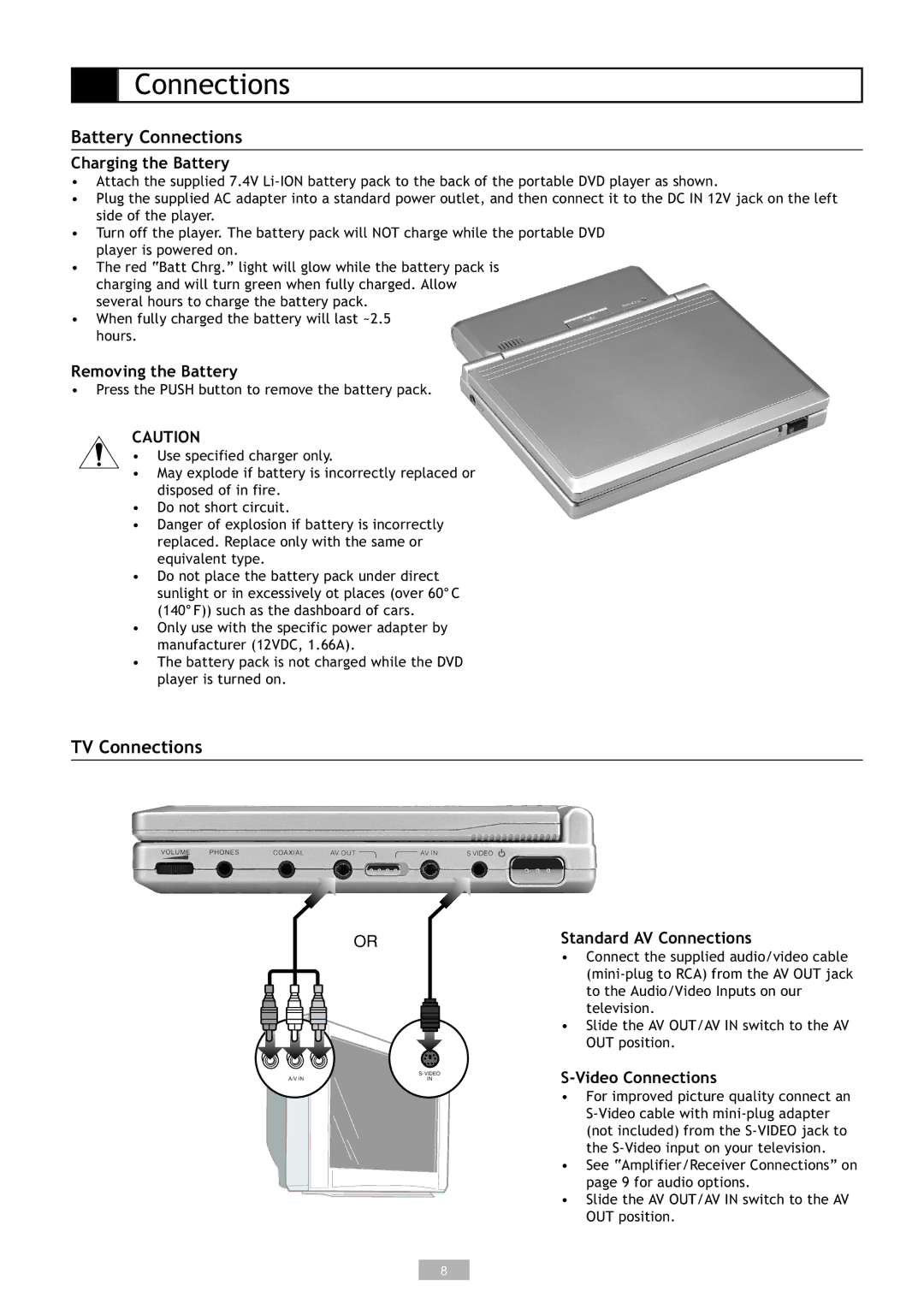Connections
Battery Connections
Charging the Battery
•Attach the supplied 7.4V
•Plug the supplied AC adapter into a standard power outlet, and then connect it to the DC IN 12V jack on the left side of the player.
•Turn off the player. The battery pack will NOT charge while the portable DVD player is powered on.
•The red “Batt Chrg.” light will glow while the battery pack is charging and will turn green when fully charged. Allow several hours to charge the battery pack.
•When fully charged the battery will last ~2.5 hours.
Removing the Battery
•Press the PUSH button to remove the battery pack.
CAUTION
• Use specified charger only.
•May explode if battery is incorrectly replaced or disposed of in fire.
•Do not short circuit.
•Danger of explosion if battery is incorrectly replaced. Replace only with the same or equivalent type.
•Do not place the battery pack under direct sunlight or in excessively ot places (over 60° C (140° F)) such as the dashboard of cars.
•Only use with the specific power adapter by manufacturer (12VDC, 1.66A).
•The battery pack is not charged while the DVD player is turned on.
TV Connections
OR
A/V IN | |
IN |
Standard AV Connections
•Connect the supplied audio/video cable
•Slide the AV OUT/AV IN switch to the AV OUT position.
S-Video Connections
•For improved picture quality connect an
•See “Amplifier/Receiver Connections” on page 9 for audio options.
•Slide the AV OUT/AV IN switch to the AV OUT position.
8