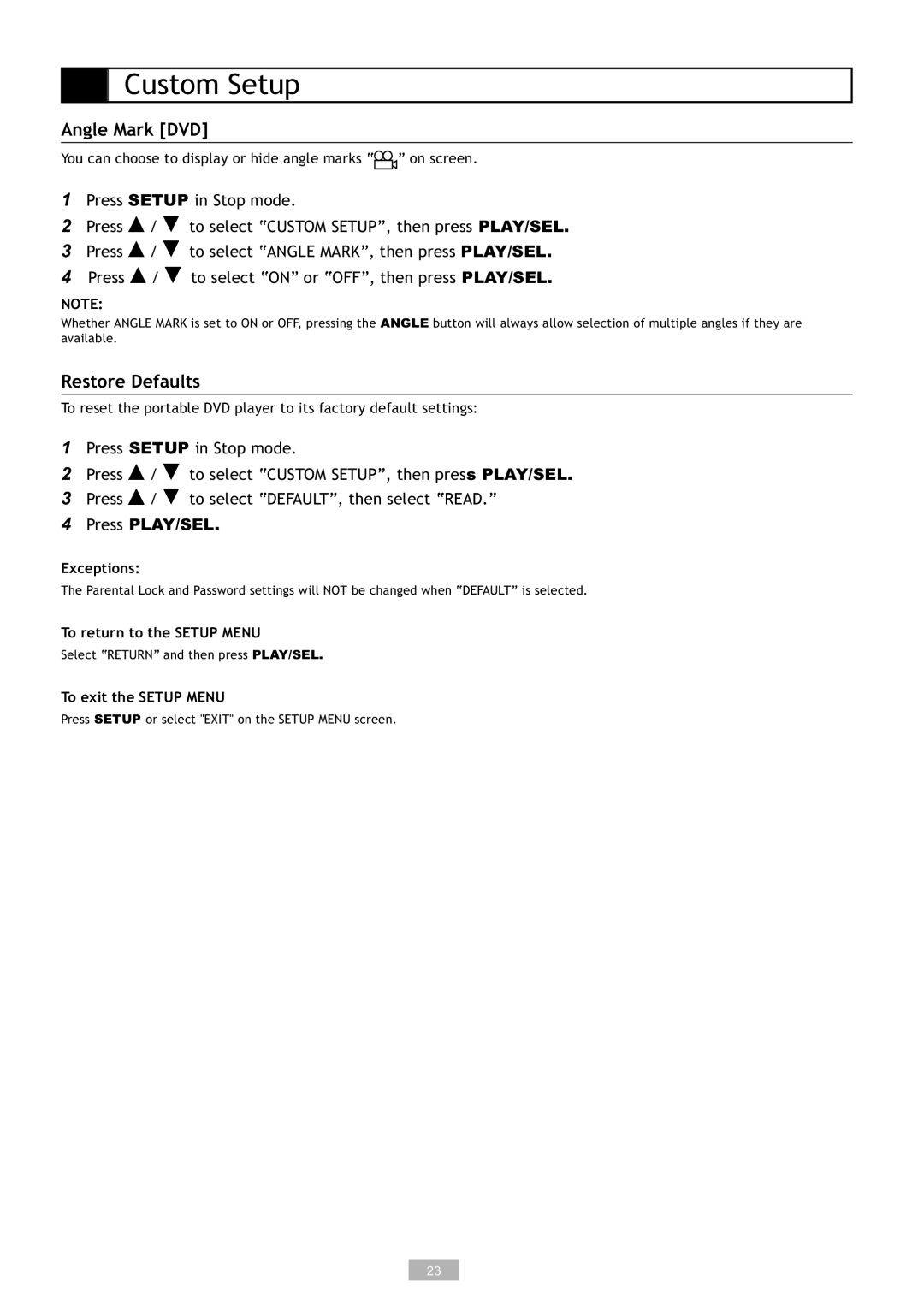Custom Setup
Angle Mark [DVD]
You can choose to display or hide angle marks “![]() ” on screen.
” on screen.
1Press SETUP in Stop mode.
2Press ![]() /
/ ![]() to select “CUSTOM SETUP”, then press PLAY/SEL.
to select “CUSTOM SETUP”, then press PLAY/SEL.
3Press ![]() /
/ ![]() to select “ANGLE MARK”, then press PLAY/SEL.
to select “ANGLE MARK”, then press PLAY/SEL.
4Press ![]() /
/ ![]() to select “ON” or “OFF”, then press PLAY/SEL.
to select “ON” or “OFF”, then press PLAY/SEL.
NOTE:
Whether ANGLE MARK is set to ON or OFF, pressing the ANGLE button will always allow selection of multiple angles if they are available.
Restore Defaults
To reset the portable DVD player to its factory default settings:
1Press SETUP in Stop mode.
2Press ![]() /
/ ![]() to select “CUSTOM SETUP”, then press PLAY/SEL.
to select “CUSTOM SETUP”, then press PLAY/SEL.
3Press ![]() /
/ ![]() to select “DEFAULT”, then select “READ.”
to select “DEFAULT”, then select “READ.”
4Press PLAY/SEL.
Exceptions:
The Parental Lock and Password settings will NOT be changed when “DEFAULT” is selected.
To return to the SETUP MENU
Select “RETURN” and then press PLAY/SEL.
To exit the SETUP MENU
Press SETUP or select "EXIT" on the SETUP MENU screen.
23