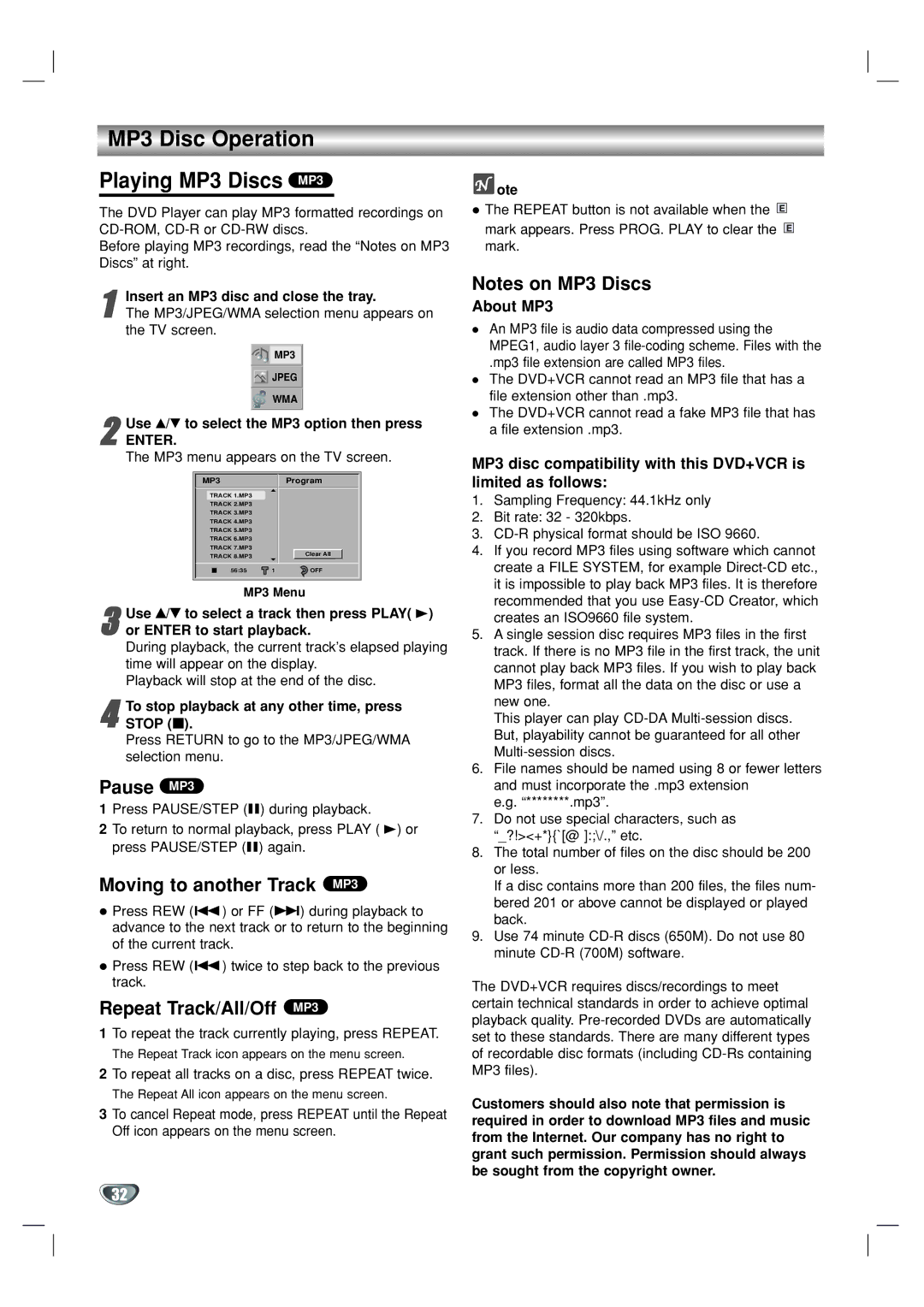MP3 Disc Operation
Playing MP3 Discs MP3
The DVD Player can play MP3 formatted recordings on
Before playing MP3 recordings, read the “Notes on MP3 Discs” at right.
1The MP3/JPEG/WMA selection menu appears on the TV screen.Insert an MP3 disc and close the tray.
MP3
![]() JPEG
JPEG
WMA
Use v/V to select the MP3 option then press
2 ENTER.
The MP3 menu appears on the TV screen.
MP3 |
| Program |
TRACK 1.MP3 |
|
|
TRACK 2.MP3 |
|
|
TRACK 3.MP3 |
|
|
TRACK 4.MP3 |
|
|
TRACK 5.MP3 |
|
|
TRACK 6.MP3 |
|
|
TRACK 7.MP3 |
|
|
TRACK 8.MP3 |
| Clear All |
|
| |
56:35 | 1 | OFF |
MP3 Menu
3or ENTER to start playback.
During playback, the current track’s elapsed playing
time will appear on the display.
Playback will stop at the end of the disc.Use v/V to select a track then press PLAY( B)
To stop playback at any other time, press
4 STOP (x).
Press RETURN to go to the MP3/JPEG/WMA selection menu.
Pause MP3
1Press PAUSE/STEP (X) during playback.
2To return to normal playback, press PLAY ( B) or press PAUSE/STEP (X) again.
Moving to another Track MP3
Press REW (.) or FF (>) during playback to advance to the next track or to return to the beginning of the current track.
Press REW (.) twice to step back to the previous track.
Repeat Track/All/Off MP3
1To repeat the track currently playing, press REPEAT.
The Repeat Track icon appears on the menu screen.
2To repeat all tracks on a disc, press REPEAT twice.
The Repeat All icon appears on the menu screen.
3To cancel Repeat mode, press REPEAT until the Repeat Off icon appears on the menu screen.
 ote
ote
The REPEAT button is not available when the E
mark appears. Press PROG. PLAY to clear the E mark.
Notes on MP3 Discs
About MP3
An MP3 file is audio data compressed using the MPEG1, audio layer 3
.mp3 file extension are called MP3 files.
The DVD+VCR cannot read an MP3 file that has a file extension other than .mp3.
The DVD+VCR cannot read a fake MP3 file that has a file extension .mp3.
MP3 disc compatibility with this DVD+VCR is limited as follows:
1.Sampling Frequency: 44.1kHz only
2.Bit rate: 32 - 320kbps.
3.
4.If you record MP3 files using software which cannot create a FILE SYSTEM, for example
5.A single session disc requires MP3 files in the first track. If there is no MP3 file in the first track, the unit cannot play back MP3 files. If you wish to play back MP3 files, format all the data on the disc or use a new one.
This player can play
6.File names should be named using 8 or fewer letters and must incorporate the .mp3 extension
e.g. “********.mp3”.
7.Do not use special characters, such as “_?!><+*}{`[@ ]:;\/.,” etc.
8.The total number of files on the disc should be 200 or less.
If a disc contains more than 200 files, the files num- bered 201 or above cannot be displayed or played back.
9.Use 74 minute
The DVD+VCR requires discs/recordings to meet certain technical standards in order to achieve optimal playback quality.
Customers should also note that permission is required in order to download MP3 files and music from the Internet. Our company has no right to grant such permission. Permission should always be sought from the copyright owner.
32