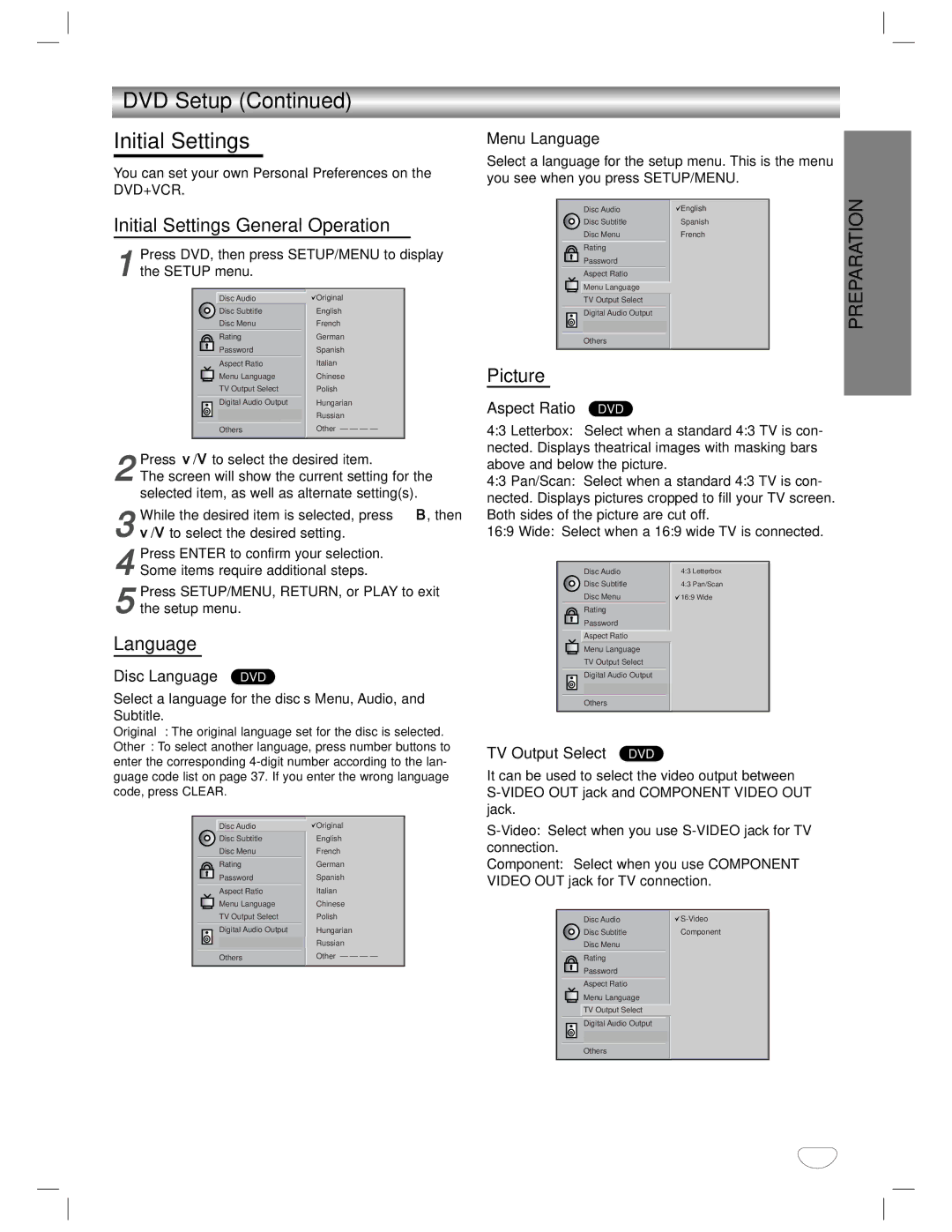DVD Setup (Continued)
Initial Settings
You can set your own Personal Preferences on the DVD+VCR.
Initial Settings General Operation
Press DVD, then press SETUP/MENU to display
1 the SETUP menu.
Disc Audio | Original |
Disc Subtitle | English |
Disc Menu | French |
Rating | German |
Password | Spanish |
Aspect Ratio | Italian |
Menu Language | Chinese |
TV Output Select | Polish |
Digital Audio Output | Hungarian |
| Russian |
Others | Other – – – – |
2The screen will show the current setting for the selected item, as well as alternate setting(s).Press v/V to select the desired item.
While the desired item is selected, | press B, then |
3 v/V to select the desired setting. |
|
4 Press ENTER to confirm your | selection. |
Menu Language
Select a language for the setup menu. This is the menu you see when you press SETUP/MENU.
Disc Audio | English |
Disc Subtitle | Spanish |
Disc Menu | French |
Rating |
|
Password |
|
Aspect Ratio |
|
Menu Language |
|
TV Output Select |
|
Digital Audio Output |
|
Others |
|
Picture
Aspect Ratio DVD
4:3 Letterbox: Select when a standard 4:3 TV is con- nected. Displays theatrical images with masking bars above and below the picture.
4:3 Pan/Scan: Select when a standard 4:3 TV is con- nected. Displays pictures cropped to fill your TV screen. Both sides of the picture are cut off.
16:9 Wide: Select when a 16:9 wide TV is connected.
PREPARATION
Some items require additional steps. |
Press SETUP/MENU, RETURN, or PLAY to exit |
5 the setup menu. |
Language
Disc Language DVD
Disc Audio
![]() Disc Subtitle
Disc Subtitle
Disc Menu
Rating |
Password |
Aspect Ratio |
Menu Language |
TV Output Select |
Digital Audio Output
4:3 Letterbox
4:3 Pan/Scan
![]() 16:9 Wide
16:9 Wide
Select a language for the disc’s Menu, Audio, and Subtitle.
Original : The original language set for the disc is selected.
Other : To select another language, press number buttons to enter the corresponding
| Disc Audio | Original |
| Disc Subtitle | English |
| Disc Menu | French |
| Rating | German |
| Password | Spanish |
| ||
| Aspect Ratio | Italian |
| Menu Language | Chinese |
|
Others
TV Output Select DVD
It can be used to select the video output between
Component: Select when you use COMPONENT VIDEO OUT jack for TV connection.
| TV Output Select | Polish | |
| Digital Audio Output | Hungarian | |
|
|
| Russian |
|
|
| |
|
|
| Other – – – – |
| Others | ||
Disc Audio
![]() Disc Subtitle
Disc Subtitle
Disc Menu
Rating |
Password |
Aspect Ratio |
Menu Language |
TV Output Select |
Digital Audio Output |
Others
![]() S-Video
S-Video
Component
19