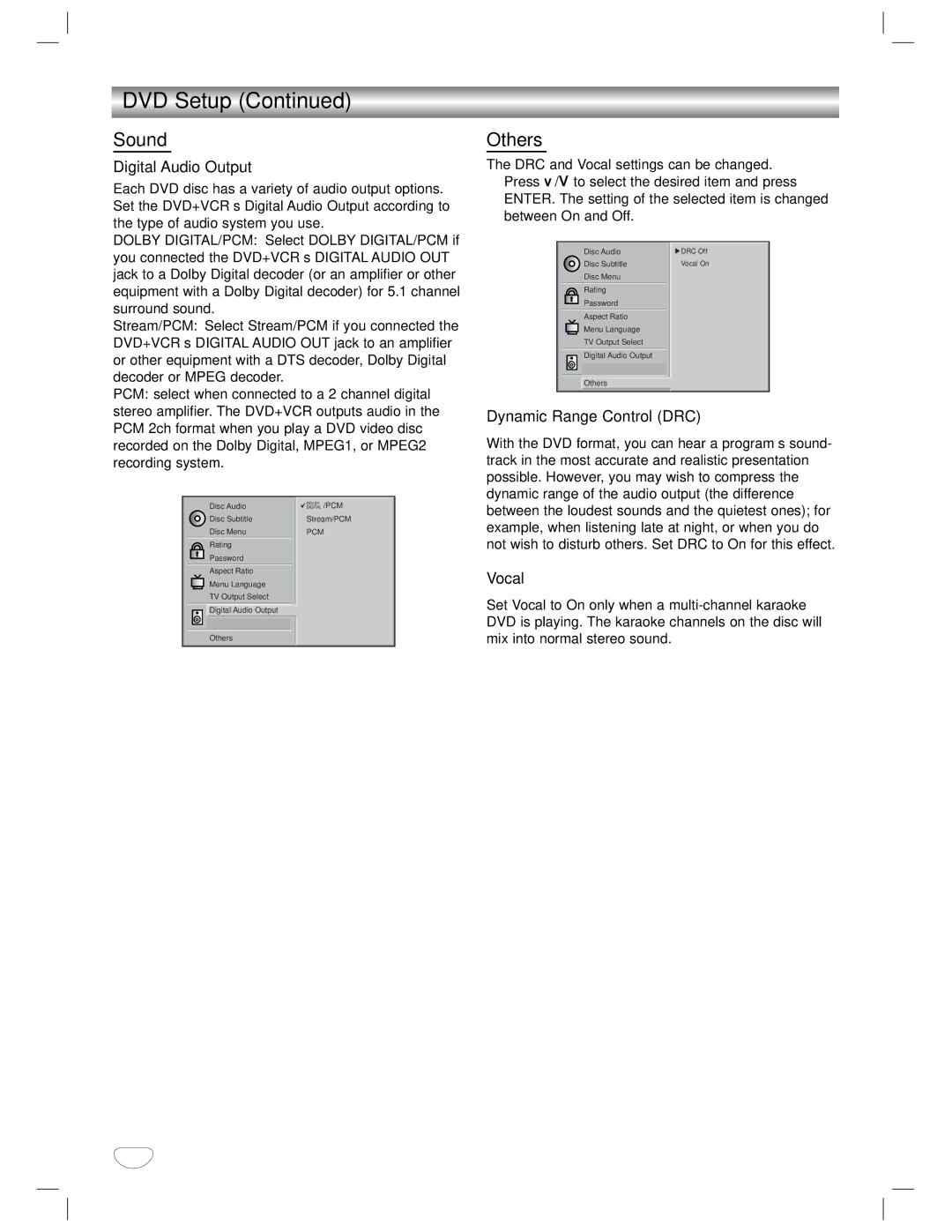DVD Setup (Continued)
Sound
Digital Audio Output
Each DVD disc has a variety of audio output options. Set the DVD+VCR’s Digital Audio Output according to the type of audio system you use.
DOLBY DIGITAL/PCM: Select DOLBY DIGITAL/PCM if you connected the DVD+VCR’s DIGITAL AUDIO OUT jack to a Dolby Digital decoder (or an amplifier or other equipment with a Dolby Digital decoder) for 5.1 channel surround sound.
Stream/PCM: Select Stream/PCM if you connected the DVD+VCR’s DIGITAL AUDIO OUT jack to an amplifier or other equipment with a DTS decoder, Dolby Digital decoder or MPEG decoder.
PCM: select when connected to a 2 channel digital stereo amplifier. The DVD+VCR outputs audio in the PCM 2ch format when you play a DVD video disc recorded on the Dolby Digital, MPEG1, or MPEG2 recording system.
Others
The DRC and Vocal settings can be changed. Press v/V to select the desired item and press ENTER. The setting of the selected item is changed between On and Off.
| Disc Audio | DRC Off |
| Disc Subtitle | Vocal On |
| Disc Menu |
|
Rating
Password
Aspect Ratio
Menu Language
TV Output Select
Digital Audio Output
![]() Others
Others
Dynamic Range Control (DRC)
With the DVD format, you can hear a program’s sound- track in the most accurate and realistic presentation possible. However, you may wish to compress the dynamic range of the audio output (the difference
Disc Audio
![]() Disc Subtitle
Disc Subtitle
Disc Menu
Rating |
Password |
Aspect Ratio |
Menu Language |
TV Output Select |
Digital Audio Output |
Others
![]() DOLBYDIGITAL /PCM
DOLBYDIGITAL /PCM
Stream/PCM
PCM
between the loudest sounds and the quietest ones); for example, when listening late at night, or when you do not wish to disturb others. Set DRC to On for this effect.
Vocal
Set Vocal to On only when a
20