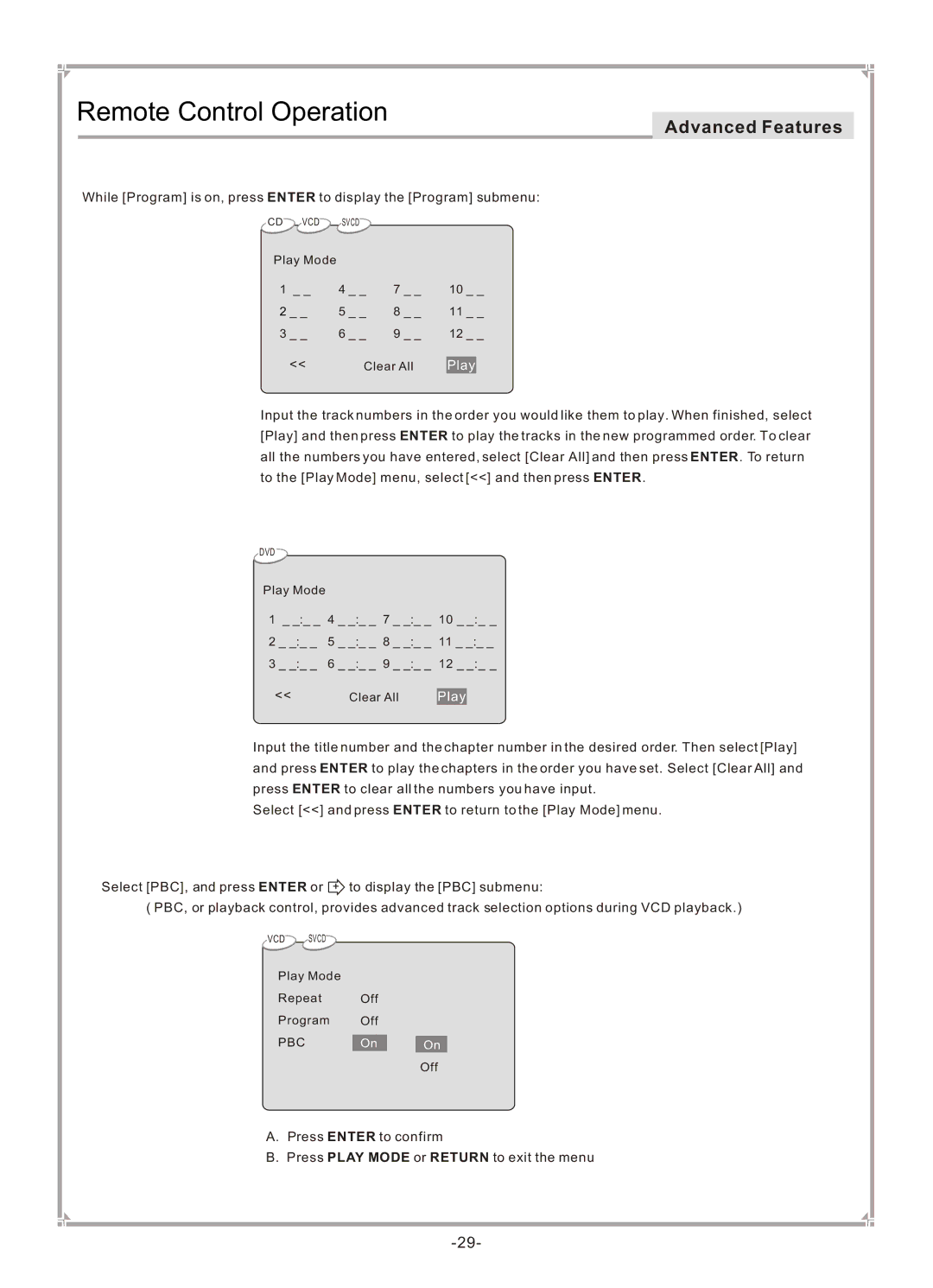Remote Control Operation
Advanced Features
While [Program] is on, press ENTER to display the [Program] submenu:
CD VCD SVCD
Play Mode |
|
|
|
1 _ _ | 4 _ _ | 7 _ _ | 10 _ _ |
2 _ _ | 5 _ _ | 8 _ _ | 11 _ _ |
3 _ _ | 6 _ _ | 9 _ _ | 12 _ _ |
<< | Clear All | Play | |
Input the track numbers in the order you would like them to play. When finished, select [Play] and then press ENTER to play the tracks in the new programmed order. To clear all the numbers you have entered, select [Clear All] and then press ENTER. To return to the [Play Mode] menu, select [<<] and then press ENTER.
DVD
Play Mode
1 _ _:_ _ 4 _ _:_ _ 7 _ _:_ _ 10 _ _:_ _
2 _ _:_ _ | 5 _ _:_ _ 8 _ _:_ _ | 11 _ _:_ _ |
3 _ _:_ _ | 6 _ _:_ _ 9 _ _:_ _ | 12 _ _:_ _ |
<< | Clear All | Play |
Input the title number and the chapter number in the desired order. Then select [Play] and press ENTER to play the chapters in the order you have set. Select [Clear All] and press ENTER to clear all the numbers you have input.
Select [<<] and press ENTER to return to the [Play Mode] menu.
¢ÛSelect [PBC], and press ENTER or + to display the [PBC] submenu:
( PBC, or playback control, provides advanced track selection options during VCD playback.)
VCD SVCD
Play Mode
Repeat Off
Program Off
PBCOn On
Off
A.Press ENTER to confirm
B.Press PLAY MODE or RETURN to exit the menu