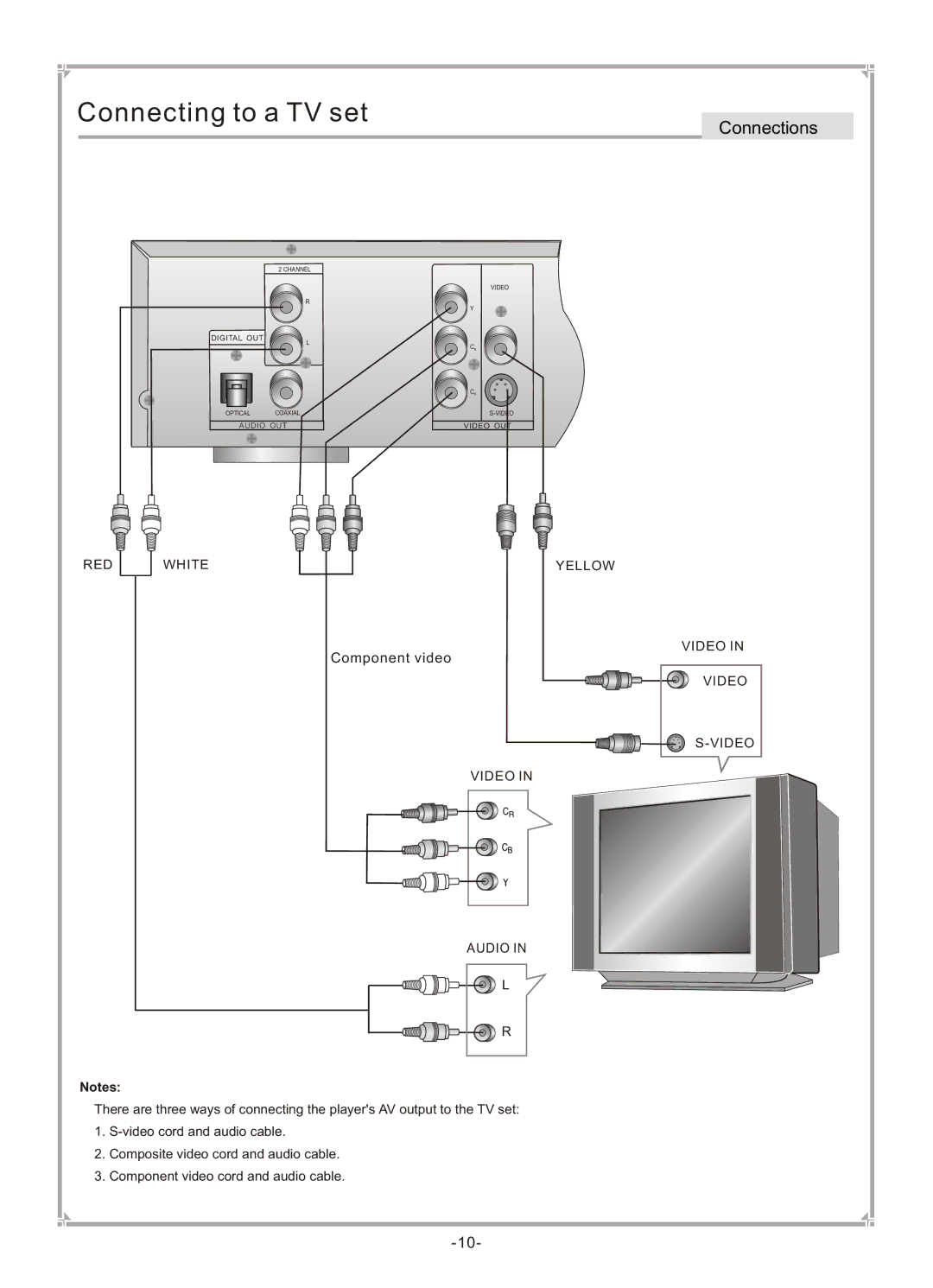Connecting to a TV set
Connections
2 CHANNEL
R
DIGITAL OUT
L
OPTICAL COAXIAL
AUDIO OUT
VIDEO
Y
CB
CR
VIDEO OUT
RED
WHITE | YELLOW |
VIDEO IN
Component video
VIDEO
VIDEO IN
AUDIO IN
L
![]()
![]()
![]()
![]()
![]()
![]()
![]()
![]()
![]()
![]() R
R
Notes:
There are three ways of connecting the player's AV output to the TV set:
1.
2.Composite video cord and audio cable.
3.Component video cord and audio cable.