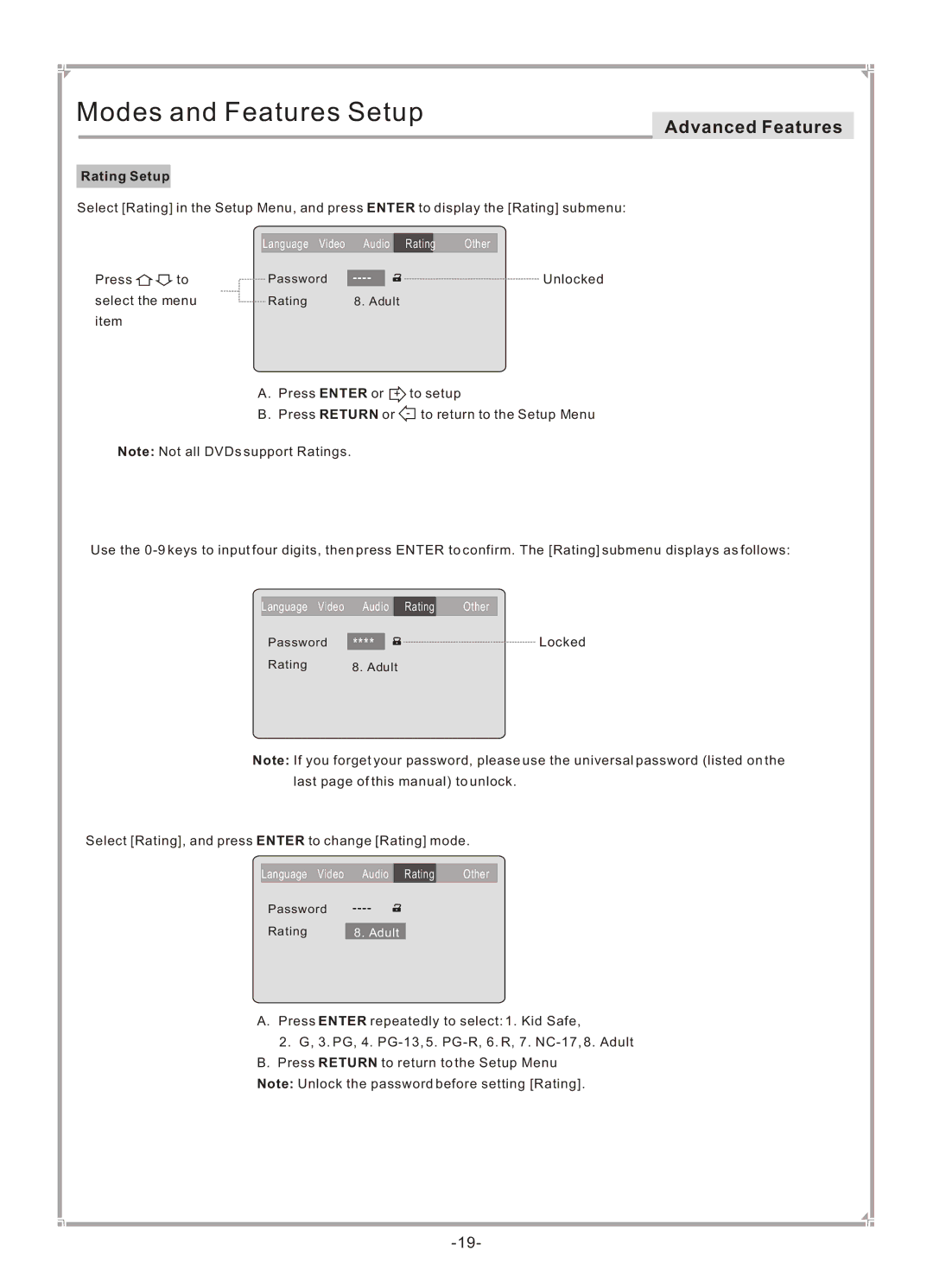Modes and Features Setup
Advanced Features
Rating Setup
Select [Rating] in the Setup Menu, and press ENTER to display the [Rating] submenu:
|
| Language Video | Audio Rating | Other |
Press | to | Password | Unlocked | |
select the menu | Rating | 8. Adult |
| |
item |
|
|
|
|
A. Press ENTER or + to setup
B. Press RETURN or - to return to the Setup Menu
Note: Not all DVDs support Ratings.
¢Ù Use the
Language Video | Audio Rating | Other |
Password | **** | Locked |
Rating | 8. Adult |
|
Note: If you forget your password, please use the universal password (listed on the last page of this manual) to unlock.
¢ÚSelect [Rating], and press ENTER to change [Rating] mode.
Language Video | Audio Rating | Other |
Password |
| |
Rating | 8. Adult |
|
A.Press ENTER repeatedly to select: 1. Kid Safe,
2.G, 3. PG, 4.
B.Press RETURN to return to the Setup Menu
Note: Unlock the password before setting [Rating].