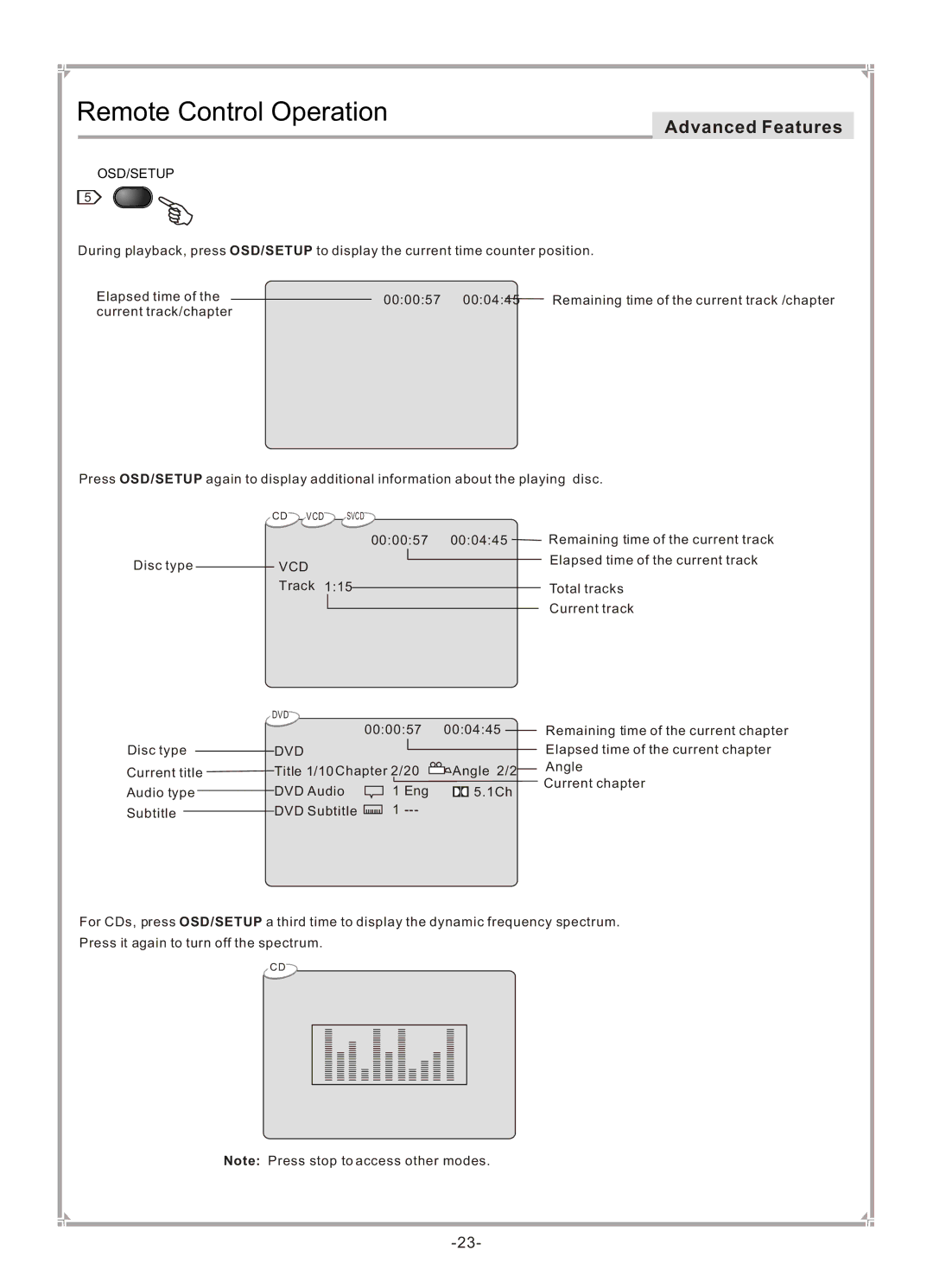Remote Control Operation
Advanced Features
OSD/SETUP
5
During playback, press OSD/SETUP to display the current time counter position.
Elapsed time of the |
| 00:00:57 00:04:45 | Remaining time of the current track /chapter |
| |||
current track/chapter |
|
| |
Press OSD/SETUP again to display additional information about the playing disc.
CD VCD SVCD
00:00:57 00:04:45
Disc type |
| VCD |
| ||
|
| ||||
|
| Track 1:15 |
|
| |
|
|
| |||
|
|
|
|
|
|
| DVD | 00:00:57 | 00:04:45 | |
|
| |||
Disc type | DVD |
|
|
|
Current title | Title 1/10 Chapter 2/20 | Angle 2/2 | ||
Audio type | DVD Audio | 1 | Eng | 5.1Ch |
Subtitle | DVD Subtitle | 1 |
| |
Remaining time of the current track Elapsed time of the current track
Total tracks
Current track
Remaining time of the current chapter Elapsed time of the current chapter Angle
Current chapter
For CDs, press OSD/SETUP a third time to display the dynamic frequency spectrum. Press it again to turn off the spectrum.
CD
Note: Press stop to access other modes.