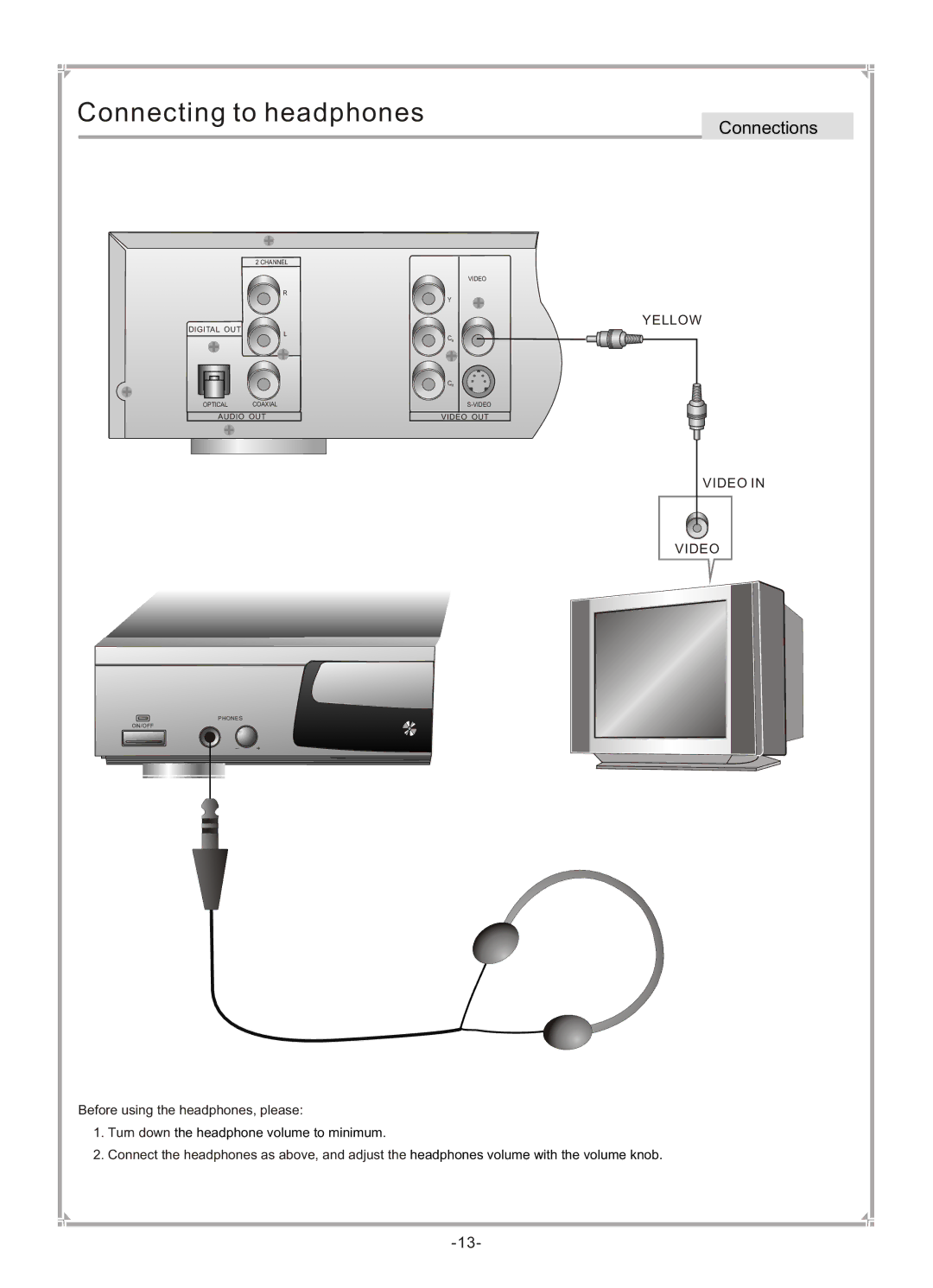Connecting to headphones
Connections
2 CHANNEL
R
DIGITAL OUT
L
OPTICAL COAXIAL
AUDIO OUT
VIDEO
Y
YELLOW
CB
CR
VIDEO OUT
VIDEO IN
VIDEO
PHONES
ON/OFF
Before using the headphones, please:
1.Turn down the headphone volume to minimum.
2.Connect the headphones as above, and adjust the headphones volume with the volume knob.