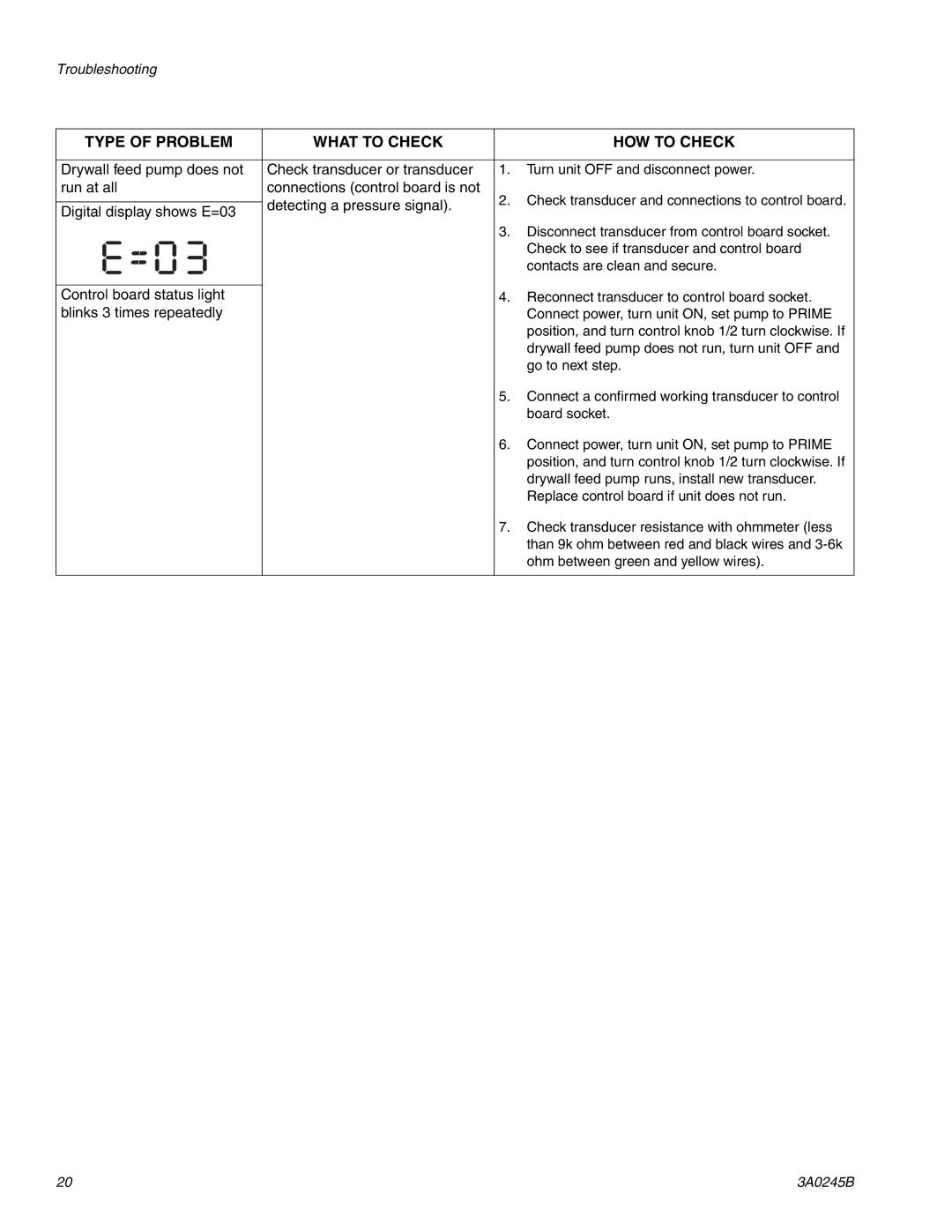258907, 262288, 262300, 258906, 257100 specifications
Graco, a well-known name in the field of paint sprayers and equipment, offers a range of products designed for both professionals and DIY enthusiasts. Among their popular models are the Graco 257100, 258906, 262300, 262288, and 258907. These units are engineered to deliver high performance, efficiency, and versatility, making them ideal for various painting tasks.The Graco 257100, also known as the TrueCoat 360DS, is a cordless airless paint sprayer. It features an innovative design that eliminates the need for cords and allows for maximum mobility. This model is equipped with a reversible spray tip, enabling users to easily clear clogs without interrupting their work. The TrueAirless technology ensures a smooth finish by providing a consistent spray pattern, while the dual-speed control allows for adjustments based on the surface being painted, making it suitable for both small and large projects.
Next up, the Graco 258906, or the Ultra Cordless Airless Handheld Sprayer, is another cordless option that promotes ease of use. It boasts a high-efficiency airless nozzle which minimizes overspray and maximizes coverage. The integrated paint storage container means minimal downtime for refills, and the adjustable fan pattern provides versatility across different surfaces. This sprayer is perfect for indoor and outdoor projects and is designed for users seeking both convenience and quality.
The Graco 262300, commonly referred to as the Ultra 395, is a professional-grade sprayer designed for heavy-duty applications. With its powerful motor and high-performance pump, it can handle a wide range of materials, including thicker coatings. The ProConnect feature allows for fast pump replacement without tools, reducing downtime on the job. Furthermore, this unit comes with a stainless steel piston pump, enhancing its durability and extending operational life.
Meanwhile, the Graco 262288 is the Titan 440. This sprayer is renowned for its reliability and ease of operation, making it suitable for both contractors and serious DIYers. It features a durable frame and is lightweight for easy transport. The adjustable pressure control allows users to dial in the perfect setting for any type of job, while the AutoPrime function ensures effortless priming even with low-viscosity paints.
Lastly, the Graco 258907, or the Magnum X5, is designed for occasional to semi-professional use. It comes equipped with a powerful motor and the PowerFlush cleaning system, which makes cleanup a breeze. Users appreciate the adjustable pressure control and the ability to spray directly from a 1-gallon or 5-gallon paint container. This model also includes a flexible suction tube that allows for easy paint access.
In conclusion, Graco's range of sprayers, including the 257100, 258906, 262300, 262288, and 258907, offers advanced technology and features tailored for various painting needs, ensuring smooth and professional results for every project.