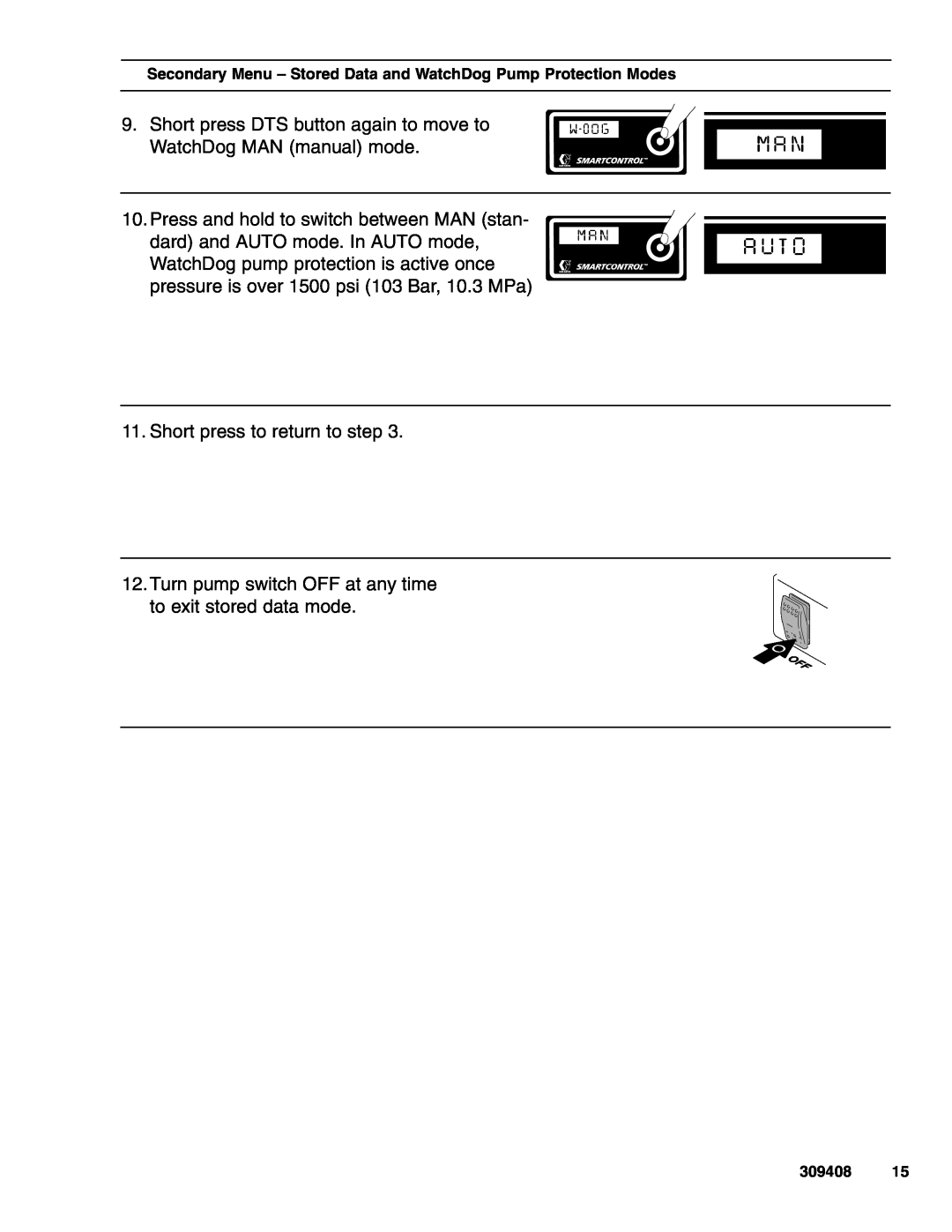Secondary Menu – Stored Data and WatchDog Pump Protection Modes
9. Short press DTS button again to move to WatchDog MAN (manual) mode.
10. Press and hold to switch between MAN (stan- dard) and AUTO mode. In AUTO mode, WatchDog pump protection is active once pressure is over 1500 psi (103 Bar, 10.3 MPa)
11. Short press to return to step 3.
12.Turn pump switch OFF at any time to exit stored data mode.
309408 15