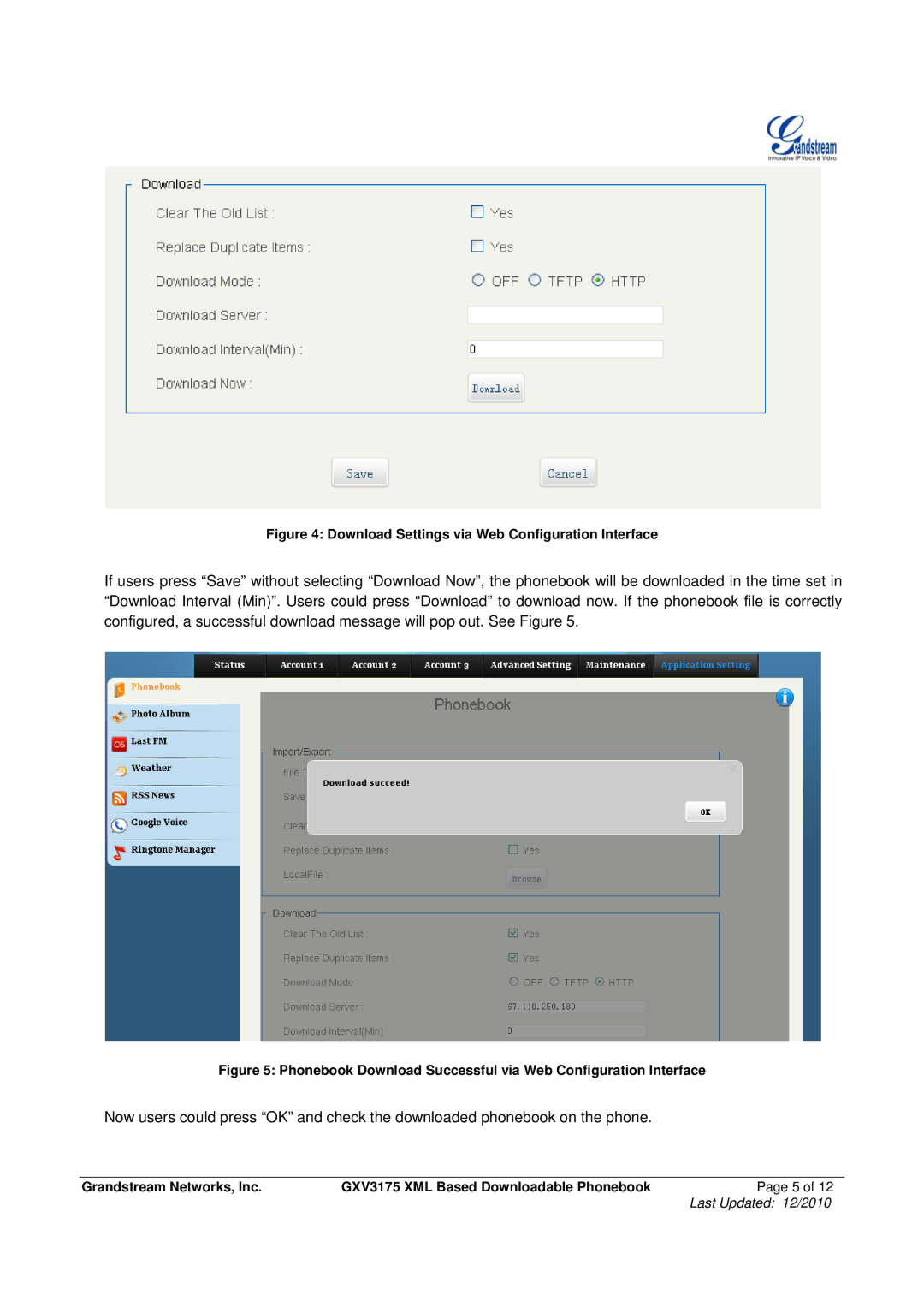Figure 4: Download Settings via Web Configuration Interface
If users press “Save” without selecting “Download Now”, the phonebook will be downloaded in the time set in “Download Interval (Min)”. Users could press “Download” to download now. If the phonebook file is correctly configured, a successful download message will pop out. See Figure 5.
Figure 5: Phonebook Download Successful via Web Configuration Interface
Now users could press “OK” and check the downloaded phonebook on the phone.
Grandstream Networks, Inc. | GXV3175 XML Based Downloadable Phonebook | Page 5 of 12 |
|
| Last Updated: 12/2010 |