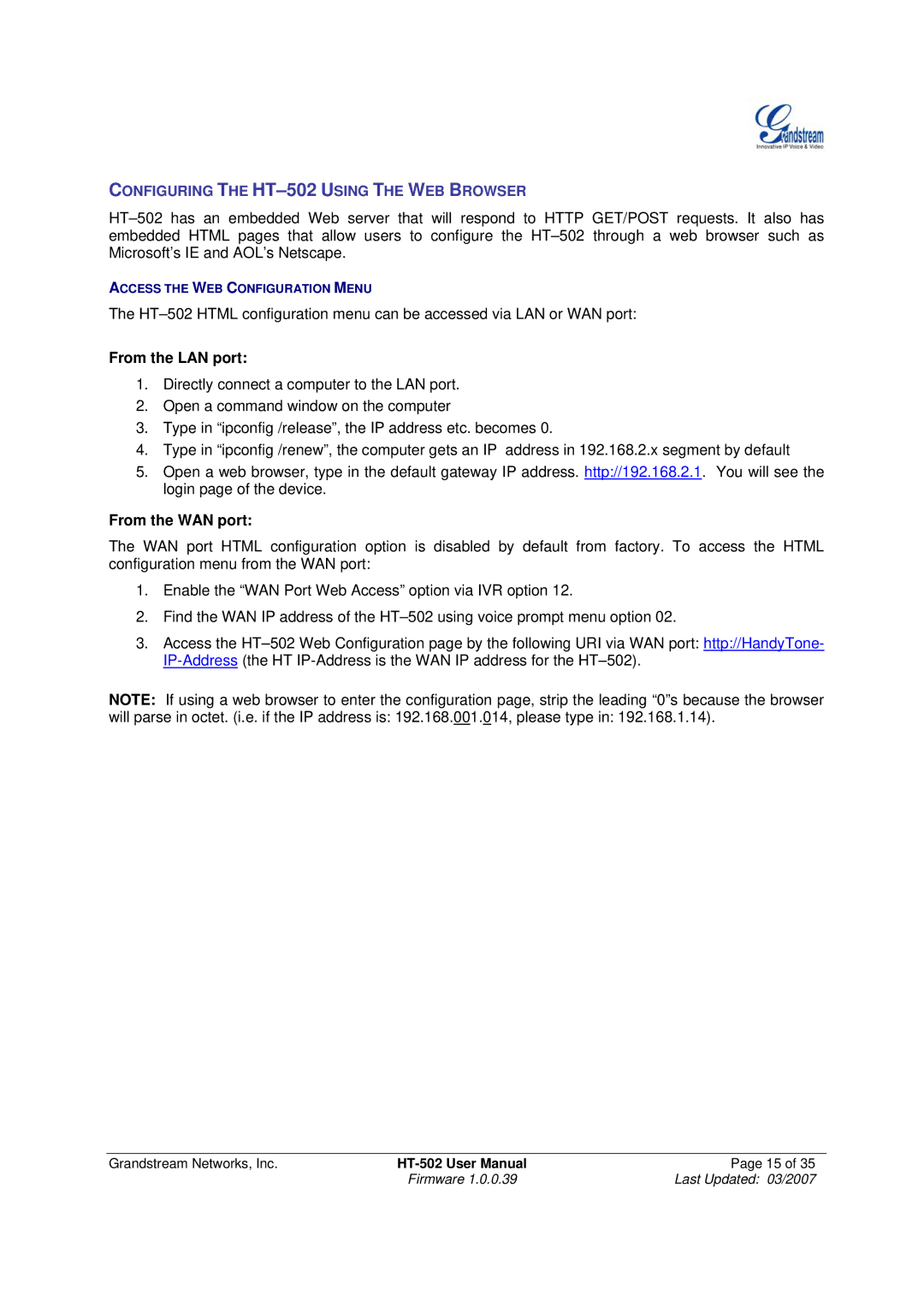CONFIGURING THE
ACCESS THE WEB CONFIGURATION MENU
The
From the LAN port:
1.Directly connect a computer to the LAN port.
2.Open a command window on the computer
3.Type in “ipconfig /release”, the IP address etc. becomes 0.
4.Type in “ipconfig /renew”, the computer gets an IP address in 192.168.2.x segment by default
5.Open a web browser, type in the default gateway IP address. http://192.168.2.1. You will see the login page of the device.
From the WAN port:
The WAN port HTML configuration option is disabled by default from factory. To access the HTML configuration menu from the WAN port:
1.Enable the “WAN Port Web Access” option via IVR option 12.
2.Find the WAN IP address of the
3.Access the
NOTE: If using a web browser to enter the configuration page, strip the leading “0”s because the browser
will parse in octet. (i.e. if the IP address is: 192.168.001.014, please type in: 192.168.1.14).
Grandstream Networks, Inc. | Page 15 of 35 | |
| Firmware 1.0.0.39 | Last Updated: 03/2007 |