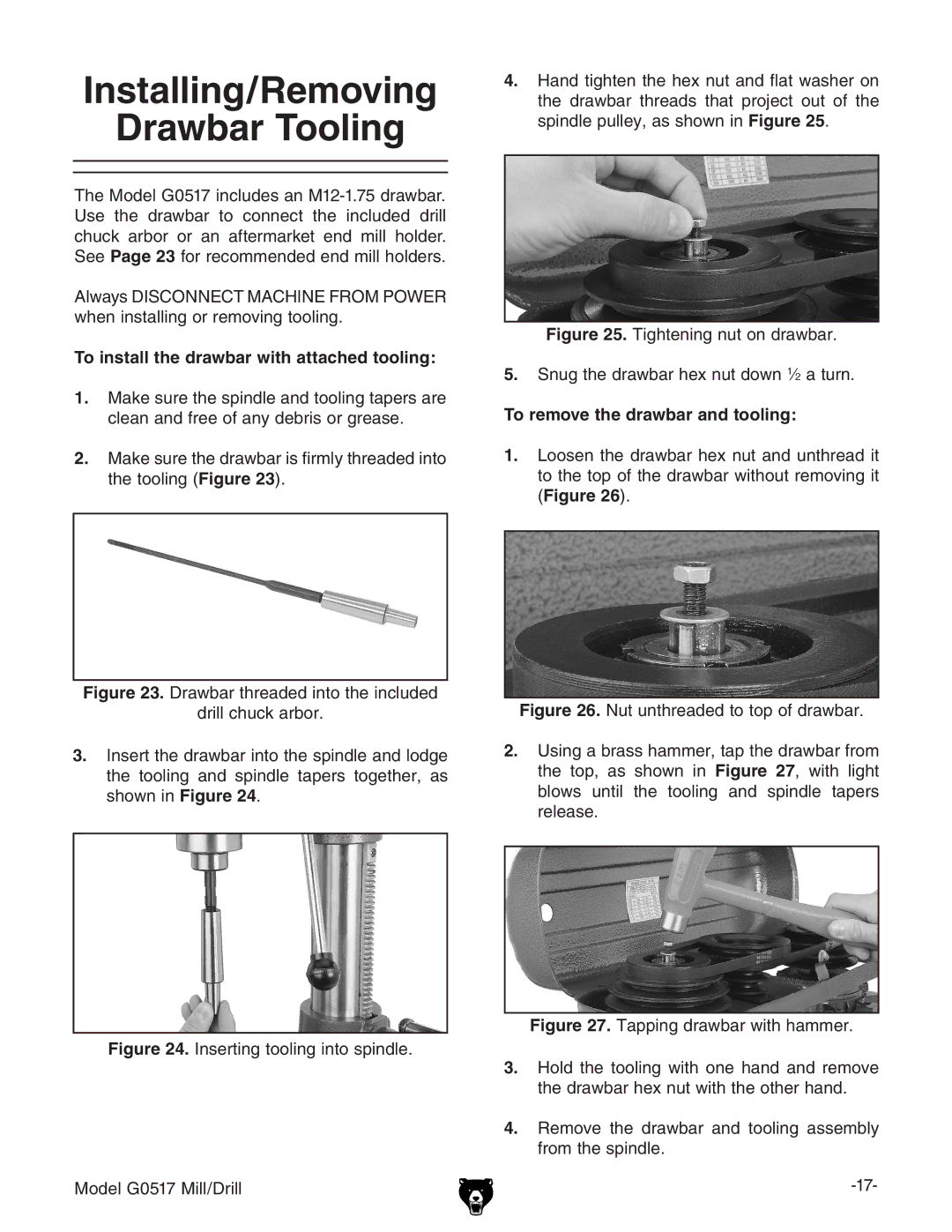Installing/Removing
Drawbar Tooling
The Model G0517 includes an
Always DISCONNECT MACHINE FROM POWER when installing or removing tooling.
To install the drawbar with attached tooling:
1.Make sure the spindle and tooling tapers are clean and free of any debris or grease.
2.Make sure the drawbar is firmly threaded into the tooling (Figure 23).
Figure 23. Drawbar threaded into the included
drill chuck arbor.
3.Insert the drawbar into the spindle and lodge the tooling and spindle tapers together, as shown in Figure 24.
Figure 24. Inserting tooling into spindle.
Model G0517 Mill/Drill
4.Hand tighten the hex nut and flat washer on the drawbar threads that project out of the spindle pulley, as shown in Figure 25.
Figure 25. Tightening nut on drawbar.
5.Snug the drawbar hex nut down 1⁄2 a turn.
To remove the drawbar and tooling:
1.Loosen the drawbar hex nut and unthread it to the top of the drawbar without removing it (Figure 26).