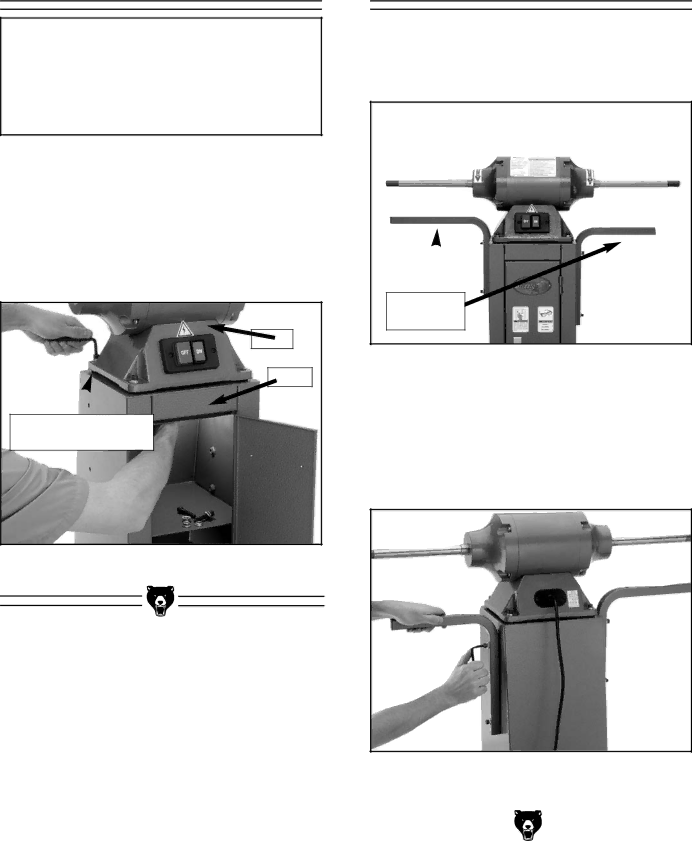
Motor To Stand
NOTICE
If you intend to operate the Model G0518 at 220V, rewire it before continuing. See Page 26 for complete instruction on rewiring the sander.
To attach the motor to the stand:
Attach the motor to the stand with (4)
Motor |
Stand |
Plastic Disc Pads |
(One Under Each Corner) |
Figure 6. Attaching motor to stand.
Dust Hood Brackets
The two dust hood brackets are identical, but they do not attach to the stand in the same configura- tion. Figure 7 shows the correct bracket configu- ration.
Dust Hood
Brackets
Figure 7. Dust hood bracket configuration (Front View).
To attach the dust hood brackets to the stand:
Attach the dust hood brackets to the stand with
(4)
Figure 8. Attaching dust hood
brackets to stand (back-side view).
|
|
|
|
|
|
|
|
|
|
|
|
G0518 Drum / Flap Sander | |||
