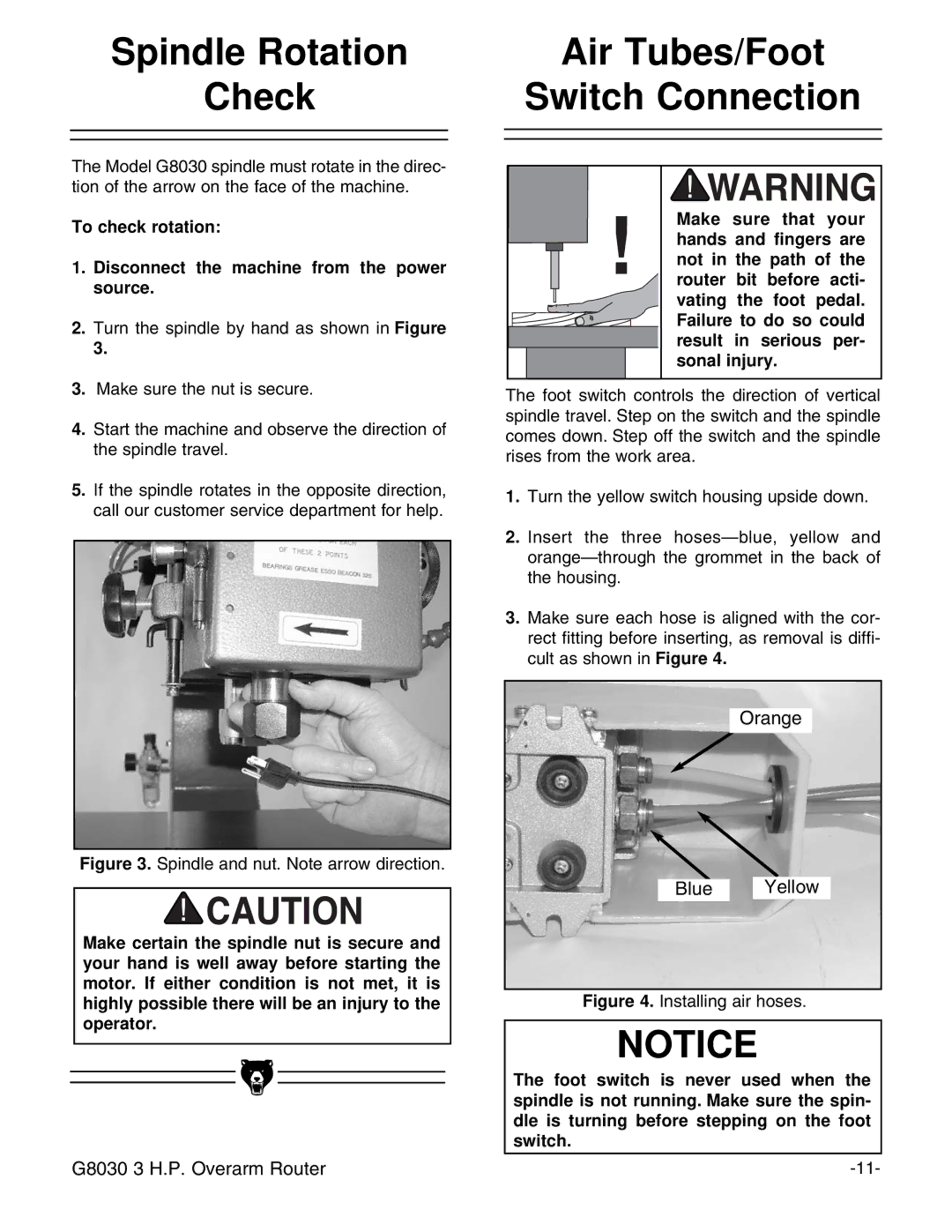Spindle Rotation | Air Tubes/Foot | |
Check | Switch Connection | |
|
|
|
|
|
|
The Model G8030 spindle must rotate in the direc- tion of the arrow on the face of the machine.
To check rotation:
1.Disconnect the machine from the power source.
2.Turn the spindle by hand as shown in Figure 3.
3.Make sure the nut is secure.
4.Start the machine and observe the direction of the spindle travel.
5.If the spindle rotates in the opposite direction, call our customer service department for help.
Figure 3. Spindle and nut. Note arrow direction.
Make certain the spindle nut is secure and your hand is well away before starting the motor. If either condition is not met, it is highly possible there will be an injury to the operator.
G8030 3 H.P. Overarm Router
! |
|
|
|
|
|
| ||||
|
|
|
|
|
| |||||
|
|
|
|
|
| |||||
|
| Make sure that your | ||||||||
|
| hands and fingers are | ||||||||
|
|
|
|
|
|
| ||||
|
|
|
|
|
|
| not in the path of the | |||
|
|
|
|
|
|
| router bit before acti- | |||
|
|
|
|
|
|
| vating the foot pedal. | |||
|
|
|
|
|
|
| Failure to do so could | |||
|
|
|
|
|
|
| result in serious per- | |||
|
|
|
|
|
|
| sonal injury. | |||
|
|
|
|
|
|
|
|
|
|
|
The foot switch controls the direction of vertical spindle travel. Step on the switch and the spindle comes down. Step off the switch and the spindle rises from the work area.
1.Turn the yellow switch housing upside down.
2.Insert the three
3.Make sure each hose is aligned with the cor- rect fitting before inserting, as removal is diffi- cult as shown in Figure 4.
Orange
Blue Yellow
Figure 4. Installing air hoses.
NOTICE
The foot switch is never used when the spindle is not running. Make sure the spin- dle is turning before stepping on the foot switch.