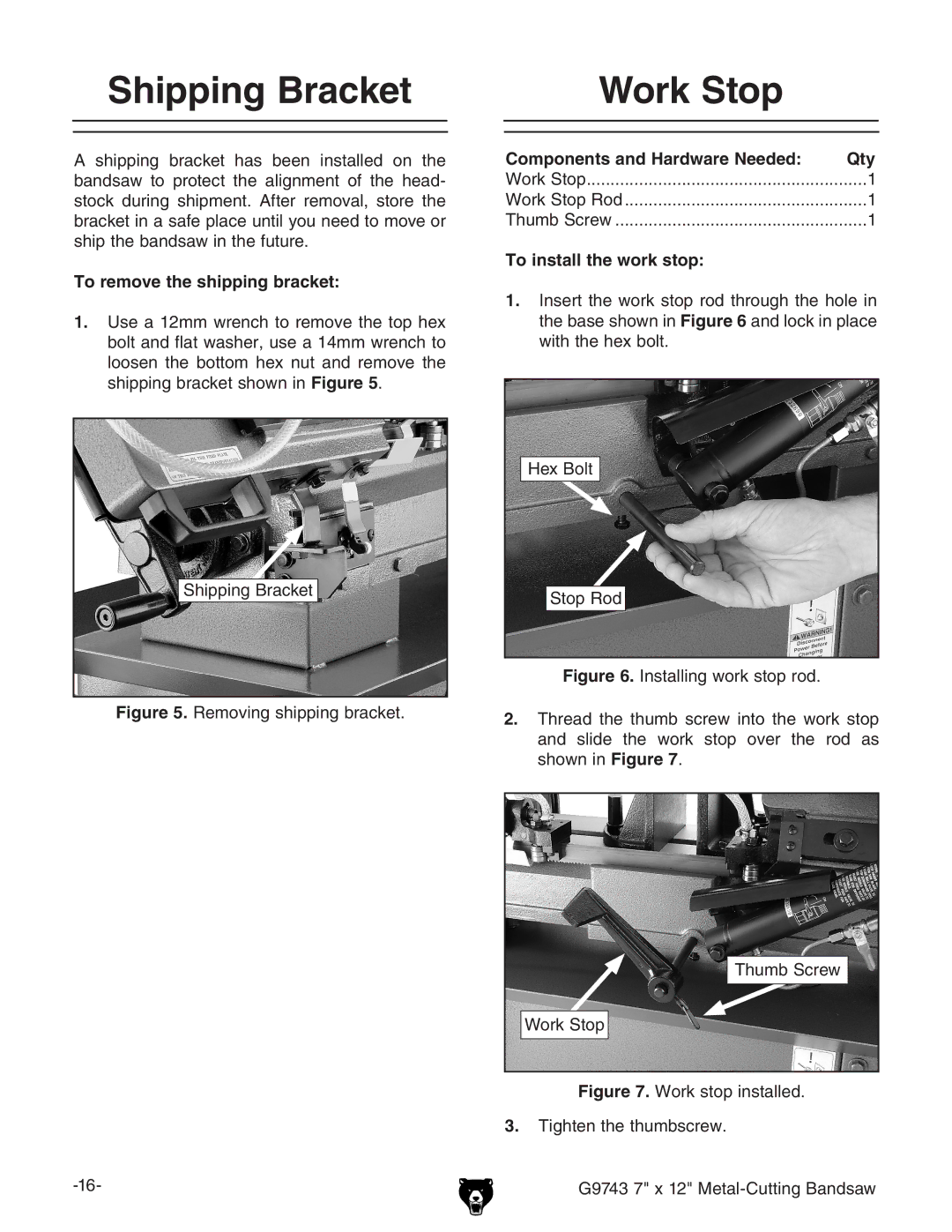Shipping Bracket
A shipping bracket has been installed on the bandsaw to protect the alignment of the head- stock during shipment. After removal, store the bracket in a safe place until you need to move or ship the bandsaw in the future.
To remove the shipping bracket:
1.Use a 12mm wrench to remove the top hex bolt and flat washer, use a 14mm wrench to loosen the bottom hex nut and remove the shipping bracket shown in Figure 5.
Shipping Bracket
Figure 5. Removing shipping bracket.
Work Stop |
|
Components and Hardware Needed: | Qty |
Work Stop | 1 |
Work Stop Rod | 1 |
Thumb Screw | 1 |
To install the work stop: |
|
1.Insert the work stop rod through the hole in the base shown in Figure 6 and lock in place with the hex bolt.
Hex Bolt
Stop Rod
Figure 6. Installing work stop rod.
2.Thread the thumb screw into the work stop and slide the work stop over the rod as
shown in Figure 7.
Thumb Screw
Work Stop
Figure 7. Work stop installed.
3. Tighten the thumbscrew.
G9743 7" x 12" |