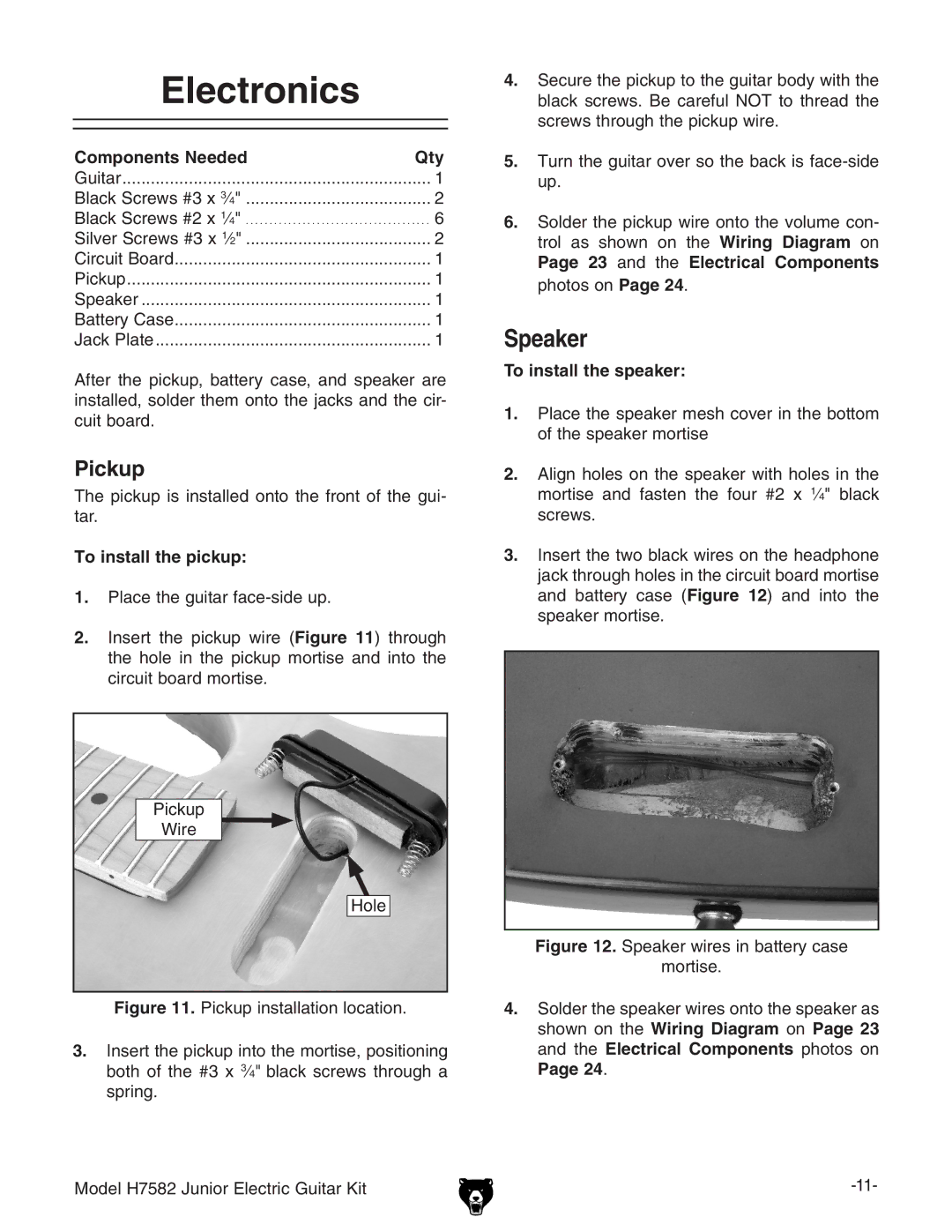Electronics |
|
Components Needed | Qty |
Guitar | 1 |
Black Screws #3 x 3⁄4" | 2 |
Black Screws #2 x 1⁄4" | . . . 6 |
Silver Screws #3 x 1⁄2" | 2 |
Circuit Board | 1 |
Pickup | 1 |
Speaker | 1 |
Battery Case | 1 |
Jack Plate | 1 |
After the pickup, battery case, and speaker are installed, solder them onto the jacks and the cir- cuit board.
Pickup
The pickup is installed onto the front of the gui- tar.
To install the pickup:
1.Place the guitar
2.Insert the pickup wire (Figure 11) through the hole in the pickup mortise and into the circuit board mortise.
Pickup
Wire
Hole
Figure 11. Pickup installation location.
3.Insert the pickup into the mortise, positioning both of the #3 x 3⁄4" black screws through a spring.
4.Secure the pickup to the guitar body with the black screws. Be careful NOT to thread the screws through the pickup wire.
5.Turn the guitar over so the back is face-side up.
6.Solder the pickup wire onto the volume con- trol as shown on the Wiring Diagram on Page 23 and the Electrical Components photos on Page 24.
Speaker
To install the speaker:
1.Place the speaker mesh cover in the bottom of the speaker mortise
2.Align holes on the speaker with holes in the mortise and fasten the four #2 x 1⁄4" black screws.
3.Insert the two black wires on the headphone jack through holes in the circuit board mortise and battery case (Figure 12) and into the speaker mortise.
Figure 12. Speaker wires in battery case mortise.
4.Solder the speaker wires onto the speaker as shown on the Wiring Diagram on Page 23 and the Electrical Components photos on
Page 24.
Model H7582 Junior Electric Guitar Kit |