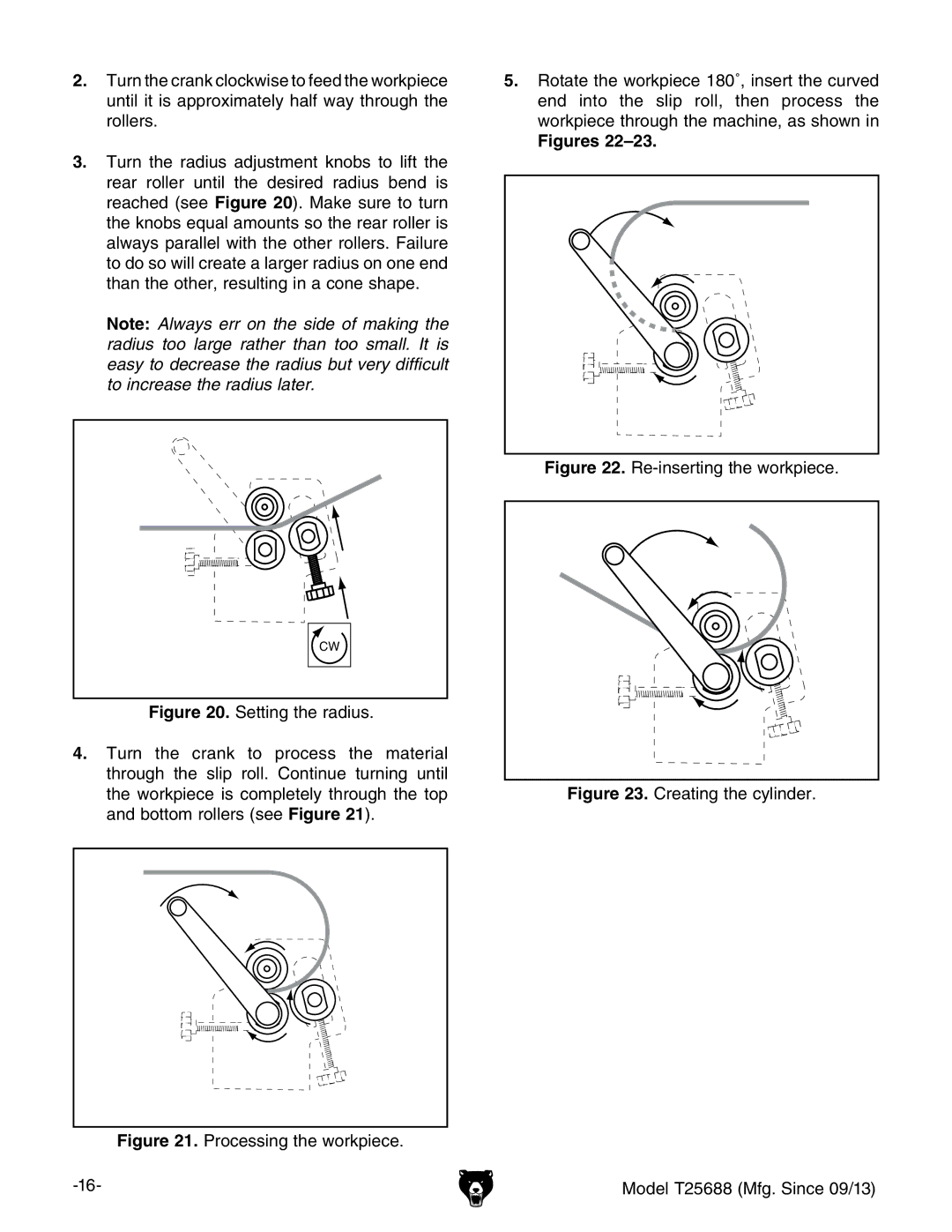2.Turn the crank clockwise to feed the workpiece until it is approximately half way through the rollers.
3.Turn the radius adjustment knobs to lift the rear roller until the desired radius bend is reached (see Figure 20). Make sure to turn the knobs equal amounts so the rear roller is always parallel with the other rollers. Failure to do so will create a larger radius on one end than the other, resulting in a cone shape.
Note: Always err on the side of making the radius too large rather than too small. It is easy to decrease the radius but very difficult to increase the radius later.
CW