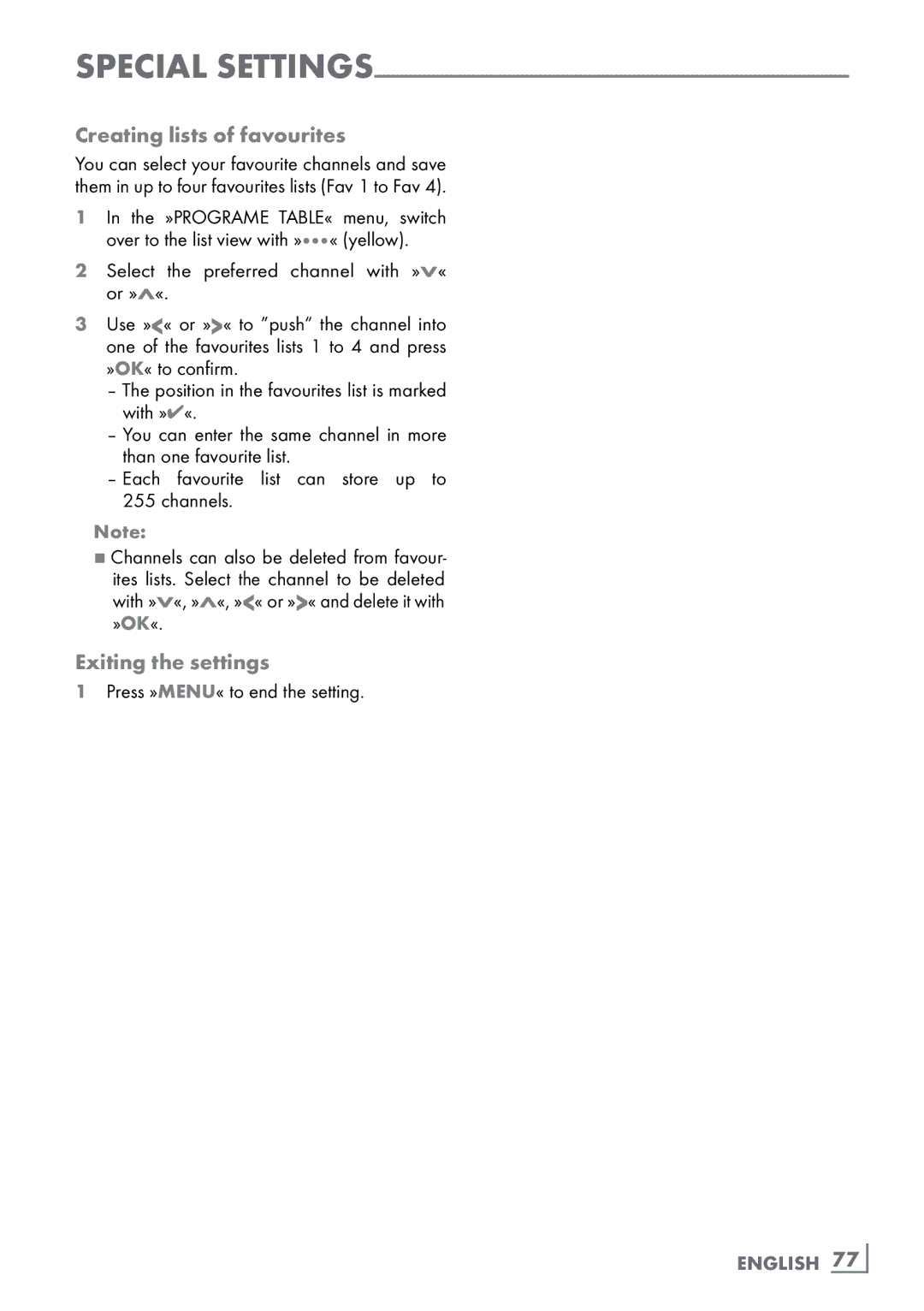Special
Creating lists of favourites
You can select your favourite channels and save them in up to four favourites lists (Fav 1 to Fav 4).
1In the »PROGRAME TABLE« menu, switch over to the list view with »« (yellow).
2Select the preferred channel with »V« or »Λ«.
3Use »<« or »>« to ”push“ the channel into one of the favourites lists 1 to 4 and press »OK« to confirm.
–The position in the favourites list is marked with »✔«.
–You can enter the same channel in more than one favourite list.
–Each favourite list can store up to 255 channels.
Note:
7Channels can also be deleted from favour- ites lists. Select the channel to be deleted with »V«, »Λ«, »<« or »>« and delete it with »OK«.
Exiting the settings
1Press »MENU« to end the setting.