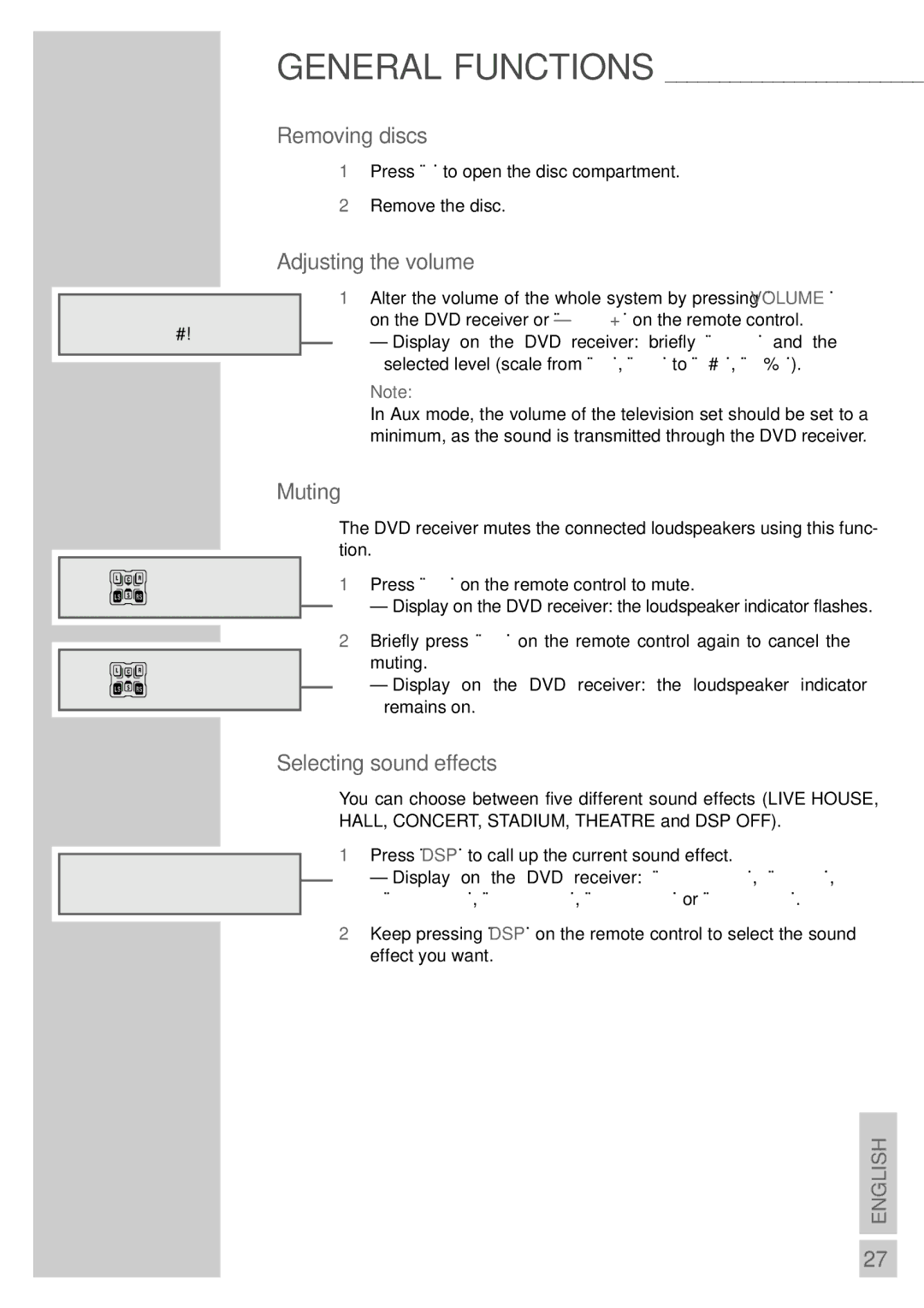DR 3400 DD specifications
The Grundig DR 3400 DD is a sophisticated digital radio that combines elegant design with high-performance technology, making it a standout choice for audio enthusiasts. Known for its versatility and user-friendly interface, this model appeals to listeners who appreciate both local and internet radio.One of the key features of the Grundig DR 3400 DD is its capability to receive DAB+ (Digital Audio Broadcasting) signals. This allows users to access a wide range of digital radio stations with superior audio quality compared to traditional FM/AM. The digital tuner ensures that users can enjoy an extensive selection of channels without any interference, providing crystal-clear sound.
In addition to DAB+, the DR 3400 DD also includes FM radio capabilities. The hybrid functionality means you can easily switch between local FM channels and the vast array of DAB+ options. The automatic station tuning feature simplifies the process of finding and storing your favorite stations, enhancing the user experience.
Another notable characteristic is its built-in Wi-Fi connectivity. This feature opens the door to internet radio streaming, offering listeners access to thousands of radio stations from around the globe. Users can also enjoy podcasts and audiobooks, further expanding their audio choices. The device supports common music streaming formats, allowing seamless integration with popular platforms.
The Grundig DR 3400 DD also boasts Bluetooth connectivity, enabling users to connect their smartphones or tablets wirelessly. This allows for easy streaming of personal music libraries directly to the radio, making it a versatile companion for various listening habits.
The radio features a user-friendly LCD display that provides clear information about the selected radio station, along with other essential data such as signal strength and battery status. The intuitive controls make it easy to navigate through the various functionalities.
In terms of design, the Grundig DR 3400 DD is sleek and modern, with a compact build that fits well in any room. It includes a built-in rechargeable battery, offering portability for on-the-go listening. The radio’s robust audio performance, combined with these cutting-edge features, makes it an ideal choice for those seeking a compact yet powerful digital radio solution. Whether at home or out and about, the Grundig DR 3400 DD exemplifies the perfect blend of style, functionality, and advanced technology, ensuring an exceptional audio experience.